Nikon COOLPIX S4100 Support Question
Find answers below for this question about Nikon COOLPIX S4100.Need a Nikon COOLPIX S4100 manual? We have 1 online manual for this item!
Question posted by frdaph on January 23rd, 2014
How Do You Know When A Nikon S4100 Battery Is Charged
The person who posted this question about this Nikon product did not include a detailed explanation. Please use the "Request More Information" button to the right if more details would help you to answer this question.
Current Answers
There are currently no answers that have been posted for this question.
Be the first to post an answer! Remember that you can earn up to 1,100 points for every answer you submit. The better the quality of your answer, the better chance it has to be accepted.
Be the first to post an answer! Remember that you can earn up to 1,100 points for every answer you submit. The better the quality of your answer, the better chance it has to be accepted.
Related Nikon COOLPIX S4100 Manual Pages
User Manual - Page 13


... that more clearly shown.
If a memory card is referred to as the "default setting." • The names of menu items displayed in the camera monitor, and the names of a Nikon COOLPIX S4100 digital camera. Symbols and Conventions To make it . This icon marks notes, information
C that should be read before use , and keep it where all...
User Manual - Page 14


...Nikon representative in the batteries overheating, igniting, rupturing, or leaking.
Nikon will not be held liable for contact information:
http://imaging.nikon.com/
Use Only Nikon Brand Electronic Accessories
Nikon COOLPIX cameras... means, without prior notice.
• Nikon will not be held liable for use of this Nikon digital camera are designed to ensure that the information...
User Manual - Page 15


... then completely refill it with copyright notices The copying or reproduction of a scanner, digital camera or other device may be provided for the welcome screen (A 148). Ensuring the ...The copying or reproduction of stamps issued by the government and of the government was digitally copied or reproduced by national and international copyright laws. Disposing of personal image data....
User Manual - Page 30


... plugging the Charging AC Adapter into the camera, by connecting the supplied Charging AC Adapter EH-69P to the plug on .
3 Use the supplied USB cable to connect the Charging AC Adapter to the country or
region in Argentina and Korea.
2 Insert the battery (A 16). First Steps
Charging the Battery
Charge the supplied Rechargeable Li-ion Battery EN-EL19...
User Manual - Page 31


... Battery charging. Off
Battery not charging. Flickers (green)
• The ambient temperature is charging.
Disconnect the USB cable or unplug the Charging AC Adapter and correctly connect it again, or change the battery.
5 Disconnect the Charging AC Adapter from the electrical outlet and
then disconnect the USB cable.
19 The following chart explains charge lamp status when the camera...
User Manual - Page 32
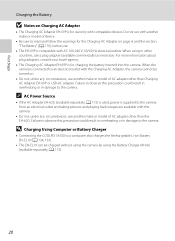
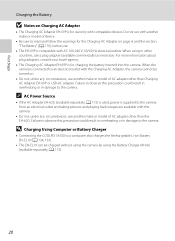
... EN-EL19 can be turned on.
• Do not, under any circumstances, use another make or model of AC adapter other than the EH-62G. D Charging Using Computer or Battery Charger
• Connecting the COOLPIX S4100 to the camera from an electrical outlet and taking pictures and playing back images are available with compatible devices.
User Manual - Page 38
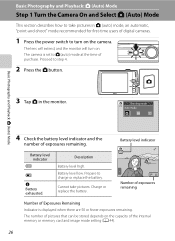
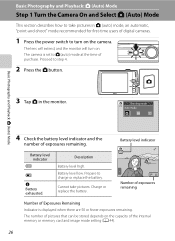
... indicator and the
number of Exposures Remaining
Indicator is set to charge or replace the battery. Battery level low. Basic Photography and Playback: A (Auto) Mode
3 Tap A in A (auto) mode, an automatic, "point-and-shoot" mode recommended for first-time users of digital cameras.
1 Press the power switch to turn on the capacity of pictures that...
User Manual - Page 121


... delete only the voice memo.
6s File will be recorded.
• The COOLPIX S4100 is displayed. Yes
No
B Notes on Playback
3 Tap R to record a voice memo for which voice memos have been recorded are indicated by p in step 3 of digital camera.
109 E Voice Memo: Recording and Playback
Playing Voice Memos
Pictures for pictures taken...
User Manual - Page 122


... to pictures.
Crop (A 124)
Crop a portion of pictures taken in landscape orientation. Editing Pictures
Editing Functions
Use the COOLPIX S4100 to edit pictures in-camera and store them to a computer using a different model of digital camera.
• Editing functions are not available when there is not enough free space in the internal memory or on...
User Manual - Page 148
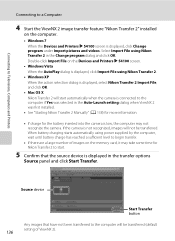
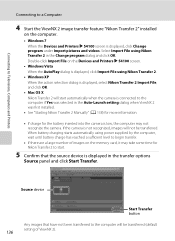
...Nikon Transfer 2 Manually" (A 138) for more information.
• If charge for the battery inserted into the camera is not recognized, images will be transferred. Select Import File using power supplied by the computer, wait until battery charge... S4100 screen is displayed in the transfer options
Source panel and click Start Transfer.
When battery charging starts automatically using Nikon ...
User Manual - Page 151
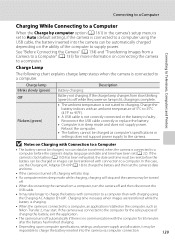
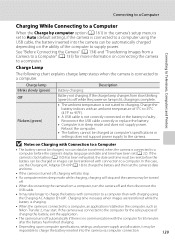
... Blinks slowly (green) Off
Flickers (green)
Description
Battery charging. Reboot the computer.
• The battery cannot be charged as Nikon Transfer 2, may start. In this case, use the Charging AC Adapter EH-69P (A 18) to charge the battery and then set the camera's date
and time.
• If the camera is turned off, charging will also stop.
• If a computer enters...
User Manual - Page 158


...
Adjust settings necessary for items displayed in still pictures. V
Charge by computer
A 161
Choose whether or not to charge the camera battery when connecting to television.
h AF assist
A 156
Enable ... or not a welcome screen is displayed when camera is enabled when taking still pictures.
u
Digital zoom
A 156
Enable or disable digital zoom. n
Language
A 160
Choose the language...
User Manual - Page 162


...(A 153) in step 4. The time zone selection screen is advanced one hour. Basic Camera Setup
B Note on the Clock Battery
The camera clock is in effect, tap p to choose the travel destination time zone is selected, ... Tap E or F to enable daylight saving time function.
The clock battery charges when the main battery is inserted or an AC adapter is connected, and can provide several days of...
User Manual - Page 182


... to observe this will not be used batteries in the time a fully-charged battery retains its performance.
• When charging the battery inserted into the COOLPIX S4100 using the camera and replace or charge the battery if necessary. Do not store the battery in hot or extremely cold locations.
• Always remove the battery from the battery even when not in a cool location...
User Manual - Page 183


Remove the battery if the camera will not be affected.
• White or colored streaks may contain a few times before putting the camera away. Turn the camera on and release ...dry cloth. Do not store the camera with a blower. This is
characteristic of images recorded with your
Nikon-authorized service representative.
171 Smear may also take the camera out of air out the other...
User Manual - Page 190
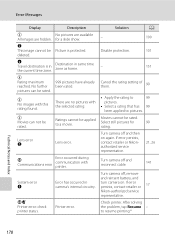
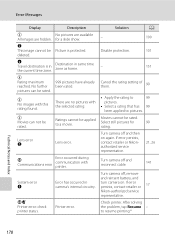
....
If error persists, contact retailer or
17
Nikon-authorized service
representative.
N Travel destination is protected.
Movies cannot be rated.
999 pictures have already been rated. After solving the problem, tap Resume - N This image cannot be applied to pictures.
Turn camera off , remove
and reinsert battery, and
turn camera on again. u No images with printer...
User Manual - Page 192
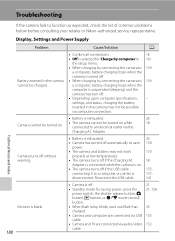
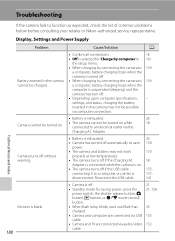
...
inserted in 161
the setup menu.
• When charging by connecting the camera to 139
a computer, battery charging stops when the
camera is turned off.
• When charging by connecting the camera to function as expected, check the list of common problems below before consulting your retailer or Nikon-authorized service representative.
Display, Settings and Power Supply
Problem...
User Manual - Page 194


... displayed, press the shutter-release button. • Battery is exhausted.
26
• When flash lamp blinks, flash is charging.
35
Camera cannot focus.
• The subject is too close... and self-timer.
36
Streaks of continued malfunction, contact your retailer or Nikon-authorized service representative. Data already recorded will not be affected. Smear occurs when extremely ...
User Manual - Page 197


... the internal
memory.
• TV display is not able to a size of digital camera. Pictures not displayed on picture.
• Pictures taken with pictures 43
taken at... • Voice memos cannot be attached to Data on this camera.
Voice memos attached to images using another make of camera.
• The COOLPIX S4100 is turned off and pictures are
133
displayed in favorite back ...
User Manual - Page 199


... mm lens in 35mm [135] format)
Electronic VR
Contrast-detect AF • Approx. 50 cm (1 ft. 8 in . type CCD; Specifications
Nikon COOLPIX S4100 Digital Camera
Type Effective pixels Image sensor Lens
Focal length
f/-number Construction Digital zoom
Vibration reduction Autofocus (AF)
Focus range (from lens)
Focus-area selection
Monitor
Frame coverage (shooting mode) Frame coverage (playback...
Similar Questions
My Nikon Coolpix S4100 Battery Is Charged But Camera Wont Turn On
(Posted by peacStm 9 years ago)
Can The Coolpix S4100 Digital Camera Use Manual Focus
(Posted by stcpman 10 years ago)
Battery Charging For Nikon Coolpix S200
why is it that everytime i charge my battery, it only takes about 5 minutes.. then the light of the ...
why is it that everytime i charge my battery, it only takes about 5 minutes.. then the light of the ...
(Posted by sweet16yce 12 years ago)

