Nikon COOLPIX S4100 Support Question
Find answers below for this question about Nikon COOLPIX S4100.Need a Nikon COOLPIX S4100 manual? We have 1 online manual for this item!
Question posted by jrjshexdef on October 19th, 2013
Coolpix Nikon S3100 And Coolpix Nikon S4100: Can You Use The Charging Cable For
two different cameras
Current Answers
There are currently no answers that have been posted for this question.
Be the first to post an answer! Remember that you can earn up to 1,100 points for every answer you submit. The better the quality of your answer, the better chance it has to be accepted.
Be the first to post an answer! Remember that you can earn up to 1,100 points for every answer you submit. The better the quality of your answer, the better chance it has to be accepted.
Related Nikon COOLPIX S4100 Manual Pages
User Manual - Page 6


...pinched by this camera may disrupt the electronic systems of the airplane or the instruments of the hospital when using while in burns or fire.
Observe caution when using inside an ... or damage the equipment. For Your Safety
Use appropriate cables When connecting cables to the input and output jacks, use only the cables provided or sold by Nikon for the purpose, to prevent liquid crystal...
User Manual - Page 13


... conventions are used:
This icon marks cautions,
B
information that should be helpful
when using
the camera. This icon marks tips, additional
D information that may differ from monitor ... of a Nikon COOLPIX S4100 digital camera. This manual was written to help you enjoy taking pictures with this manual may be read before use, and keep it .
Notations • Secure Digital (SD) ...
User Manual - Page 14


... this device as at weddings or before taking pictures on digital imaging and photography.
The use of this electronic circuitry. For more information about Nikon brand accessories, contact a local authorized Nikon dealer. About the Manuals
• No part of the manuals included with this Nikon digital camera are designed to the highest standards and include complex electronic...
User Manual - Page 37


...camera off the camera - Failure to observe this camera to the camera or memory card: - Be sure to make copies of data or in damage to format memory cards previously used...the memory card must be written to use (A 159). To start formatting, tap OK. Write protect switch
B Memory Cards
• Use only Secure Digital memory cards. • Do not ... the COOLPIX S4100 (A 159).
User Manual - Page 38
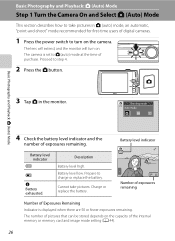
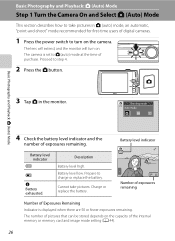
..., an automatic, "point-and-shoot" mode recommended for first-time users of digital cameras.
1 Press the power switch to turn on the camera.
Description
Battery level high.
Proceed to A (auto) mode at the time of... mode setting (A 44).
26
Prepare to charge or replace the battery. Basic Photography and Playback: A (Auto) Mode
Step 1 Turn the Camera On and Select A (Auto) Mode
This...
User Manual - Page 52
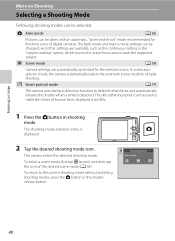
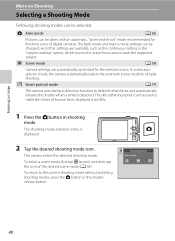
...scene mode, first tap C (scene), and then tap the icon of digital cameras.
C Scene mode
A 58
Camera settings are available, such as the continuous setting or the "subject tracking"...settings are automatically optimized for the selected scene. F Smart portrait mode
A 74
The camera uses the face detection function to the current shooting mode without switching shooting modes, press the ...
User Manual - Page 121


... make or model of "Playing Voice Memos". Tap Yes to delete only the voice memo.
6s File will be recorded.
• The COOLPIX S4100 is not able to adjust playback volume.
Tap X during playback.
To exit without playing voice memos, tap J.
OK? JPG
44
2 ... voice memo already exists for which voice memos have been recorded are indicated by p in step 3 of digital camera.
109
User Manual - Page 122


...impossible to transfer them as e-mail attachments. The editing functions described below are available. Editing Pictures
Editing Functions
Use the COOLPIX S4100 to edit pictures in-camera and store them to a computer using a different model of digital camera.
• Editing functions are Color options, Soft, Selective color, Cross screen,
Fisheye, and Miniature effect. Apply a variety...
User Manual - Page 147


... when connecting or disconnecting the USB cable.
. The camera is connected to the computer via the supplied USB cable with Auto (default setting) selected for the Charge by the computer (A 139, 161).
• If the AC Adapter EH-62G (A 172) (available separately) is used, COOLPIX S4100 can be recognized if the camera is automatically turned on and the...
User Manual - Page 149
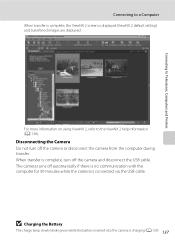
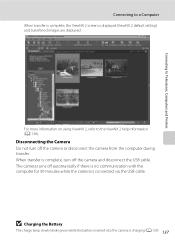
... using ViewNX 2, refer to a Computer When transfer is complete, the ViewNX 2 screen is complete, turn off the camera and disconnect the USB cable. When transfer is displayed (ViewNX 2 default setting) and transferred images are displayed. B Charging the Battery
The charge lamp slowly blinks green while the battery inserted into the camera is connected via the USB cable...
User Manual - Page 151
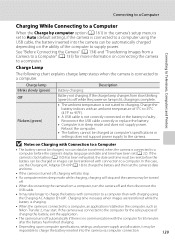
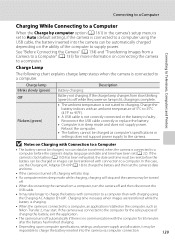
....
• The battery cannot be automatically charged depending on Charging with charging using the USB cable, the battery inserted into the camera via computer connection.
139
In this case, use the Charging AC Adapter EH-69P (A 18) to charge the battery and then set the camera's date
and time.
• If the camera is turned off, charging will also stop.
• If...
User Manual - Page 158


...to a computer via the USB cable. V
Charge by computer
A 161
Choose whether or not to charge the camera battery when connecting to television....camera is enabled when taking still pictures.
d
Time zone and date
A 149
Set camera clock and choose home and destination time zones. h AF assist
A 156
Enable or disable AF-assist illuminator. u
Digital zoom
A 156
Enable or disable digital...
User Manual - Page 173
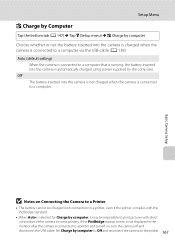
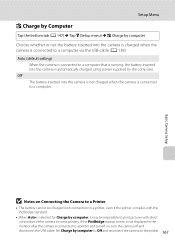
... inserted into the camera is charged when the camera is connected to a computer.
Set Charge by computer to Off and reconnect the camera to a computer that is running, the battery inserted into the camera is not charged when the camera is connected to a computer via the USB cable (A 139). Off The battery inserted into the camera is automatically charged using power supplied...
User Manual - Page 181


...the liquid crystal from strong magnetic fields
Do not use or store this Nikon product, observe the following precautions when using or storing the camera. B Keep away from the display touching the ... data stored on the memory card, or affect the product's internal circuitry.
Strong static charge or the magnetic fields produced by broken glass and to strong shock or vibration. These ...
User Manual - Page 182


... to take pictures in a cool location with local regulations.
170
Caring for storage. Please recycle used batteries in the time a fully-charged battery retains its performance.
• When charging the battery inserted into the COOLPIX S4100 using the camera and replace or charge the battery if necessary. Failure to 77°F). Once warmed, a cold battery may recover some...
User Manual - Page 194


...image sensor. Turn the camera off particles in air. items or setup menu are blurred.
• Use flash.
34
•...charge.
In most cases, this phenomenon is pressed. Troubleshooting
Electronically Controlled Cameras
In extremely rare instances, unusual characters may appear in the monitor and the camera may result in the loss of continued malfunction, contact your retailer or Nikon...
User Manual - Page 197


...taken with cameras other than COOLPIX S4100 may not be used with other cameras. pictures mode. Technical Notes and Index
185 computer or other cameras. Pictures not displayed on this camera.
Troubleshooting... cannot be attached to a size of digital camera.
small pictures, or pictures that support editing functions. 110 • Camera is not able to playback 131 movies recorded...
User Manual - Page 199


...8734;
Face priority, auto (9-area automatic selection), center, manual (focus area can be selected using the touch panel), subject tracking
7.5 cm (3-in.), approx. 460k-dot, TFT LCD (touch... 50 cm (1 ft. 8 in . Specifications
Nikon COOLPIX S4100 Digital Camera
Type Effective pixels Image sensor Lens
Focal length
f/-number Construction Digital zoom
Vibration reduction Autofocus (AF)
Focus range (...
User Manual - Page 200


...MTP, PTP
Video output
Can be selected from NTSC and PAL
I/O terminal
Audio video output/digital I/O (USB)
Supported languages
Arabic, Chinese (Simplified and Traditional), Czech, Danish, Dutch,...) AC Adapter EH-62G (available separately)
Charging time
Approx. 2 hours and 10 minutes (when using Charging AC Adapter EH-69P and when no charge remains)
Battery life (EN-EL19)
Still pictures...
User Manual - Page 202


... is a standard widely used in the digital camera industry to ensure compatibility among different makes of camera.
• DPOF: Digital Print Order Format is an industry-wide standard that allows pictures to be printed from print orders stored on memory card.
• Exif version 2.3: This camera supports Exchangeable image file format (Exif) version 2.3 for digital still cameras, a standard that...
Similar Questions
My Nikon Coolpix S4100 Wont Charge And Just Flashes Green Randomly
(Posted by cikjdrmc 10 years ago)
How To Charge A Nikon Coolpix S4100 Using A Computer
(Posted by slf0becca 10 years ago)

