Nikon COOLPIX S4000 Support Question
Find answers below for this question about Nikon COOLPIX S4000.Need a Nikon COOLPIX S4000 manual? We have 2 online manuals for this item!
Question posted by victod1059 on August 3rd, 2014
In A Nikon Coolpix S4000 What Does Electronic Vr Meaning
The person who posted this question about this Nikon product did not include a detailed explanation. Please use the "Request More Information" button to the right if more details would help you to answer this question.
Current Answers
There are currently no answers that have been posted for this question.
Be the first to post an answer! Remember that you can earn up to 1,100 points for every answer you submit. The better the quality of your answer, the better chance it has to be accepted.
Be the first to post an answer! Remember that you can earn up to 1,100 points for every answer you submit. The better the quality of your answer, the better chance it has to be accepted.
Related Nikon COOLPIX S4000 Manual Pages
S4000 User's Manual - Page 11


... Color Tones 117 o Crop: Creating a Cropped Copy...118
Movie Recording and Playback 119 Recording Movies ...119 Movie Menu...121 Movie Options ...121 Autofocus Mode...122 Electronic VR ...122 Movie Playback ...123 Deleting Movie...123
Connecting to Televisions, Computers and Printers 124 Connecting to a TV...124
ix
S4000 User's Manual - Page 12


... Printing Pictures One at a Time ...134 Printing Multiple Pictures ...135
Basic Camera Setup ...138 Setup Menu...138 Welcome Screen ...140 Date...141 Monitor Settings...144 Date Imprint (Imprinting Date and Time 144 Electronic VR ...145 Motion Detection ...146 AF Assist ...147 Digital Zoom...148 Sound Settings ...148 Auto Off ...149 Format Memory/Format Card...
S4000 User's Manual - Page 13


... are sometimes omitted from actual display.
This icon indicates that should be formatted or accessed for your Nikon digital camera. Notations • A Secure Digital (SD) memory card is referred to as the "default setting." • The names of a Nikon COOLPIX S4000 digital camera. C Internal Memory and Memory Cards
Pictures taken with your purchase of menu items displayed in this...
S4000 User's Manual - Page 14


...any means, without Nikon's prior written permission.
• Nikon reserves the right to change the specifications of Nikon's...form, by Nikon specifically for contact information:
http://imaging.nikon.com/
Use Only Nikon Brand Electronic Accessories
Nikon COOLPIX cameras are engineered... use with this Nikon digital camera are designed to the attention of the Nikon representative in your ...
S4000 User's Manual - Page 15


... certificates, etc.), commuter passes or coupon tickets, except when a minimum of a scanner, digital camera or other device may be provided for business use by law from discarded storage devices using commercial...note that was obtained, the copying or reproduction of such data is governed by means of necessary copies are circulated in the malicious use this product for the welcome ...
S4000 User's Manual - Page 23
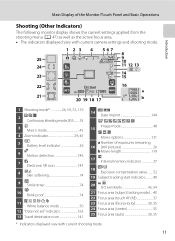
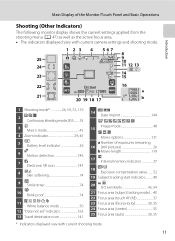
...(A 47) as well as the active focus area. • The indicators displayed vary with current camera settings and shooting mode.
1 2 3 4 567
8
25
9 10
24
11 12 13
23... Macro mode 45
4 Zoom indicator 29, 45
5
B Battery level indicator 26
6
s Motion detection 146
r 7 Electronic VR icon 145
8 Skin softening 74
9 Smile timer 74
10 Blink proof 74
11 White balance mode 50
12 "Date ...
S4000 User's Manual - Page 39


...;3000.
• Tap A to change the information displayed in the monitor (A 10).
• When the monitor has turned off ) or Y (slow sync) with Electronic VR (A 145) in the camera's internal memory (approximately 45 MB).
The default setting is displayed. Basic Photography and Playback: A (Auto) Mode
11
Internal memory indicator Indicates that you do...
S4000 User's Manual - Page 70
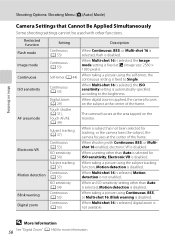
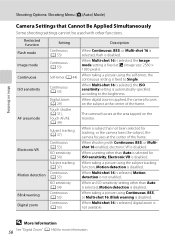
...Camera Settings that Cannot Be Applied Simultaneously
Some shooting settings cannot be used with Continuous, BSS, or Multishot 16 enabled, electronic VR is not enabled. When a setting other than Auto is selected for ISO sensitivity, Electronic VR is disabled. Restricted function Flash mode Image mode Continuous ISO sensitivity
AF area mode
Electronic VR
Motion detection
Blink warning Digital...
S4000 User's Manual - Page 116


...Yes to adjust playback volume. w blinks during playback to delete only the voice memo.
6s File will be recorded.
• The COOLPIX S4000 is displayed.
2 Tap E. OK? Yes
No
B Notes on Playback
3 Tap R to stop playback. Voice Memos: Recording and ...is deleted, both the picture and its voice memo are indicated by p in step 3 of digital camera. Tap S to play the voice memo.
S4000 User's Manual - Page 117


...)
Crop a portion of pictures taken in on a different model of digital camera. It may not be displayed properly on a subject or arrange a ...camera cannot be impossible to transfer them as e-mail attachments.
See page 102 for the rotate image function and page 103 for the voice memo function for use as separate files (A 162). Editing Pictures
Editing Functions
Use the COOLPIX S4000...
S4000 User's Manual - Page 132


... Saving Movies
After a movie has been recorded, it is pressed (A 122). Digital zoom cannot be applied before movie recording begins. Removing the memory card while movies...display returns to display the D (movie) menu and Movie options, Autofocus mode, and Electronic VR can be enabled (A 121).
120
Movie Recording and Playback
Recording Movies
B Recording Movies...w to the camera or card.
S4000 User's Manual - Page 133
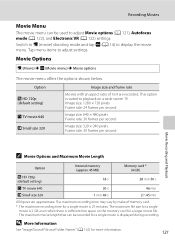
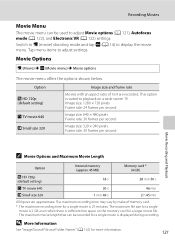
... minutes. D More Information
See "Image/Sound File and Folder Names" (A 162) for a single movie is suited to adjust Movie options (A 121), Autofocus mode (A 122), and Electronic VR (A 122) settings.
The maximum file size for a larger movie file.
Tap menu items to display the movie menu.
The maximum recording time may vary by...
S4000 User's Manual - Page 134
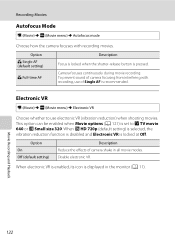
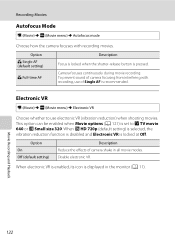
... shake in the monitor (A 11).
Recording Movies
Autofocus Mode
D (Movie) M F (Movie menu) M Autofocus mode
Choose how the camera focuses with recording, use electronic VR (vibration reduction) when shooting movies. Electronic VR
D (Movie) M F (Movie menu) M Electronic VR
Choose whether to use of Single AF is set to I TV movie 640 or S Small size 320.
Movie Recording and...
S4000 User's Manual - Page 150


...to charge the camera battery when connecting to television.
Language
A 151
Choose the language used for saving power. Digital zoom
A 148
Enable or disable digital zoom. Sound settings...camera is enabled when taking still pictures. Blink warning
A 152
Specify whether or not the camera detects human subjects that have blinked with shooting using face priority.
138
Electronic VR...
S4000 User's Manual - Page 151
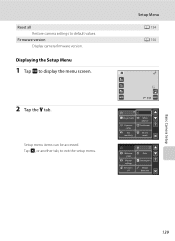
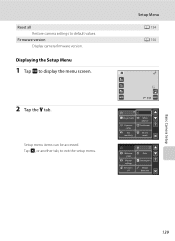
... tab, to display the menu screen.
2 Tap the z tab. Reset all Restore camera settings to default values.
ISO
sensitivity
White balance Continuous
AF area mode
Welcome screen
Monitor settings
Electronic VR
Date
Date imprint
Motion detection
Basic Camera Setup
139 Firmware version Display camera firmware version.
Setup Menu A 154 A 156
11
Image mode
Exposure comp.
S4000 User's Manual - Page 158


.../dawn (A 65) -
Motion Detection
Tap F M z (Setup menu) (A 139) M Motion detection
Enable motion detection to Auto. • Electronic VR does not function in appearance. D Electronic VR for Movies
To compensate for camera shake with exposures that exceed a certain length of time. • Electronic VR is activated only when ISO sensitivity (A 54) is set to reduce the effects of...
S4000 User's Manual - Page 167


...)
Setup Menu Option
Welcome screen (A 140) Image review (A 144) Brightness (A 144) Date imprint (A 144) Electronic VR (A 145) Motion detection (A 146) AF assist (A 147) Digital zoom (A 148) Button sound (A 148) Shutter sound (A 148) Auto off (A 149) Charge by computer (A 152) Blink warning (A 152... None On 3 Off Off Auto Auto On On On 1 min Auto Off
Default value Default 3 s
Basic Camera Setup
155
S4000 User's Manual - Page 183


... time. Cannot zoom in on this camera. Use any scene mode other than Night portrait, and change the flash mode to any setting other make of digital camera. Cannot record or play back voice ...
Voice memos attached to images using another make or model of camera.
• The COOLPIX S4000 is in Night portrait scene mode, In-Camera Red-Eye Fix may take more faces. Cause/Solution
A
&#...
S4000 User's Manual - Page 186


...Electronic VR
Autofocus (AF)
Contrast-detect AF
Focus range (from ISO 80 to 1600)
174
• Fixed range auto (ISO 80 to 400, 80 to 800) Specifications
Nikon COOLPIX S4000 Digital Camera
Type
Compact digital camera...)
Storage
Media
• Internal memory (approx. 45 MB) • SD (Secure Digital) memory cards
File system
DCF, Exif 2.2, and DPOF compliant
File formats Image size (...
S4000 User's Manual - Page 191


... 162 Dusk/dawn i 65
E
EH-68P/EH-68P (AR) 18 Electronic VR 122, 145 EN-EL10 16, 18 Exposure comp. 52 Extension 162 Eyelet for camera strap 4
F
Face priority 55, 56 Favorite pictures mode 85 File names... 121
Multi-shot 16 53 Museum l 66
N
Night landscape j 65 Night portrait e 63
Nikon Transfer 126, 127
Number of exposures remaining 26, 49
O
Optional accessories 160
P
Paint 107 Panorama assist ...
Similar Questions
Nikon Coolpix S4000 Digital Camera Will Not Turn Off
(Posted by toDragoT 10 years ago)
How Do I Charge My Nikon Coolpix S4000 Digital Camera
(Posted by legla 10 years ago)
How To Hard Reset A Nikon Coolpix S4000 Digital Camera
(Posted by cinglJANSKY 10 years ago)
Manual / Digital Camera D3100
(Posted by simoneodin 10 years ago)
Hello...my Name's Orestis And I Have A Nikon 7600 Coolpix Digital Camera....i
have a question....How can i connect the camera to a pc or T.V.???
have a question....How can i connect the camera to a pc or T.V.???
(Posted by orestis1999 12 years ago)

