Nikon COOLPIX S4000 Support Question
Find answers below for this question about Nikon COOLPIX S4000.Need a Nikon COOLPIX S4000 manual? We have 2 online manuals for this item!
Question posted by yetiChr on April 11th, 2014
Nikon Coolpix S4000 Why Does It Change Color
The person who posted this question about this Nikon product did not include a detailed explanation. Please use the "Request More Information" button to the right if more details would help you to answer this question.
Current Answers
There are currently no answers that have been posted for this question.
Be the first to post an answer! Remember that you can earn up to 1,100 points for every answer you submit. The better the quality of your answer, the better chance it has to be accepted.
Be the first to post an answer! Remember that you can earn up to 1,100 points for every answer you submit. The better the quality of your answer, the better chance it has to be accepted.
Related Nikon COOLPIX S4000 Manual Pages
S4000 User's Manual - Page 13


... and text displays shown in bold. This icon marks tips, additional
D information that should be formatted or accessed for your Nikon digital camera.
C Internal Memory and Memory Cards
Pictures taken with your purchase of a Nikon COOLPIX S4000 digital camera. This manual was written to as a "memory card." • The setting at the time of
buttons or messages displayed...
S4000 User's Manual - Page 14


... authentic Nikon product.
About the Manuals
• No part of the manuals included with this Nikon digital camera are designed to the attention of the Nikon representative ... any form, by Nikon specifically for contact information:
http://imaging.nikon.com/
Use Only Nikon Brand Electronic Accessories
Nikon COOLPIX cameras are engineered and proven to change the specifications of the...
S4000 User's Manual - Page 15


...copyrighted creative works such as memory cards or builtin camera memory does not completely erase the original image data. Unless the prior permission of the government was digitally copied or reproduced by a company. Do not use... are circulated in the malicious use by means of a scanner, digital camera or other device may be taken to avoid injury or damage to infringe copyright laws.
S4000 User's Manual - Page 32


... regarding the necessity for charging the battery inserted into the camera. Do not use a power adapter (available commercially) where necessary. Check beforehand with AC power sources of AC adapter other than EH-62D. D Charging Using Computer or Battery Charger
• Connecting the COOLPIX S4000 to a computer also charges the Rechargeable Li-ion Battery...
S4000 User's Manual - Page 37


...COOLPIX S4000 (A 150). When this switch is in the "lock" position, data cannot be formatted before formatting the memory card. Take out the battery or memory card - Yes
No
• Do not turn the camera off the camera... Cards
• Use only Secure Digital memory cards. • Do not perform the following during data transfer to keep before use this camera to , or deleted from the
...
S4000 User's Manual - Page 38


... that can be stored depends on .
Description
Battery fully charged. The power-on the camera.
Cannot take pictures in the monitor.
Battery Level
Battery level indicator
Monitor NO INDICATOR
B... Turn the Camera On and Select A (Auto) Mode
This section describes how to take pictures. The lens will turn on lamp (green) will light for first-time users of digital cameras.
1 Press ...
S4000 User's Manual - Page 58
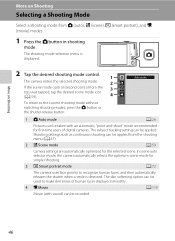
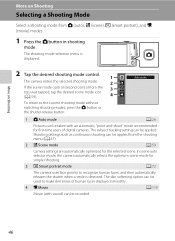
... human faces, and then automatically releases the shutter when a smile is displayed.
2 Tap the desired shooting mode control.
1
The camera enters the selected shooting mode.
2
If the scene mode control (second control from A (auto), x (scene), F (smart portrait... icon (A 59).
4
Auto mode
To return to make skin tones of digital cameras. The shooting mode-selection menu is detected.
S4000 User's Manual - Page 62


... White Balance
• There may be specified manually to the color of the light source, with the flash. Digital cameras can be functions with which this adjustment by processing images according to achieve more accurate results. a Auto (default setting) White balance automatically adjusted to changes in most types of the light source. b Preset manual...
S4000 User's Manual - Page 116


...to return to delete only the voice memo.
6s File will be recorded.
• The COOLPIX S4000 is not able to stop playback.
OK? Voice Memos: Recording and Playback
Playing Voice Memos
Pictures... is deleted, both the picture and its voice memo are indicated by p in step 3 of digital camera. w blinks during playback to play the voice memo. Tap Yes to full-frame playback mode. Deleting...
S4000 User's Manual - Page 117


...using a different model of digital camera.
• Editing functions are available. Color options (A 117)
Make colors more information. Editing Pictures
B Notes on a different model of digital camera. It may not be impossible...Pictures
Editing Functions
Use the COOLPIX S4000 to pictures of buildings or architecture. This option is not enough free space in -camera and store them as e-...
S4000 User's Manual - Page 135


... in the monitor.
The operations described below are recognized by a camera other than the COOLPIX S4000 cannot be performed while playback is displayed. Tap A to advance movie. Volume control
9s
During playback
To Rewind Advance
Pause
End
Use
Description
O Touch and hold P to change the information displayed in full-frame playback mode (A 75) and...
S4000 User's Manual - Page 138


...COOLPIX S4000 can be installed using power supplied by computer option in operation malfunction or excessive supply of Windows XP Service Pack 3 (Home Edition/Professional)
Macintosh Mac OS X (version 10.4.11, 10.5.8, 10.6)
Refer to the Nikon... Printers
Connecting to a Computer
Use the supplied USB cable to connect the camera to a computer, and copy (transfer) pictures to a computer with Auto...
S4000 User's Manual - Page 140
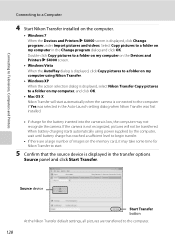
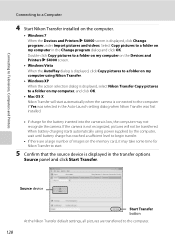
....
• Windows XP When the action selection dialog is displayed, select Nikon Transfer Copy pictures to a folder on the computer.
• Windows 7 When the Devices and Printers K S4000 screen is displayed in the Change program dialog and click OK. Select Copy pictures to a folder on the memory card, it may not recognize the camera.
S4000 User's Manual - Page 144


...If the AC Adapter EH-62D (available separately) is used, COOLPIX S4000 can connect the camera directly to the printer and print pictures without using Print
set option in Draw scene ...the camera from an electrical outlet. Take pictures
Select pictures for printing pictures: • Inserting a memory card into a DPOF-compatible printer's card slot • Taking a memory card to a digital photo...
S4000 User's Manual - Page 162


...number).
• Do not turn the camera off or open the battery-chamber/memory ...camera to format the internal memory or a memory card. Format memory
All images will be deleted!
Formatting the Internal Memory
To format the internal memory, remove the memory card from the camera. The Format memory option is displayed in other devices the first time they are inserted into the COOLPIX S4000...
S4000 User's Manual - Page 168


COOLPIX S4000 Ver.x.x
Basic Camera Setup
156 Setup Menu
• Selecting Reset also clears the current file number (A 162) from the lowest number available. To reset file numbering to "... selected for Welcome screen (A 140), Date (A 141), Language (A 151), and Video mode (A 151)
Firmware Version
Tap F M z (Setup menu) (A 139) M Firmware version
View the current camera firmware version.
S4000 User's Manual - Page 183


...scene mode other than Night portrait, and change the flash mode to any setting other than V
(auto with other make or model of camera.
• The COOLPIX S4000 is not able to playback 123 movies ...memos attached to images using another make of digital camera.
Playback zoom cannot be used with slow sync and red-eye reduction in on this camera. Technical Notes and Index
171 It may ...
S4000 User's Manual - Page 184


...camera monitor. Album icon restored to default
settings, or pictures added to Data on television.
• Choose correct Video mode.
151
• Memory card contains no pictures. Nikon Transfer does not start Nikon... • Camera is off and pictures are not displayed in auto sort mode.
• The desired picture was sorted to a category 88 other than the 89 COOLPIX S4000 and pictures...
S4000 User's Manual - Page 186


CCD; Specifications
Nikon COOLPIX S4000 Digital Camera
Type
Compact digital camera
Effective pixels Image sensor
12.0 million 1/2.3-in ., approx. ...% vertical (Compared to actual picture)
Storage
Media
• Internal memory (approx. 45 MB) • SD (Secure Digital) memory cards
File system
DCF, Exif 2.2, and DPOF compliant
File formats Image size (pixels)
Still pictures: JPEG Sound ...
S4000 User's Manual - Page 189


...supports Exchangeable Image File Format for Digital Still Cameras (Exif) version 2.2 for digital still cameras, a standard that allows information stored with photographs to be used for optimal color reproduction when images are output from Exif-compliant printers.
• PictBridge: A standard developed cooperatively by the digital camera and printer industries, allowing photographs to be output...
Similar Questions
Nikon Coolpix S4000 Digital Camera Will Not Turn Off
(Posted by toDragoT 10 years ago)
How Do I Charge My Nikon Coolpix S4000 Digital Camera
(Posted by legla 10 years ago)
How To Hard Reset A Nikon Coolpix S4000 Digital Camera
(Posted by cinglJANSKY 10 years ago)
Manual / Digital Camera D3100
(Posted by simoneodin 10 years ago)
Hello...my Name's Orestis And I Have A Nikon 7600 Coolpix Digital Camera....i
have a question....How can i connect the camera to a pc or T.V.???
have a question....How can i connect the camera to a pc or T.V.???
(Posted by orestis1999 12 years ago)

