Nikon COOLPIX S4000 Support Question
Find answers below for this question about Nikon COOLPIX S4000.Need a Nikon COOLPIX S4000 manual? We have 2 online manuals for this item!
Question posted by Danmarke on April 20th, 2014
Nikon Coolpix S4000 Will Charge Lamp Continue To Blink Throughout Whole Charge?
The person who posted this question about this Nikon product did not include a detailed explanation. Please use the "Request More Information" button to the right if more details would help you to answer this question.
Current Answers
There are currently no answers that have been posted for this question.
Be the first to post an answer! Remember that you can earn up to 1,100 points for every answer you submit. The better the quality of your answer, the better chance it has to be accepted.
Be the first to post an answer! Remember that you can earn up to 1,100 points for every answer you submit. The better the quality of your answer, the better chance it has to be accepted.
Related Nikon COOLPIX S4000 Manual Pages
S4000 User's Manual - Page 13


...This icon marks notes, information
C that should be formatted or accessed for your Nikon digital camera. This icon indicates that should be read before using the camera.
C Internal Memory and Memory Cards
Pictures taken with your purchase of a Nikon COOLPIX S4000 digital camera.
Screen Samples In this camera can be read before use, to prevent damage to as a "memory card...
S4000 User's Manual - Page 14


...manuals is functioning normally. Only Nikon brand electronic accessories (including battery chargers, batteries, Charging AC Adapter and AC adapters) certified by any means, without prior notice.
• Nikon will not be held liable for contact information:
http://imaging.nikon.com/
Use Only Nikon Brand Electronic Accessories
Nikon COOLPIX cameras are engineered and proven to operate...
S4000 User's Manual - Page 31
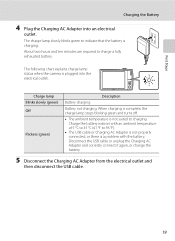
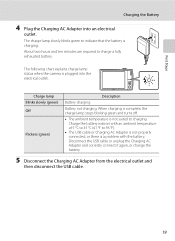
... outlet. Charge lamp Blinks slowly (green) Off
Flickers (green)
Description
Battery charging.
Disconnect the USB cable or unplug the Charging AC Adapter and correctly connect it again, or change the battery.
5 Disconnect the Charging AC Adapter from the electrical outlet and
then disconnect the USB cable.
19 The following chart explains charge lamp status when the camera is a problem...
S4000 User's Manual - Page 32


...).
• Rechargeable Li-ion Battery EN-EL10 can be used , power is supplied to the camera. D Charging Using Computer or Battery Charger
• Connecting the COOLPIX S4000 to the camera. Do not use with another make or model of AC adapter other than Charging AC Adapter EH-68P or USB-AC adapter.
A 160).
20 First Steps...
S4000 User's Manual - Page 33


...)
If no operations are performed for a moment and the monitor will blink. When the camera is turned off, both the power-on lamp and monitor will turn off. • If the camera is blinking), press the
following button to elapse from before the camera enters standby mode can be changed from
the Auto off automatically, the...
S4000 User's Manual - Page 38


...automatic, "point-and-shoot" mode recommended for first-time users of digital cameras.
1 Press the power switch to turn on lamp (green) will light for a moment and the monitor will also ... charged.
Recharge or replace with a fully charged battery.
11
Number of exposures remaining
Number of Exposures Remaining
The number of pictures that can be stored depends on the camera.
The camera ...
S4000 User's Manual - Page 56


....
1 Tap the self-timer control. Taking Pictures with the Self-timer
The camera is equipped with a ten-second and two-second timer for reducing the effects of camera shake that occurs when pressing the shutter-release button.
The selftimer lamp blinks while the timer is counting down . To stop the timer before the shutter...
S4000 User's Manual - Page 70
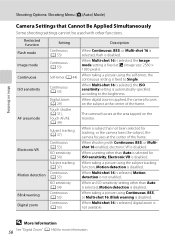
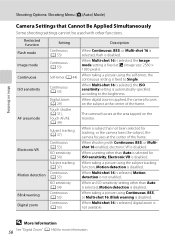
...mode setting is disabled. The camera focuses at the center of the frame. When a setting other than Auto is selected, Motion detection is disabled. Restricted function Flash mode Image mode Continuous ISO sensitivity
AF area mode
Electronic VR
Motion detection
Blink warning Digital zoom
Setting
Continuous (A 53)
Continuous (A 53)
Self-timer (A 44)
Continuous (A 53)
Digital zoom (A 29) Touch...
S4000 User's Manual - Page 116


...Voice Memos". Tap S to play the voice memo. w blinks during playback to full-frame playback mode. Tap Yes to delete only the voice memo.
6s File will be recorded.
• The COOLPIX S4000 is not able to record a voice memo for which voice...is deleted, both the picture and its voice memo are indicated by p in step 3 of digital camera. The voice memo playback screen is displayed.
2 Tap E.
S4000 User's Manual - Page 117


... and saturation have been enhanced.
Skin softening (A 112)
Make facial skin tones softer. Editing Pictures
Editing Functions
Use the COOLPIX S4000 to edit pictures in-camera and store them to a computer using a different model of digital cameras.
• If no face is recognized in a picture, a copy cannot be created using the skin softening function (A 112...
S4000 User's Manual - Page 138


... (A 160) (available separately) is connected to a computer via the supplied USB cable with the supplied Nikon Transfer software.
Do not use a fully charged battery to prevent the camera from turning off unexpectedly.
• When the camera is used, COOLPIX S4000 can be installed using power supplied by the computer (A 131, 152). For more information. Connecting to...
S4000 User's Manual - Page 141


... with the computer for 30 minutes while the camera is charging (A 131).
B Charging the Battery
The charge lamp slowly blinks green while the battery inserted into the card reader or similar device, and refer to the steps 4 and 5 (A 128)
to transfer pictures.
• To transfer pictures stored in Nikon Transfer or ViewNX (A 130). C Using a Card Reader
The...
S4000 User's Manual - Page 143


....
Reconnect the USB cable correctly or replace the battery.
• Computer is connected to a computer. Charging time increases when images are transferred while the
battery is charging.
• When the camera is complete. If the charge lamp changes from slow blinking (green) to off and then disconnect the USB cable.
• It may be reset before...
S4000 User's Manual - Page 144


...digital photo lab For printing using these methods, specify the pictures and the number of AC adapter as they may cause the camera...)
When printing is used, COOLPIX S4000 can connect the camera directly to the printer and print pictures without...camera-to-printer connection, the following options are also available for printing and number of copies using Print
set (A 94) and then use a fully charged...
S4000 User's Manual - Page 150


...
Enable or disable digital zoom. Auto off
A 149
Set time before camera enters standby mode for camera monitor display.
Date imprint
A 144
Imprint shooting date and time on .
Language
A 151
Choose the language used for saving power.
Electronic VR
A 145
Choose whether or not vibration reduction is turned on pictures.
Blink warning
A 152
Specify...
S4000 User's Manual - Page 170


...even when not in use . • When charging the COOLPIX S4000 using the camera and replace or charge the battery if necessary. Turning the camera on important occasions.
• Do not use ... When inserted, minute amounts of batteries tends to 77 °F). Do not continue charging once the battery is fully charged as necessary.
Should the battery terminals become hot during use . •...
S4000 User's Manual - Page 175
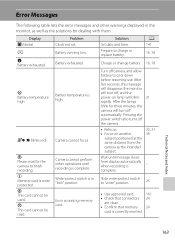
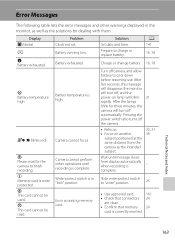
...21
30, 31 39
- After the lamps blink for dealing with them. Pressing the power switch also turns off the camera.
• Refocus. • Focus on lamp will turn off, and the power-on... is write protected. P This card cannot be used. Display O (blinks)
B
N Battery exhausted. Error accessing memory card. A 141
16, 18
Charge or change battery. 16, 18
Turn off automatically. Problem Clock not ...
S4000 User's Manual - Page 180


Turn off , and the power-on lamp blinks rapidly.
After the lamp blinks for three minutes, the
21
camera will not be affected.
Electronically Controlled Cameras
In extremely rare instances, unusual characters may appear in the loss of continued malfunction, contact your retailer or Nikon-authorized service representative. In most cases, this phenomenon is exhausted; Note that ...
S4000 User's Manual - Page 181
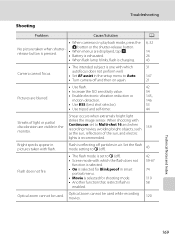
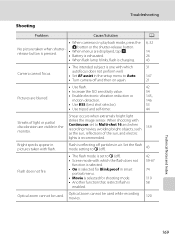
...are displayed, tap H.
• Battery is exhausted.
14 26
• When flash lamp blinks, flash is charging.
43
Camera cannot focus.
• The intended subject is one with which
31
autofocus does not...the image sensor. Flash is reflecting off particles in pictures taken with
Continuous set to Auto. 147
• Turn camera off ). • Scene mode with which the flash does not
...
S4000 User's Manual - Page 186


Specifications
Nikon COOLPIX S4000 Digital Camera
Type
Compact digital camera
Effective pixels Image sensor
12.0 million 1/2.3-in ., approx. 460k...% vertical (Compared to actual picture)
Storage
Media
• Internal memory (approx. 45 MB) • SD (Secure Digital) memory cards
File system
DCF, Exif 2.2, and DPOF compliant
File formats Image size (pixels)
Still pictures: JPEG Sound ...
Similar Questions
Nikon Coolpix S4000 Digital Camera Will Not Turn Off
(Posted by toDragoT 10 years ago)
How Do I Charge My Nikon Coolpix S4000 Digital Camera
(Posted by legla 10 years ago)
How To Hard Reset A Nikon Coolpix S4000 Digital Camera
(Posted by cinglJANSKY 10 years ago)
Manual / Digital Camera D3100
(Posted by simoneodin 10 years ago)

