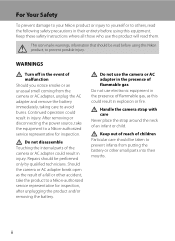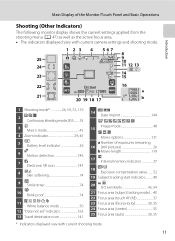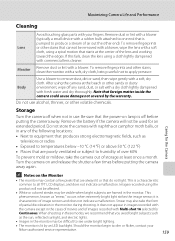Nikon COOLPIX S4000 Support Question
Find answers below for this question about Nikon COOLPIX S4000.Need a Nikon COOLPIX S4000 manual? We have 2 online manuals for this item!
Question posted by lisakKl3 on January 1st, 2014
Canon Coolpix Camera New Battery Won't Work
The person who posted this question about this Nikon product did not include a detailed explanation. Please use the "Request More Information" button to the right if more details would help you to answer this question.
Current Answers
Related Nikon COOLPIX S4000 Manual Pages
Similar Questions
I Have A Nikon Coolpix S8200 My New Battery Is Taking 24 Hours To Charge
My camera won't turn on with the new battery does it take 24 hours to charge
My camera won't turn on with the new battery does it take 24 hours to charge
(Posted by Karatekid2019 10 years ago)
Coolpix S4000. Li-on Battery Seemingly Doesn't Charge. New Battery Niether.
Coolpix S4000. Li-on battery no longer charges. Replaced battery, attempted to charge. Green light b...
Coolpix S4000. Li-on battery no longer charges. Replaced battery, attempted to charge. Green light b...
(Posted by tonyorlando64 12 years ago)
My Nikon Coolpix S4100 Battery Is Not Working, When I Turn On The Camera, It Say
what is battery exhausted all about? when i turn on my nikon coolpixs4100 it says that and can do no...
what is battery exhausted all about? when i turn on my nikon coolpixs4100 it says that and can do no...
(Posted by ruderae 12 years ago)