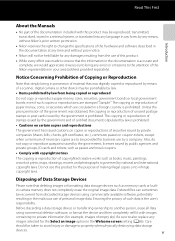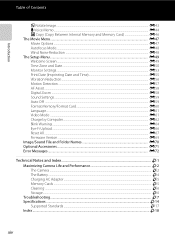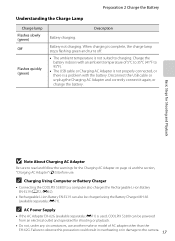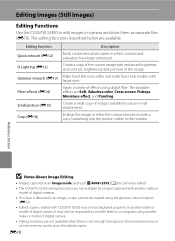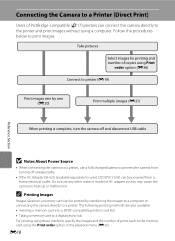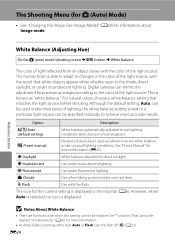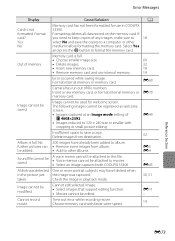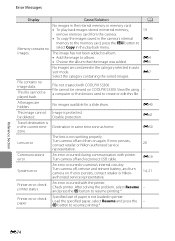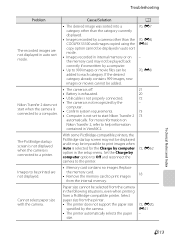Nikon COOLPIX S3300 Support Question
Find answers below for this question about Nikon COOLPIX S3300.Need a Nikon COOLPIX S3300 manual? We have 1 online manual for this item!
Question posted by jcformica20 on March 5th, 2015
How Do I Fix A Lens Error On The Nikon S3300?
Current Answers
Answer #1: Posted by BusterDoogen on March 5th, 2015 11:54 AM
I hope this is helpful to you!
Please respond to my effort to provide you with the best possible solution by using the "Acceptable Solution" and/or the "Helpful" buttons when the answer has proven to be helpful. Please feel free to submit further info for your question, if a solution was not provided. I appreciate the opportunity to serve you!
Related Nikon COOLPIX S3300 Manual Pages
Similar Questions
Hello, I seem to be having problems with downloading the user's manual of NIKON digital camera, C...
I Had Purchased The Above Camera 3 Months Back And Now It Is Not Getting Charged. Please Help Me
I have a Nikon Coolpix s3300 camera that the lens won't close completly. I don't know what to do. Is...
Nikon Coolpix L110 turns off when I try to take a photo even with new batteries