Nikon COOLPIX S3300 Support Question
Find answers below for this question about Nikon COOLPIX S3300.Need a Nikon COOLPIX S3300 manual? We have 1 online manual for this item!
Question posted by bushwackfwpitt on April 21st, 2014
How To Transfer Pictures From Internal Memory For The Nixoncoolpix S3300 To Sd
card
Current Answers
There are currently no answers that have been posted for this question.
Be the first to post an answer! Remember that you can earn up to 1,100 points for every answer you submit. The better the quality of your answer, the better chance it has to be accepted.
Be the first to post an answer! Remember that you can earn up to 1,100 points for every answer you submit. The better the quality of your answer, the better chance it has to be accepted.
Related Nikon COOLPIX S3300 Manual Pages
Reference Manual - Page 4


... you for purchasing the Nikon COOLPIX S3300 digital camera. ii COOLPIX S3300 Digital Camera
Camera Strap
Rechargeable Li-ion Battery EN-EL19
(with battery case)
Charging AC Adapter EH-69P*
USB Cable UC-E6
Audio Video Cable EG-CP14
ViewNX 2 Installer CD • Warranty
Reference Manual CD
* A plug adapter is not included with the camera.
NOTE: A memory card is included only in...
Reference Manual - Page 7
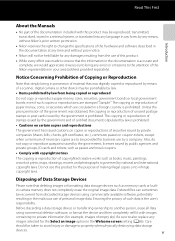
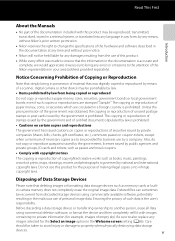
...memory cards or builtin camera memory does not completely erase the original image data.
Deleted files can sometimes be punishable by law.
• Items prohibited by national and international...the government was digitally copied or reproduced by means of a scanner, digital camera or other device ...Before discarding a data storage device or transferring ownership to another person, erase all ...
Reference Manual - Page 13


......14 Preparation 2 Charge the Battery 16 Preparation 3 Insert a Memory Card 18 Internal Memory and Memory Cards ...19 Approved Memory Cards ...19 Step 1 Turn the Camera On ...20 Turning the Camera On and Off...21 Setting Display Language, Date and Time 22 Step 2 Select a Shooting Mode...24 Available Shooting Modes...25 Step 3 Frame a Picture ...26 Using the Zoom...27 Step 4 Focus and...
Reference Manual - Page 16
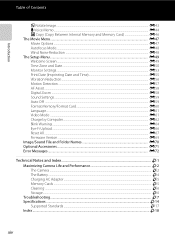
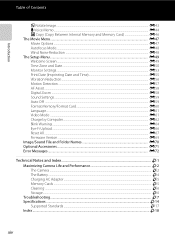
... (Copy Between Internal Memory and Memory Card E46 The Movie Menu...E47 Movie Options ...E47 Autofocus Mode...E48 Wind Noise Reduction ...E48 The Setup Menu ...E49 Welcome Screen ...E49 Time Zone and Date...E50 Monitor Settings...E53 Print Date (Imprinting Date and Time E55 Vibration Reduction ...E56 Motion Detection ...E57 AF Assist...E58 Digital Zoom...
Reference Manual - Page 23
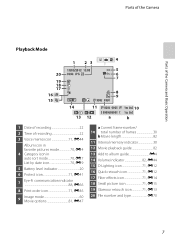
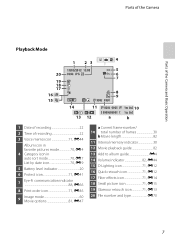
...Camera
Parts of frames 30
b Movie length 82
11 Internal memory indicator 30
12 Movie playback guide 82 13 Add to album guide E4 14 Volume indicator 82, E44 15 D-Lighting icon 71, E12 16 Quick retouch icon 71, E12 17 Filter effects icon 71, E14 18 Small picture... recording 22 3 Voice memo icon 71, E44
Album icon in favorite pictures mode 70, E4
4 Category icon in auto sort mode 70, E7...
Reference Manual - Page 35
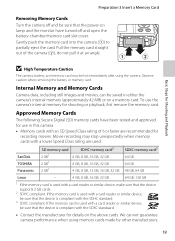
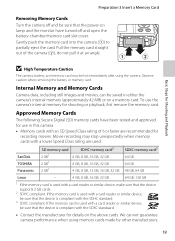
... be hot immediately after using memory cards made by other manufacturers.
19 Gently push the memory card into the camera (1) to partially eject the card. Approved Memory Cards
The following Secure Digital (SD) memory cards have turned off and be sure that the power-on lamp and the monitor have been tested and approved for use the camera's internal memory for shooting or playback, first...
Reference Manual - Page 36


... the remaining capacity of the internal memory or memory card, and the image quality and image size (image mode) (A61).
• The number of exposures remaining shown in the camera's internal memory (approximately 42 MB).
• The number of exposures remaining depends on .
2 Check the battery level indicator and the number of exposures
remaining. The camera cannot take pictures.
Reference Manual - Page 44
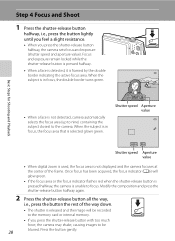
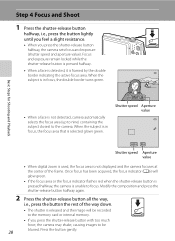
...; When you press the shutter-release button with too much
force, the camera may shake, causing images to be
28
blurred. When the subject is ...digital zoom is used, the focus area is not detected, camera automatically selects the focus area (up to nine) containing the subject closest to the memory card or internal memory.
• If you press the shutter-release button halfway, the camera...
Reference Manual - Page 62


... Digital zoom is not available.
• Factors such as the distance between the pet and the camera... is full. Five bursts have been taken.
- Internal memory or the memory card is P
4608×3456). • Press the...pictures with Pet portrait auto release, press the multi selector J (n) and change auto release settings.
-
Pet portrait auto release (default setting): The camera...
Reference Manual - Page 87
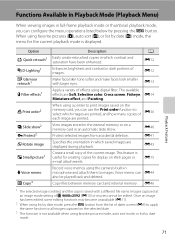
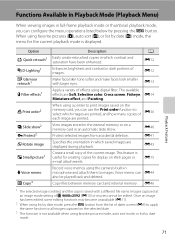
... between memory card and internal memory. Functions Available in Playback Mode (Playback Menu)
When viewing images in which saved images are displayed during playback. When using digital filter. E13
Apply a variety of l 4608×2592 (E10) or movies cannot be played back and deleted. Images captured at an image mode setting of effects using favorite pictures...
Reference Manual - Page 91


... connecting it may not be recognized if the camera is displayed, follow the steps below to select Nikon Transfer 2. 1 Under Import pictures and
videos, click Change program. To transfer images that the memory card is equipped with an SD card slot, the card can be inserted directly in the camera's internal memory, remove the memory card from third-party suppliers) to the computer using...
Reference Manual - Page 104
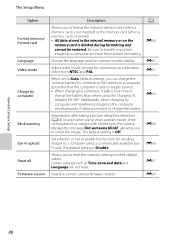
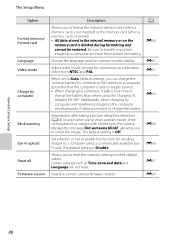
... in the internal memory or on the
memory card is Off.
The default setting is deleted during formatting and cannot be restored. Allows you to their default values. View the current camera firmware version. Select from NTSC and PAL.
Adjust video mode settings for connection to a computer using a commercially available EyeFi card. Immediately after taking a picture using...
Reference Manual - Page 114
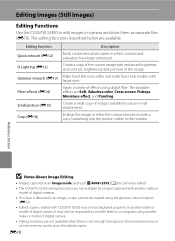
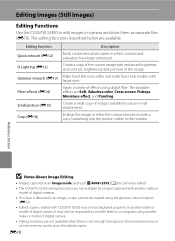
... a copy of digital camera.
Create a small copy of images suitable for images captured with COOLPIX S3300 may also be displayed properly on the memory card to edit images ...picture (E15) Crop (E16)
Description
Easily create retouched copies in the monitor. Make facial skin tone softer and make or
model of digital cameras.
• If no face is not enough free space in the internal memory...
Reference Manual - Page 140


..., the Print order option in the internal memory if the memory card is removed from the camera.
1 Use the multi selector to ... the memory card using any of copies to select Select images and press the k button.
• In favorite pictures, auto...the memory card into a DPOF-compatible (F17) printer's card slot.
• Taking the memory card to a digital photo lab. • Connecting the camera to...
Reference Manual - Page 174


... small picture and crop (voice memo attachment included)
FSCN
Still images Movies Voice memos
.JPG .AVI .WAV
File number (assigned automatically in ascending order, starting from the largest file number in Panorama assist scene mode (e.g. E2) and "NIKON" for images captured in memory. File numbers will be stored until the internal memory or memory card is...
Reference Manual - Page 177
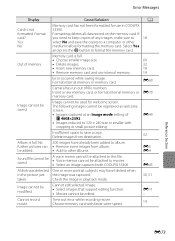
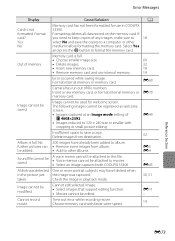
... image was detected in the picture just taken. Check the image in COOLPIX S3300. Sound file cannot be attached to this file. • Voice memos cannot be saved.
Delete images from album. • Add to other medium before formatting the memory card.
Choose memory card with COOLPIX S3300. Image cannot be used for use internal memory. A blink was captured. Error occurred...
Reference Manual - Page 192
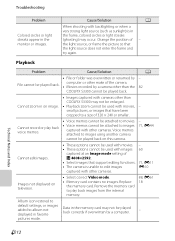
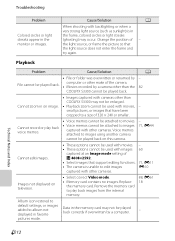
... record or play back images from the internal memory.
88, E61 18
Album icon restored to
default settings, or images added to a size of the camera. • Movies recorded by a camera other than the
82
COOLPIX S3300 cannot be played back.
• Images captured with cameras other than COOLPIX S3300 may occur. pictures mode.
the light source, or frame the...
Reference Manual - Page 193
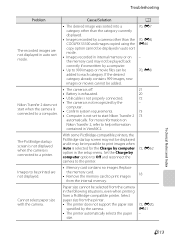
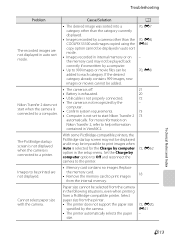
... Cause/Solution
• The desired image was sorted into a category other than the COOLPIX S3300 and images copied using the copy option cannot be displayed in auto sort mode.
... reconnect the camera to a printer.
Nikon Transfer 2 does not start when the camera is selected for the Charge by computer option in internal memory or on
Nikon Transfer 2, refer to start Nikon Transfer 2 73
...
Reference Manual - Page 194


... adjustment
Approx. 98% horizontal and 98% vertical (compared to actual image)
Approx. 100% horizontal and 100% vertical (compared to actual image)
• Internal memory (approx. 42 MB) • SD/SDHC/SDXC memory card
DCF, Exif 2.3, and DPOF compliant
Still images: JPEG Sound files (Voice Memo): WAV Movies: AVI (Motion-JPEG compliant) • 16M (high image...
Reference Manual - Page 199


... memory card 18, 88, E60 FSCN E70 Full-frame playback 30 Full-time AF 38, 81, E33, E48
G
Glamour retouch 71, E13
H
HD 720p 81, E47 Help 39 High key G 47 High-contrast monochrome F 47
I
Identifier E70 Image mode 60, 61 Image review E53 Imprinting date and time 23, E39, E55 Internal memory 19 Internal memory...
Similar Questions
How To Crop Pictures With Nikon Coolpix S3300
(Posted by DOCMCsardis 10 years ago)
Nikon Coolpix P510 How To Transfer Pictures From Memory Card To Computer
(Posted by mravservi 10 years ago)
How Do I Transfer Pictures From Internal Memory To My Sd Card
(Posted by Anonymous-108457 11 years ago)
Transfer Images From Internal Memory To The Sd Card
how do i transfer images from the internal memory to the sd card
how do i transfer images from the internal memory to the sd card
(Posted by Anonymous-95914 11 years ago)

