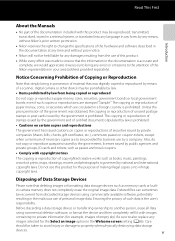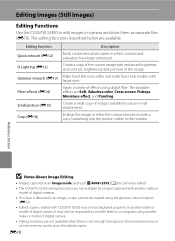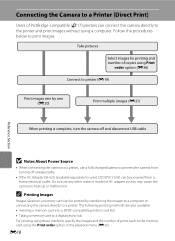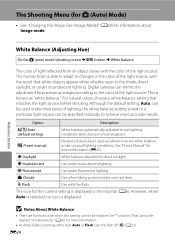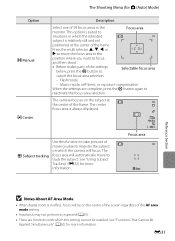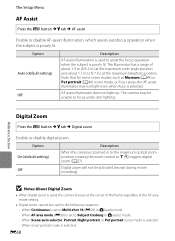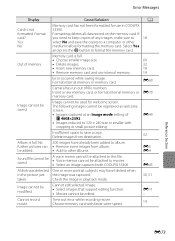Nikon COOLPIX S3300 Support Question
Find answers below for this question about Nikon COOLPIX S3300.Need a Nikon COOLPIX S3300 manual? We have 1 online manual for this item!
Question posted by jamie1227 on May 12th, 2013
Where`s The Self Portrait Button
where`s or is there a self portrait button
Current Answers
Answer #1: Posted by TommyKervz on May 12th, 2013 2:54 AM
Greetings - I would suggest that you download your camera's Reference Guide on the link below for close referrence on the supported or available portraits (please do take advantage of the Guide's Table of Contents and the adobe reader's Seach engine) -
http://www.helpowl.com/manuals/Nikon/COOLPIXS3300/155506
Hope this helps
Related Nikon COOLPIX S3300 Manual Pages
Similar Questions
Manual / Digital Camera D3100
(Posted by simoneodin 10 years ago)
User's Manual And Online Registration
Hello, I seem to be having problems with downloading the user's manual of NIKON digital camera, C...
Hello, I seem to be having problems with downloading the user's manual of NIKON digital camera, C...
(Posted by animbom2010 11 years ago)
Not Getting Charged
I Had Purchased The Above Camera 3 Months Back And Now It Is Not Getting Charged. Please Help Me
I Had Purchased The Above Camera 3 Months Back And Now It Is Not Getting Charged. Please Help Me
(Posted by nrao 11 years ago)
Repairing A Damaged Camera Lens On A Nikon Coolpix S3300 Camera.
My Nikon Coolpix s3300 camera lens was recently damaged and now won't close all the way. I get a len...
My Nikon Coolpix s3300 camera lens was recently damaged and now won't close all the way. I get a len...
(Posted by jessicaleigh 11 years ago)
Can The Camera Coolpix S2000 Read A Compact Flash Card Of 4 Gb?
Can the camera coolpix S2000 read a compact flash card of 4 GB? or it needs a firmware update? Pleas...
Can the camera coolpix S2000 read a compact flash card of 4 GB? or it needs a firmware update? Pleas...
(Posted by majdinammour 12 years ago)