Nikon COOLPIX S3100 Support Question
Find answers below for this question about Nikon COOLPIX S3100.Need a Nikon COOLPIX S3100 manual? We have 1 online manual for this item!
Question posted by wilceli on March 1st, 2014
How To Insert Memory Card Into Nikon Coolpix S3100
The person who posted this question about this Nikon product did not include a detailed explanation. Please use the "Request More Information" button to the right if more details would help you to answer this question.
Current Answers
There are currently no answers that have been posted for this question.
Be the first to post an answer! Remember that you can earn up to 1,100 points for every answer you submit. The better the quality of your answer, the better chance it has to be accepted.
Be the first to post an answer! Remember that you can earn up to 1,100 points for every answer you submit. The better the quality of your answer, the better chance it has to be accepted.
Related Nikon COOLPIX S3100 Manual Pages
User Manual - Page 9


... Battery ...12 Removing the Battery ...13 Charging the Battery ...14 Turning On and Off the Camera...17 Setting Display Language, Date and Time 18 Inserting Memory Cards ...20 Removing Memory Cards...20
Basic Photography and Playback: A (Auto) Mode 22 Step 1 Turn the Camera On and Select A (Auto) Mode 22 Indicators Displayed in A (Auto) Mode 23 Step 2 Frame...
User Manual - Page 11


... and Memory Card 103
Editing Pictures ...104 Editing Functions ...104 Picture Editing...106 k Quick Retouch: Enhancing Contrast and Saturation 106 I D-Lighting: Enhancing Brightness and Contrast 107 e Skin Softening: Softening Skin Tones 108 p Filter Effects: Digital Filter ...110 g Small Picture: Reducing Image Size 112 a Crop: Creating a Cropped Copy...113
Movie Recording and Playback 115...
User Manual - Page 12


Table of Contents
Motion Detection ...145 AF Assist...146 Digital Zoom ...146 Sound Settings...147 Auto Off ...147 Format Memory/Format Card ...148 Language...149 Video Mode ...149 Charge by Computer...150 Blink Warning ...151 Reset All ...153 Firmware Version ...155 Caring for the Camera...156 Maximizing Camera Life and Performance 156 Cleaning ...158 Storage ...158...
User Manual - Page 13


... inserted, all those who use , to prevent damage to as "memory card." • The setting at the time of purchase is referred to
the camera. Notations • Secure Digital (SD) memory card, SDHC memory card, and SDXC memory card
are referred to as the "default setting." • The names of menu items displayed in the camera monitor, and the names of a Nikon COOLPIX S3100 digital camera...
User Manual - Page 14


... or before taking the camera on digital imaging and photography.
Before Taking Important Pictures
Before taking pictures on important occasions (such as an authentic Nikon product. Nikon will not be held liable for damages or lost profits that the information in your area. http://imaging.nikon.com/
Use Only Nikon Brand Electronic Accessories
Nikon COOLPIX cameras are engineered and...
User Manual - Page 32
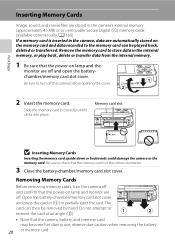
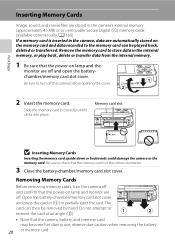
...monitor are off the camera before opening the cover.
2 Insert the memory card. Slide the memory card in the camera's internal memory (approximately 45 MB) or on lamp and the
monitor are off and confirm that the camera, battery, and memory card
may become hot during use;
Removing Memory Cards
Before removing memory cards, turn off . First Steps
Inserting Memory Cards
Image, sound, and...
User Manual - Page 33


... card, use this camera to format memory cards previously used in direct sunlight, closed vehicles or areas exposed to high temperatures. • Do not expose to a computer. Write protect switch
B Memory Cards
• Use only Secure Digital memory cards. • Do not perform the following during data transfer to humidity, dust, or corrosive gases.
21 First Steps
Inserting Memory Cards...
User Manual - Page 99
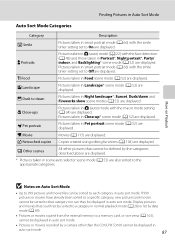
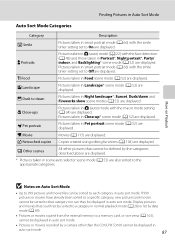
...taken in Pet portrait scene mode (A 52) are displayed.
W Other scenes
All other than the COOLPIX S3100 cannot be displayed in auto sort mode.
Pictures taken in A (auto) mode (A 22) with...movies copied from the internal memory to a memory card, or vice versa (A 103), cannot be displayed in auto sort mode.
• Pictures or movies recorded by a camera other pictures that category nor ...
User Manual - Page 105


... print set
More on Playback
93
A
print order can also be created for printing on DPOF-compatible devices. • Inserting the memory card into a DPOF-compatible (A 176) printer's card slot. • Taking the memory card to a digital photo lab. • Connecting the camera to choose a Print order and press the k button. The playback menu is removed from the...
User Manual - Page 116


... is not enough free space in the internal memory or on the memory card to edit pictures in-camera and store them to a computer using digital filter.
Small picture (A 112)
Create a small copy of the picture with softer skin tones in a picture, a copy cannot be edited.
• The COOLPIX S3100 editing functions are Soft, Selective color, Cross...
User Manual - Page 136


..., wait until battery charge has reached a sufficient level to start automatically when the camera is connected to a Computer
4 Start the ViewNX 2 image transfer feature "Nikon Transfer 2" installed
on the memory card, it may take some time for the battery inserted into the camera is not recognized, pictures will be transferred. When battery charging starts automatically using...
User Manual - Page 138


... the supplied ViewNX 2 CD. • After installation is supported by the card reader or other card reading
device. • To transfer images, insert the memory card into a commercially-available card reader, the images can be transferred using the camera (A 103). D Starting Nikon Transfer 2 Manually
To start Nikon Transfer 2, first start ViewNX 2, and then click the Transfer icon at the...
User Manual - Page 141
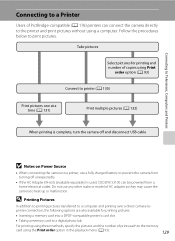
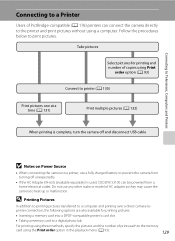
...Inserting a memory card into a DPOF-compatible printer's card slot
• Taking a memory card to a digital photo lab
For printing using Print
order option (A 93)
Connect to printer (A 130)
Print pictures one at a time (A 131)
Print multiple pictures (A 132)
When printing is complete, turn the camera off unexpectedly.
• If the AC Adapter EH-62G (available separately) is used, COOLPIX...
User Manual - Page 160


...Format Memory/Format Card
d button M z (Setup menu) (A 136) M Format memory/Format card
Use this camera to format memory cards previously used in other devices the first time they are inserted into the COOLPIX S3100.
148 The Format memory option is displayed in the setup menu.
OK? Format No
Formatting a Memory Card
When the memory card is inserted in the camera, the Format card option...
User Manual - Page 166
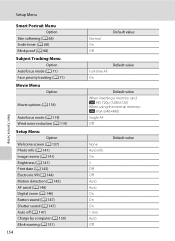
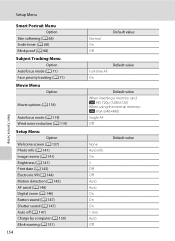
Basic Camera Setup
Setup Menu
Smart Portrait Menu Option
Skin softening (A 68) Smile timer (A 68) Blink proof (A ... 145) AF assist (A 146) Digital zoom (A 146) Button sound (A 147) Shutter sound (A 147) Auto off (A 147) Charge by computer (A 150) Blink warning (A 151)
154
Normal On Off
Default value
Full-time AF On
Default value
Default value
When inserting a memory card: x HD 720p (1280×...
User Manual - Page 172


... SDHC standard. 3 SDXC compliant. Optional Accessories
Approved Memory Cards
The following Secure Digital (SD) memory cards have been tested and approved for use in this camera.
• Memory cards with a lower Speed Class rating are recommended for details on the above cards. Technical Notes and Index
160 If the memory card is used with a card reader or similar device, be sure that...
User Manual - Page 173


...NIKON...digit sequential number for all folders from the largest file number in memory. When the number of files within a folder reaches 9999, a new folder will be stored until the internal memory or memory card is formatted (A 148), or a new memory card...the largest folder number on camera monitor)
Extension (indicates ... the next time a file is inserted. "101P_001"; If the current folder...
User Manual - Page 183


... to images
taken with movies. • These options cannot be played back on this camera. Pictures not displayed on picture.
• Pictures taken with other cameras. Replace
the memory card. Remove the memory card to edit pictures taken with cameras other than the COOLPIX S3100 cannot be played back correctly if overwritten by a computer.
Data in on television.
•...
User Manual - Page 184


... is not displayed when the camera is selected for the Charge by computer option in internal memory or on
Nikon Transfer 2, refer to help ...camera other than the COOLPIX S3100 and pictures copied using the copy option cannot be played back correctly if overwritten by the camera.
131, 132
• The printer automatically selects the paper -
For more information on the memory card...
User Manual - Page 185


... cm (1 ft. 8 in.) to actual picture)
• Internal memory (approx. 45 MB) • SD/SDHC/SDXC memory card
DCF, Exif 2.3, and DPOF compliant
Still pictures: JPEG Sound files (Voice...6.7 cm (2.7-in . type CCD; Specifications
Nikon COOLPIX S3100 Digital Camera
Type Effective pixels Image sensor Lens
Focal length
f/-number Construction Digital zoom
Vibration reduction Autofocus (AF)
Focus range...
Similar Questions
Where To Insert Memory Card In Nikon Coolk Pix 3100
(Posted by krypmma 9 years ago)
Why Is My Camera Saying Memory Card Is Write Protected?
why is my camera saying memory card is write protected?
why is my camera saying memory card is write protected?
(Posted by paulasheasaunders 11 years ago)
'cannot Use This Card' Message When Insert Memory Card. Why?
When I insert my memory card (sandisk SDHC card) into the camera, a message appears "cannot use this...
When I insert my memory card (sandisk SDHC card) into the camera, a message appears "cannot use this...
(Posted by raynap77 13 years ago)

