Nikon COOLPIX S3100 Support Question
Find answers below for this question about Nikon COOLPIX S3100.Need a Nikon COOLPIX S3100 manual? We have 1 online manual for this item!
Question posted by KEVINQw on August 22nd, 2013
Flash On A S3100 Camera Won't Work
The person who posted this question about this Nikon product did not include a detailed explanation. Please use the "Request More Information" button to the right if more details would help you to answer this question.
Current Answers
There are currently no answers that have been posted for this question.
Be the first to post an answer! Remember that you can earn up to 1,100 points for every answer you submit. The better the quality of your answer, the better chance it has to be accepted.
Be the first to post an answer! Remember that you can earn up to 1,100 points for every answer you submit. The better the quality of your answer, the better chance it has to be accepted.
Related Nikon COOLPIX S3100 Manual Pages
User Manual - Page 6


... moving parts.
Avoid contact with product regulations. The electromagnetic waves given out by this camera may disrupt the electronic systems of the airplane or the instruments of the hospital when ... in a hospital.
Playing CDROMs on audio CD equipment. Do not operate the flash with the flash window touching a person or object Failure to maintain compliance with liquid crystal Should ...
User Manual - Page 9


...Memory Cards ...20 Removing Memory Cards...20
Basic Photography and Playback: A (Auto) Mode 22 Step 1 Turn the Camera On and Select A (Auto) Mode 22 Indicators Displayed in A (Auto) Mode 23 Step 2 Frame a Picture... (Playback Mode 28 Deleting Unwanted Pictures ...29 Using the Flash...31 Setting the Flash Mode...31 Taking Pictures with the Self-timer 33 Macro Mode...34 Adjusting Brightness (Exposure...
User Manual - Page 13


... will read before use, and keep it where all new pictures will be helpful
when using
the camera. Illustrations and Screen Display Illustrations and text displays shown in the camera monitor, and the names of a Nikon COOLPIX S3100 digital camera. Read this manual may be stored on the memory card and delete, playback and format operations...
User Manual - Page 15


... then completely refill it with copyright notices The copying or reproduction of copyrighted creative works such as passes and meal coupons. • Comply with images containing no private...governed by the government is the user's responsibility. The copying or reproduction of a scanner, digital camera or other device may be taken to avoid injury or damage to be recovered from being in...
User Manual - Page 33


...COOLPIX S3100 (A 148). If the switch is in the loss of any pictures you wish to a computer. Failure to observe this precaution could result in the "lock" position, unlock it by sliding the switch to the "write" position to record or delete pictures, or to the camera...Do not turn the camera off the camera - Write protect switch
B Memory Cards
• Use only Secure Digital memory cards. &#...
User Manual - Page 52
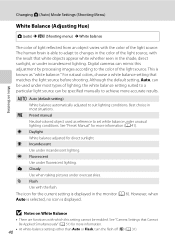
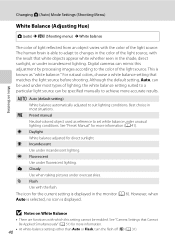
Digital cameras can mimic this setting cannot be enabled. For natural colors, choose a white balance setting ... • At white-balance settings other than Auto or Flash, turn the flash off (W) (A 31).
a Auto (default setting) White balance automatically adjusted to set white balance under incandescent lighting.
See "Camera Settings that matches the light source before shooting. b Preset...
User Manual - Page 54


...sharpest picture in the monitor (A 6).
42 More on , the camera takes up to three pictures are taken at L (2560 × 1920). • Digital zoom is not available. W Multi-shot 16 Each time the shutter...(Best Shot Selector) The "best shot selector" is recommended when shooting with the flash off or the camera zoomed in, or in other than Single, the indicator for the current setting is displayed in...
User Manual - Page 63
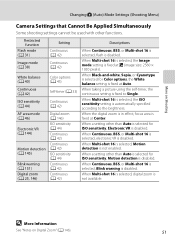
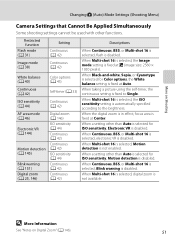
..., or Multi-shot 16 is selected, electronic VR is not available.
When Multi-shot 16 is selected, digital zoom is disabled.
When taking a picture using the self-timer, the continuous setting is disabled.
Restricted function Flash mode (A 31)
Image mode (A 38)
White balance (A 40)
Continuous (A 42)
ISO sensitivity (A 44)
AF area mode...
User Manual - Page 66


...)
B Notes on Scene Auto Selector Scene Mode
• Digital zoom is not available. • Depending upon shooting conditions, the camera may not select the desired scene mode. See "Face Detection... 35) settings can be adjusted. • The macro mode button on that face. When W (off ) flash mode settings can
be applied (A 31).
When U (auto) is selected for the scene mode it focuses on...
User Manual - Page 67
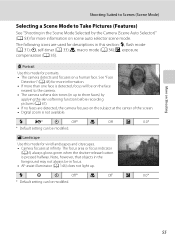
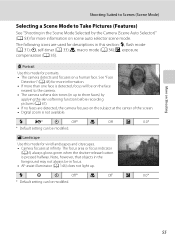
... at the center of the screen. • Digital zoom is pressed halfway. m
W
n
Off*
p
Off
o
0.0*
* Default setting can be modified.
55 n, self-timer (A 33);
The following icons are detected, the camera focuses on the subject at infinity. p, macro mode (A 34); c Landscape
Use this section: m, flash mode (A 31); The focus area or focus indicator
(A 6) always...
User Manual - Page 68
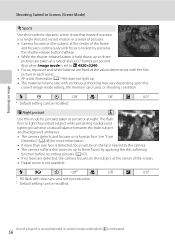
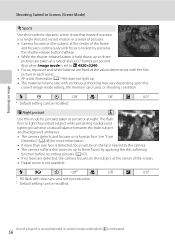
...achieve a natural balance between the main subject
and background ambience.
• The camera detects and focuses on a human face. m
V1
n
Off2
p
Off
o
0.02
1 Fill flash with which O is indicated.
56 See "Face Detection" (A 48) for... shot and record motion in a series of pictures. • Camera focuses on the subject at the center of the screen. • Digital zoom is not available.
User Manual - Page 79


... Portrait Mode
• Digital zoom is not available. • Under some shooting conditions, facial skin tones may not be smoothed or parts other operations are performed. • The camera does not detect any faces. • The camera detected a face, but cannot detect a smile.
When Blink proof is set to Off, flash mode (A 31) is...
User Manual - Page 82


... locked.
The camera's ability to registering the subject. More on Shooting
B Notes on Subject Tracking Mode
• Digital zoom is not displayed, the camera focuses on another... the focus area is not available.
• Adjust zoom position, exposure, menu settings, and flash mode prior to accurately track the registered subject is a significant amount of focus despite the fact ...
User Manual - Page 114


... the d button to the playback menu. Only the voice memo will be recorded.
• The COOLPIX S3100 is displayed. Yes No
B Notes on Playback
3 Press the k button to choose w and press... Playback Menu
Playing Voice Memos Pictures for pictures taken with another make or
102 model of digital camera.
Press the multi selector J before a new voice memo can be deleted.
The voice memo...
User Manual - Page 116


...×2376 (A 38) cannot be impossible to transfer them as e-mail attachments.
The available effects are available. Editing Pictures
Editing Functions
Use the COOLPIX S3100 to edit pictures in-camera and store them to a computer using another make or model of digital camera.
• Editing functions are not available for use as separate files (A 161).
User Manual - Page 128


...fire. • Press the d button to the camera can be recorded. Should this occur, try the following: 1. When recording ends, digital zoom is smaller than when taking still pictures.
•... is used. Set Autofocus mode in image quality when digital zoom is pressed after the specified two or ten seconds.
• The flash will be adjusted once movie recording begins.
• ...
User Manual - Page 141
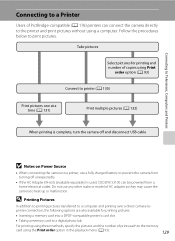
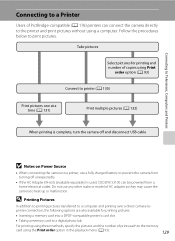
...132)
When printing is used, COOLPIX S3100 can connect the camera directly to the printer and print pictures without ...digital photo lab
For printing using these methods, specify the pictures and the number of copies using the Print order option in the playback menu (A 93).
129 Connecting to Televisions, Computers and Printers
Connecting to a Printer
Users of AC adapter as they may cause the camera...
User Manual - Page 178


...camera may not work
157
properly at low temperatures.
• The camera turns off if the Charging AC
14
Adapter is connected while the camera is on.
• The USB cable connecting the camera...) button.
• When flash lamp blinks red, wait until flash has charged.
• Camera and computer are connected via USB cable.
• Camera and TV are connected via computer connection.
User Manual - Page 185


Specifications
Nikon COOLPIX S3100 Digital Camera
Type Effective pixels Image sensor Lens
Focal length
f/-number Construction Digital zoom
Vibration reduction Autofocus (AF)
Focus range (from lens)
Focus-area selection
Monitor
Frame coverage (shooting mode) Frame coverage (playback mode) Storage Media
File system File formats
Image size (pixels)
Compact digital camera
14.0 million 1/2.3-in ...
User Manual - Page 190


...Daylight 40 Daylight saving time 18, 139 Delete 29, 102, 120 Digital zoom 25, 146 Direct print 129 D-Lighting 107 DPOF 176 DPOF..., 14 Exposure compensation 35 Extension 161 Eyelet for camera strap 4
F
Face detection 48 Face priority 46 Face priority...flash 31 Filter effects 110 Fireworks show m 61 Firmware version 155 Fisheye 110 Fixed range auto 44 Flash 4, 31, 32 Flash lamp 5, 32 Flash mode 31, 32 Flash...
Similar Questions
Which Scene Categories Disable The Flash On Nikon S3100 Camera
(Posted by ktrimbrand 9 years ago)
How To Turn Flash On On A Nikon Coolpix S3100 Camera
(Posted by phorzep 10 years ago)
Can The Camera Coolpix S2000 Read A Compact Flash Card Of 4 Gb?
Can the camera coolpix S2000 read a compact flash card of 4 GB? or it needs a firmware update? Pleas...
Can the camera coolpix S2000 read a compact flash card of 4 GB? or it needs a firmware update? Pleas...
(Posted by majdinammour 12 years ago)

