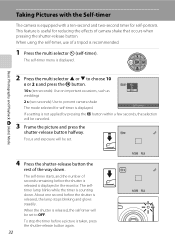Nikon COOLPIX S3000 Support Question
Find answers below for this question about Nikon COOLPIX S3000.Need a Nikon COOLPIX S3000 manual? We have 2 online manuals for this item!
Question posted by navarrocassie97 on December 31st, 2010
My Camera Takes Two Pictures And Clashes Them Together
Ive had my camera for about a week and it will take a picture then another one 5 seconds later and it will clash them together to form one picture. How can i mak it stop? I never can get a clear picture cuz of this problem.
Current Answers
Related Nikon COOLPIX S3000 Manual Pages
Similar Questions
I Have A Nikon Coolpix S9300 That Is Having Lens Errors? I Can't Take Pictures.
Can not take pictures due to lens error? I don't know what is causing this and this camera isn't tha...
Can not take pictures due to lens error? I don't know what is causing this and this camera isn't tha...
(Posted by dkeith84699 10 years ago)
How Do I Apply The Timer When It Is In Off Mode? It Is To Take Pictures!
Hi there. I want to take pictures by setting the TIMER...but in doing so...it shows OFF mode. How do...
Hi there. I want to take pictures by setting the TIMER...but in doing so...it shows OFF mode. How do...
(Posted by cynthiatredoux007 11 years ago)
Why Is This Camera Not Taking Pictures And If It Does They Are Blurry?
we bought this camera last christmas and now we are about to buy a new camera. We were just on vacat...
we bought this camera last christmas and now we are about to buy a new camera. We were just on vacat...
(Posted by Jgaul 12 years ago)