Nikon COOLPIX S3000 Support Question
Find answers below for this question about Nikon COOLPIX S3000.Need a Nikon COOLPIX S3000 manual? We have 2 online manuals for this item!
Question posted by brjames on April 25th, 2014
How To Use Continuous Shooting Mode On A Coolpix S3000 While Timer Is Set
The person who posted this question about this Nikon product did not include a detailed explanation. Please use the "Request More Information" button to the right if more details would help you to answer this question.
Current Answers
There are currently no answers that have been posted for this question.
Be the first to post an answer! Remember that you can earn up to 1,100 points for every answer you submit. The better the quality of your answer, the better chance it has to be accepted.
Be the first to post an answer! Remember that you can earn up to 1,100 points for every answer you submit. The better the quality of your answer, the better chance it has to be accepted.
Related Nikon COOLPIX S3000 Manual Pages
S3000 User's Manual - Page 9


... the Camera On and Select A (Auto) Mode 22 Indicators Displayed in A (Auto) Mode 23 Step 2 Frame a Picture ...24 Using the Zoom...25 Step 3 Focus and Shoot ...26 Step 4 Playing Back and Deleting Pictures 28 Playing Back Pictures (Playback Mode 28 Deleting Pictures...28 Using the Flash...30 Setting the Flash Mode...30 Taking Pictures with the Self-timer 32 Macro Mode...
S3000 User's Manual - Page 10


... a Shooting Mode ...35 Shooting Options: The Shooting Menu (A (Auto) Mode 36
A Image Mode (Image Quality/Image Size 37 B White Balance (Adjusting Hue)...39 C Continuous ...41 E ISO Sensitivity...42 F Color Options...43 G AF Area Mode...44 I Autofocus Mode ...48 Camera Settings that Cannot Be Applied Simultaneously 49 Shooting Suited to Scenes (Scene Mode 50 Selecting a Scene Mode...50 Shooting...
S3000 User's Manual - Page 18
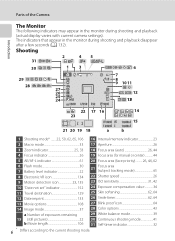
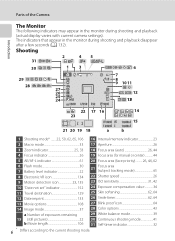
...The following indicators may appear in the monitor during shooting and playback (actual display varies with current camera settings). Parts of exposures remaining
29 White balance mode 39
15 (still pictures 22 30 Continuous shooting mode 41
b Movie length 106 31 Self-timer indicator 32
6 * Differs according to the current shooting mode. The indicators that appear in the monitor during...
S3000 User's Manual - Page 45


...
When using other shooting modes, Full-time AF is turned on . Note that the flash may be unable to choose ON and press the k button.
Therefore, the sound of 20 cm (8 in the camera's memory even after the
camera is turned off, and reapplied the next time A (auto) mode is stored in .).
C The Macro Mode Setting
The macro mode setting...
S3000 User's Manual - Page 47


... of digital cameras. More on Shooting
More on Shooting
Selecting a Shooting Mode
Select a shooting mode from the shooting menu (A 36).
2 x Scene mode
A 50
Camera settings are automatically optimized for the selected scene. In scene auto selector mode, the camera automatically selects the optimum scene mode for simpler shooting.
3 F Smart Portrait
A 62
The camera uses face priority...
S3000 User's Manual - Page 48


... 42
Control the camera's sensitivity to choose and apply settings (A 9). • To exit the shooting menu, press the d button. Displaying the Shooting Menu Enter A (auto) mode (A 22). Shooting menu
Image mode
White balance
Continuous
ISO sensitivity
Color options
AF area mode
11
Exit
• Use the multi selector to light. C Continuous
A 41
Enable continuous shooting or BSS (best...
S3000 User's Manual - Page 53


...• Digital zoom is recommended.
41 The sharpest picture in the monitor (A 6).
U Single (default setting)
One picture is taken each series. B Notes on , the camera takes up to ten pictures while the shutter-release button is on Continuous Shooting
• The frame rate with continuous shooting may vary depending upon the current image mode setting, the memory card used, or shooting...
S3000 User's Manual - Page 59


... distance from the camera as the actual portrait subject, and use focus lock (A 45).
• When pictures in the following situations: - More on Shooting
B Notes on Face Priority
• If the camera is unable to recognize any faces when the shutter-release button is pressed halfway with AF area mode set AF area mode to recognize faces...
S3000 User's Manual - Page 60


...
Shooting Options: The Shooting Menu (A (Auto) Mode)
I Autofocus Mode
A (auto) M d (Shooting menu) M I Autofocus mode Choose how the camera focuses. The default setting in subject tracking mode is pressed halfway. A Single AF (default setting)
The camera focuses when the shutter-release button is Full-time AF. Use with moving subjects. B Full-time AF
The camera focuses continuously...
S3000 User's Manual - Page 61


... using the self-timer, the continuous setting is fixed to the brightness.
When shooting with other functions.
When Multi-shot 16 is selected, digital zoom is not enabled. D More Information
See "Note on Digital Zoom" (A 136)
49 When Multi-shot 16 is selected, the Image mode setting is fixed at the center of the frame.
When using digital zoom, the camera focuses...
S3000 User's Manual - Page 66


... light. • The maximum frame rate with continuous shooting may vary depending upon the current image mode setting, the memory card used, or shooting condition. The flash fires to light the portrait subject while preserving background lighting to I 4000×3000. • Focus, exposure and white balance are recognized, the camera focuses on a human face. m
W
n
Off
p
Off...
S3000 User's Manual - Page 68


... varies
depending on the zoom position. m
U*
n
Off*
p
On
o
0.0*
* Default setting can focus on Shooting
Shooting Suited to Scenes (Scene Mode)
j Night landscape
O
Slow shutter speeds are easily affected by pressing the shutter-release
button halfway. • As pictures are used to produce stunning night
landscapes.
• Camera focuses at infinity. Note that objects in the...
S3000 User's Manual - Page 72
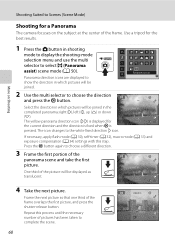
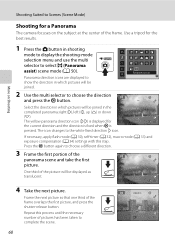
...Shooting Suited to show the direction in which pictures will be joined in shooting
mode to display the shooting-mode selection menu and use the multi selector to select p (Panorama assist) scene mode ...complete the scene. If necessary, apply flash mode (A 30), self-timer (A 32), macro mode (A 33) and exposure compensation (A 34) settings with this process until the necessary number of...
S3000 User's Manual - Page 73


...use Panorama Maker (A 116) to join them in each series. Exit
10
D Panorama Maker
Install Panorama Maker from the supplied Software Suite CD.
Shooting Suited to Scenes (Scene Mode)
5 Press the k button when shooting....
61 Exit
8
More on Shooting
B Notes on Panorama Assist
• Flash mode, self-timer, macro mode and exposure compensation settings cannot be adjusted after the first...
S3000 User's Manual - Page 74


... face, the double border will turn the camera off, set Smile timer to three faces can be taken by the double border is smiling, Smile timer (A 64) is activated and the shutter is automatically released.
To stop automatic shooting of human faces.
1 Press the A button in shooting
mode to display shooting mode menu, press the multi selector H or I to...
S3000 User's Manual - Page 75


... proof is set to Off, flash mode (A 30) is set to U (auto) (can be modified).
• The self timer (A 32) options can be applied when Smile timer is set to Off. • Macro mode (A 33) cannot be used when Blink proof is set to On. More on Shooting
Shooting Smiling Faces (Smart Portrait Mode)
B Notes on Smart Portrait Mode
• Digital zoom is not...
S3000 User's Manual - Page 76


... each time
a picture is selected. A Image mode
Adjust Image mode (A 37). Press the d button (A 10) in playback mode. No indicator is displayed when Off is taken. a Smile timer
• On (default setting): The camera uses face priority to take a picture.
• When smile timer is enabled, an indicator is displayed for shooting. No indicator is displayed when Off is...
S3000 User's Manual - Page 79


... halfway to lock the focus. When using subject tracking mode while set Image mode (A 37). I Autofocus mode Allows you to set to Full-time AF, the camera continuously focuses once a subject is selected for subject tracking mode (the default setting is Full-time AF). More on Shooting
Focusing on a Moving Subject (Subject Tracking Mode)
Shooting in Subject Tracking Menu
The following options...
S3000 User's Manual - Page 93


... U Landscape
Description
Pictures taken in smart portrait mode (A 62) with the smile timer setting set to Off are displayed.
Movies (A 106) are displayed. Pictures taken in A (auto) mode (A 22) with the face priority and those taken in A (auto) mode with the smile timer setting set to that category or displayed in auto sort mode.
Display pictures and movies that cannot...
S3000 User's Manual - Page 159


... before heading outside to decrease. Used batteries are a valuable resource. Do not continue charging once the battery is exhausted can prevent the camera from charging normally. • On cold days, the capacity of 15 to 25 °C (59 to 95 °F) before
use. • When charging the COOLPIX S3000 using the camera and replace or charge the battery...
Similar Questions
What Type Of Battery Is Used In A Nikon Coolpix S3000
(Posted by thqplO 10 years ago)
How To Use Continuous Shooting Mode In Nikon Coolpix P510
(Posted by varisahel 10 years ago)
How To Use Continuous Shooting Mode On A Coolpix P510
(Posted by mordummi 10 years ago)
Nikon Coolpix S3000 Continuous Shooting Won't Work
(Posted by saeeADDIS 10 years ago)
File Transfer Mode Nikon Coolpix S3000
Some photos were lost(they retired self) from Camera memory(not card). I`m trying to recover them wi...
Some photos were lost(they retired self) from Camera memory(not card). I`m trying to recover them wi...
(Posted by ilya92026 11 years ago)

