Nikon COOLPIX S3000 Support Question
Find answers below for this question about Nikon COOLPIX S3000.Need a Nikon COOLPIX S3000 manual? We have 2 online manuals for this item!
Question posted by mndpuc on October 16th, 2013
How Do I Open The Battery In My Nikon S3000
The person who posted this question about this Nikon product did not include a detailed explanation. Please use the "Request More Information" button to the right if more details would help you to answer this question.
Current Answers
There are currently no answers that have been posted for this question.
Be the first to post an answer! Remember that you can earn up to 1,100 points for every answer you submit. The better the quality of your answer, the better chance it has to be accepted.
Be the first to post an answer! Remember that you can earn up to 1,100 points for every answer you submit. The better the quality of your answer, the better chance it has to be accepted.
Related Nikon COOLPIX S3000 Manual Pages
S3000 User's Manual - Page 5


...battery inserted into the camera by connecting the Charging AC Adapter EH-68P/EH-68P (AR) (supplied).
• When inserting the battery, do not attempt to insert it to a Nikonauthorized service representative for inspection. Failure to observe this precaution could result in electric shock.
• Do not use a Rechargeable Li-ion Battery... when handling the battery
The battery may leak or ...
S3000 User's Manual - Page 13


... information you need, the following symbols and conventions are sometimes omitted from actual display. This icon indicates that should be stored in the camera monitor, and the names of a Nikon COOLPIX S3000 digital camera. C Internal Memory and Memory Cards
Pictures taken with your purchase of
buttons or messages displayed on the memory card and delete, playback...
S3000 User's Manual - Page 14


...Only Nikon Brand Electronic Accessories
Nikon COOLPIX cameras are
engineered and proven to operate within the operational and safety requirements of this electronic
circuitry.
For more information about Nikon brand accessories, contact a local authorized Nikon dealer.
About the Manuals
• No part of the manuals included with normal operation of the
camera or result in the batteries...
S3000 User's Manual - Page 15


... are stamped "Sample." Unless the prior permission of the government was digitally copied or reproduced by means of a scanner, digital camera or other device may be punishable by law. • Items prohibited...that deleting images or formatting data storage devices such as memory cards or builtin camera memory does not completely erase the original image data. Be sure to infringe copyright...
S3000 User's Manual - Page 28


... is for charging the battery inserted into the camera. A 149).
16 ...camera.
• Do not, under any circumstances, use another make or model of AC adapter other than Charging AC Adapter EH-68P or USB-AC adapter. Do not use with another make or model of AC adapter other than EH-62D. D Charging Using Computer or Battery Charger
• Connecting the COOLPIX S3000 to the camera...
S3000 User's Manual - Page 34


... H or I to charge or replace the battery. The camera enters A (auto) mode.
Recharge or replace with a fully charged battery.
11
Number of exposures remaining
Number of Exposures Remaining
The number of digital cameras.
1 Press the power switch to display the
shooting menu.
Battery Level
Battery level indicator
Monitor NO INDICATOR
B
N Battery exhausted. Prepare to choose A and press...
S3000 User's Manual - Page 47


... Press the multi selector H or I to select a shooting mode and press the k button.
1 2
The camera enters the selected shooting mode.
3
To select a different scene mode (the second icon from the top), press...mode. The skin softening option can be used to make skin tones of digital cameras. More on Shooting
More on Shooting
Selecting a Shooting Mode
Select a shooting mode from the shooting menu (A 36).
...
S3000 User's Manual - Page 51


... this adjustment by processing images according to set white balance under incandescent lighting. See "Camera Settings that
Cannot Be Applied Simultaneously" (A 49) for more accurate results. For natural... setting suited to a particular light source can be previewed in the monitor (A 6). Digital cameras can be used as "white balance." b Preset manual
Neutral-colored object used under ...
S3000 User's Manual - Page 76


...
The following options can be selected from High, Normal (default setting), and Low. When the shutter is released, the camera detects one in which the subject's eyes are open is
saved.
• If the camera saved a picture in the monitor (A 6). When Off is selected, the skin softening function is detected.
• Off: The...
S3000 User's Manual - Page 108


... volume. Press the d button before a new voice memo can be recorded.
• The COOLPIX S3000 is not able to record a voice memo for the current picture, it must be deleted....deleted.
• If a voice memo already exists for pictures taken with another make or
96 model of digital camera. Playback Option: Playback Menu
More on Voice Memos
• When a picture with a voice memo attached is...
S3000 User's Manual - Page 110


... portion visible in the faces of the picture.
Editing Pictures
B Notes on a different model of digital cameras.
• If no face is further modified with softer skin tones in the monitor.
Editing Pictures
Editing Functions
Use the COOLPIX S3000 to add
Quick retouch D-Lighting
The skin softening, small picture and crop functions can be...
S3000 User's Manual - Page 124


...menu, the battery inserted into the camera is used, COOLPIX S3000 can be installed using the supplied Software Suite CD. Pictures can be transferred while the battery is charging.
...the supplied USB cable with the supplied Nikon Transfer software. Before Connecting the Camera
Install the Software Before connecting the camera to the camera or memory card.
Simultaneous connection of Windows...
S3000 User's Manual - Page 126


...S3000 screen is displayed, select Nikon Transfer Copy pictures to a folder on my computer and click OK.
• Mac OS X Nikon Transfer will not be transferred. If the camera is not recognized, pictures will start automatically when the camera...when Nikon Transfer was first installed.
• If charge for the battery inserted into the camera is low, the computer may take some time for Nikon ...
S3000 User's Manual - Page 127
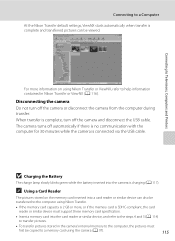
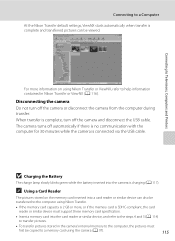
...battery inserted into the card reader or similar device, and refer to the steps 4 and 5 (A 114) to transfer pictures.
• To transfer pictures stored in the camera's internal memory to the computer, the pictures must
first be viewed. The camera turns off the camera...a memory card into the camera is charging (A 117). Connecting to a Computer
At the Nikon Transfer default settings, ViewNX ...
S3000 User's Manual - Page 129
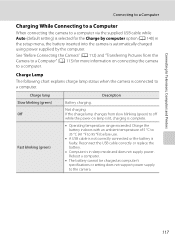
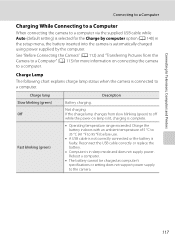
... Pictures from slow blinking (green) to off while the power-on connecting the camera to a computer. Charge the battery indoors with an ambient temperature of 5 °C to 35 °C (41 °F to the camera.
117 Reboot a computer.
• The battery cannot be charged as computer's specifications or setting does not support power supply to...
S3000 User's Manual - Page 130


... and Printers
Connecting to a Computer
B Notes on the computer, such as Nikon Transfer, may start. In this case, use the Charging AC Adapter EH-68P (A 14) to charge the battery inserted into the camera via computer connection.
118 If the camera's clock battery (A 130) has been exhausted, the date and time must be reset before...
S3000 User's Manual - Page 131


...-62D (available separately) is used, COOLPIX S3000 can connect the camera directly to - Connecting to Televisions, Computers and Printers
Connecting to a Printer
Users of AC adapter as they may cause the camera to print pictures. Follow the procedures below to heat up or malfunction.
Do not use a fully charged battery to the memory
card using...
S3000 User's Manual - Page 169


...
turned on .
• The camera turns off .
17
• Battery is
115,
disconnected.
Set the correct time and date from the Date option in monitor.
Pictures and movies recorded before consulting your retailer or Nikon-authorized service representative. Camera clock has not been set are not correct.
• If camera clock has not been set...
S3000 User's Manual - Page 170
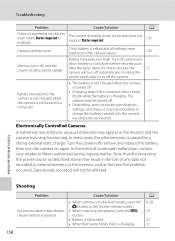
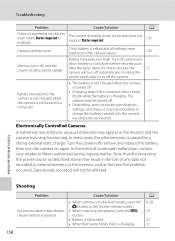
... in the loss of continued malfunction, contact your retailer or Nikon-authorized service representative. Data already recorded will turn off camera and
allow battery to a computer.
• The battery is not charged when the camera
is turned off , remove and replace the battery, then turn the camera on pictures even when Date imprint is enabled. No picture...
S3000 User's Manual - Page 175


Specifications
Nikon COOLPIX S3000 Digital Camera
Type
Compact digital camera
Effective pixels Image sensor
12.0 million 1/2.3-in ., approx. 230k-...% vertical (Compared to actual picture)
Storage
Media
• Internal memory (approx. 47 MB) • SD (Secure Digital) memory cards
File system
DCF, Exif 2.2, and DPOF compliant
File formats Image size (pixels)
Still pictures: JPEG Sound ...
Similar Questions
How Do I Open The Battery Compartment On My Coolpix S3000
(Posted by GWAsm 10 years ago)
Nikon Coolpix S3000 How To Open Battery Compartment
(Posted by liasdf 10 years ago)
Manual / Digital Camera D3100
(Posted by simoneodin 10 years ago)
Can The Camera Coolpix S2000 Read A Compact Flash Card Of 4 Gb?
Can the camera coolpix S2000 read a compact flash card of 4 GB? or it needs a firmware update? Pleas...
Can the camera coolpix S2000 read a compact flash card of 4 GB? or it needs a firmware update? Pleas...
(Posted by majdinammour 12 years ago)

