Nikon COOLPIX S3000 Support Question
Find answers below for this question about Nikon COOLPIX S3000.Need a Nikon COOLPIX S3000 manual? We have 2 online manuals for this item!
Question posted by astoCathe on January 23rd, 2014
Nikon Coolpix S3000 Camera Does Not Turn On
The person who posted this question about this Nikon product did not include a detailed explanation. Please use the "Request More Information" button to the right if more details would help you to answer this question.
Current Answers
There are currently no answers that have been posted for this question.
Be the first to post an answer! Remember that you can earn up to 1,100 points for every answer you submit. The better the quality of your answer, the better chance it has to be accepted.
Be the first to post an answer! Remember that you can earn up to 1,100 points for every answer you submit. The better the quality of your answer, the better chance it has to be accepted.
Related Nikon COOLPIX S3000 Manual Pages
S3000 User's Manual - Page 13


... removed before use, and keep it where all new pictures will read before use the product will be stored in the camera monitor, and the names of a Nikon COOLPIX S3000 digital camera.
Notations • A Secure Digital (SD) memory card is referred to the pictures on removable memory cards. Read this manual, images are used:
This icon marks...
S3000 User's Manual - Page 14


... Li-ion batteries not bearing the
Nikon holographic seal could interfere with this Nikon digital camera are designed to ensure that may be...nikon.com/
Use Only Nikon Brand Electronic Accessories
Nikon COOLPIX cameras are
engineered and proven to operate within the operational and safety requirements of the Nikon representative in Asia, Oceania, and the Middle East: http://www.nikon...
S3000 User's Manual - Page 28


... Using Computer or Battery Charger
• Connecting the COOLPIX S3000 to an electrical outlet with compatible devices.
When the camera is connected to a computer also charges the Rechargeable Li-ion Battery ENEL10 (A 112, 140).
• Rechargeable Li-ion Battery EN-EL10 can also be turned on page iii and the section, "The Battery" (A 147...
S3000 User's Manual - Page 33


... switch
B Memory Cards
• Use only Secure Digital memory cards. • Do not perform the following...COOLPIX S3000 (A 138). If the switch is being written to or deleted from the
memory card, or during data transfer to , or deleted from, the memory card. The confirmation dialog will be written to a computer.
Format card? Yes No
• Do not turn the camera off the camera...
S3000 User's Manual - Page 93


... Night landscape*, Sunset, Dusk/dawn and Fireworks show scene mode (A 50) are displayed.
W Other scenes
All other pictures that cannot be defined by a camera other than the COOLPIX S3000 cannot be displayed in auto sort mode.
• Pictures or movies recorded by the categories described above are displayed.
* Pictures taken in scene auto...
S3000 User's Manual - Page 108


... w and press the k button. Only the voice memo will be recorded.
• The COOLPIX S3000 is not able to record a voice memo for which voice memos have been recorded are deleted....playback to stop playback.
Deleting Voice Memos Select a picture with another make or
96 model of digital camera. Yes No
B Notes on Playback
Playing Voice Memos Pictures for pictures taken with a voice memo...
S3000 User's Manual - Page 110


... Pictures
Editing Functions
Use the COOLPIX S3000 to edit pictures in-camera and store them as e-mail attachments.
Create a small copy of digital camera. It may not be further... the internal memory or on Picture Editing
• Pictures taken at an Image mode setting of digital camera.
• Editing functions are available.
Editing function Quick retouch (A 100) D-Lighting (A 101...
S3000 User's Manual - Page 122


Pausing
Playback controls are available.
4s
To
Use
During playback
Description
Volume indicator
Rewind
K Hold down the k button for continuous frame-by a camera other than the COOLPIX S3000 cannot be performed while playback is displayed. Press the multi selector J or K to choose a
control, then press the k button to resume playback.
Hold
M down the k ...
S3000 User's Manual - Page 124


... used, COOLPIX S3000 can be transferred while the battery is charging.
• If the AC Adapter EH-62D (A 149) (available separately) is automatically charged using the supplied Software Suite CD. For more information.
B Notes on installing the software, refer to a computer with the supplied Nikon Transfer software. Simultaneous connection of the camera and other...
S3000 User's Manual - Page 125
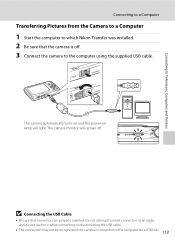
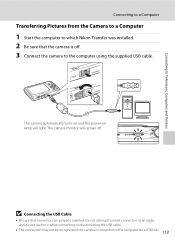
... may not be recognized if the camera is off . The camera automatically turns on and the power-on lamp will remain off . 3 Connect the camera to the computer via a USB...camera is connected to the computer using the supplied USB cable. Connecting to Televisions, Computers and Printers
Connecting to a Computer
Transferring Pictures from the Camera to a Computer
1 Start the computer to which Nikon...
S3000 User's Manual - Page 130


... Notes on the computer, such as Nikon Transfer, may start. Charging time increases when image are transferred while the battery is charging. • When the camera is connected to charge the battery and ..., exit the application. • The camera turns off and then disconnect the
USB cable. • It may be transferred, when the camera is no communication with connection to charge ...
S3000 User's Manual - Page 131


...used, COOLPIX S3000 can connect the camera directly to...digital photo lab
For printing using these methods, specify the pictures and the number of AC adapter as they may cause the camera...camera from turning off unexpectedly.
• If the AC Adapter EH-62D (available separately) is complete, turn the camera off and disconnect USB cable
B Notes on Power Source
• When connecting the camera...
S3000 User's Manual - Page 140


... k button. • As the selected picture is stored by the camera, it will be displayed when the
camera is deleted. • Pictures taken at an Image mode (A 37)...128 Select an image Displays a picture selected for the welcome screen. COOLPIX The camera displays a welcome screen and enters shooting or playback mode. Basic Camera Setup
Setup Menu
c Welcome Screen
d button M z (Setup menu...
S3000 User's Manual - Page 150


... (displayed as number).
• Do not turn the camera off, or open the battery-chamber/memory card slot cover during formatting.
• Be sure to use this option to format memory cards previously used in other devices the first time
138 they are inserted into the COOLPIX S3000. Formatting the Internal Memory
To format...
S3000 User's Manual - Page 159


... the COOLPIX S3000 using the camera and replace or charge the battery if necessary. Purchase a new EN-EL10 battery. • Replace the battery when it for the Camera Keep spare batteries in the camera and ... may become excessively drained and no longer holds a charge. Turning the camera on the battery terminals can result in hot or extremely cold locations. • Always ...
S3000 User's Manual - Page 160


... does not indicate a malfunction.
Do not use . Caring for the Camera
Storage
Turn the camera off before putting the camera away again. This is a characteristic common to remove dust, dirt or... 16 selected for an extended period. Maximizing Camera Life and Performance
Cleaning
Avoid touching glass parts with your
148 Nikon-authorized service representative. Note that you avoid ...
S3000 User's Manual - Page 169


... the Date option in monitor.
Pictures and movies recorded before consulting your retailer or Nikon-authorized service representative.
Troubleshooting
If the camera fails to an electrical outlet using 14
a Charging AC Adapter, the camera cannot be
turned on .
• The camera turns off .
17
• Battery is exhausted.
12
• Standby mode for Photo info. Reconnect...
S3000 User's Manual - Page 170
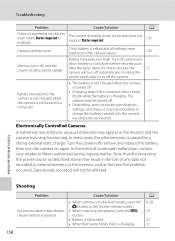
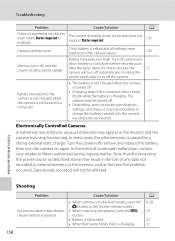
...
Cause/Solution
A
Date not appearing on pictures even when Date imprint is in the loss of continued malfunction, contact your retailer or Nikon-authorized service representative.
Turn the camera off camera and
allow battery to internal memory or the memory card at the time the problem occurred.
Technical Notes and Index
Shooting
Problem
Cause...
S3000 User's Manual - Page 174


... category currently displayed.
• Pictures recorded by a camera other than the COOLPIX S3000 and pictures copied using the copy option cannot be impossible to each category.
Paper size cannot be added to print pictures when Auto is selected for the Charge by computer option in Nikon Transfer.
• Be sure that the computer meets...
S3000 User's Manual - Page 175


CCD; Specifications
Nikon COOLPIX S3000 Digital Camera
Type
Compact digital camera
Effective pixels Image sensor
12.0 million 1/2.3-in ., approx. ... vertical (Compared to actual picture)
Storage
Media
• Internal memory (approx. 47 MB) • SD (Secure Digital) memory cards
File system
DCF, Exif 2.2, and DPOF compliant
File formats Image size (pixels)
Still pictures: JPEG Sound...

