Nikon COOLPIX S3000 Support Question
Find answers below for this question about Nikon COOLPIX S3000.Need a Nikon COOLPIX S3000 manual? We have 2 online manuals for this item!
Question posted by chaimguil on January 11th, 2014
Nikon Coolpix Battery Exhausted Won't Charge
The person who posted this question about this Nikon product did not include a detailed explanation. Please use the "Request More Information" button to the right if more details would help you to answer this question.
Current Answers
There are currently no answers that have been posted for this question.
Be the first to post an answer! Remember that you can earn up to 1,100 points for every answer you submit. The better the quality of your answer, the better chance it has to be accepted.
Be the first to post an answer! Remember that you can earn up to 1,100 points for every answer you submit. The better the quality of your answer, the better chance it has to be accepted.
Related Nikon COOLPIX S3000 Manual Pages
S3000 User's Manual - Page 5


... voltage to leakage when fully discharged. Failure to the battery case for inspection. Charge the battery inserted into the camera by connecting the Charging AC Adapter EH-68P/EH-68P (AR) (supplied).
• When inserting the battery, do not attempt to insert it to remove the battery when no charge remains.
• Discontinue use immediately should be damaged...
S3000 User's Manual - Page 13


... apply only to as the "default setting." • The names of a Nikon COOLPIX S3000 digital camera. Notations • A Secure Digital (SD) memory card is referred to as a "memory card." • The... in bold. This icon indicates that should be formatted or accessed for your Nikon digital camera.
This icon marks notes, information
C that more clearly shown. Illustrations and ...
S3000 User's Manual - Page 14


... battery chargers, batteries, Charging AC
Adapter, and AC adapters) certified by any means, without prior notice.
• Nikon will not be held liable for contact information. Before Taking Important Pictures
Before taking pictures on important occasions (such as an authentic Nikon product. http://imaging.nikon.com/
Use Only Nikon Brand Electronic Accessories
Nikon COOLPIX cameras...
S3000 User's Manual - Page 15


... such copies or reproductions are stamped "Sample." The copying or reproduction of a scanner, digital camera or other device may be provided for the purpose of personal image data.
Before discarding ...Ensuring the privacy of empty sky). Unless the prior permission of the government was digitally copied or reproduced by the government is prohibited. • Cautions on certain copies...
S3000 User's Manual - Page 24
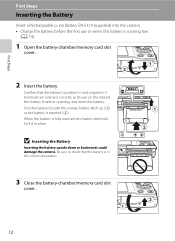
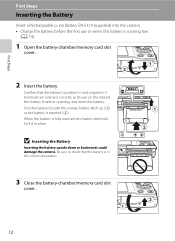
... oriented correctly as the battery is running low
(A 14).
1 Open the battery-chamber/memory card slot
cover.
2 Insert the battery. B Inserting the Battery
Inserting the battery upside down or backwards could damage the camera. First Steps
First Steps
Inserting the Battery
Insert a Rechargeable Li-ion Battery EN-EL10 (supplied) into the camera. • Charge the battery before the first use...
S3000 User's Manual - Page 26
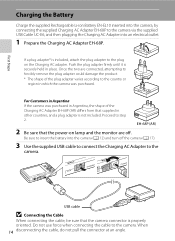
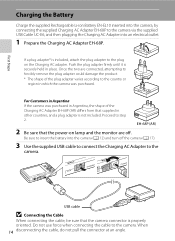
... that the power-on the Charging AC adapter. First Steps
Charging the Battery
Charge the supplied Rechargeable Li-ion Battery EN-EL10 inserted into the camera, by connecting the supplied Charging AC Adapter EH-68P to the camera via the supplied USB Cable UC-E6, and then plugging the Charging AC Adapter into the camera (A 12) and turn off .
Push...
S3000 User's Manual - Page 27
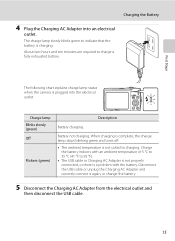
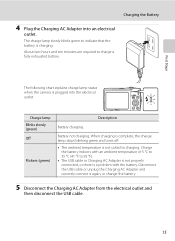
... to 35 °C (41 °F to charge a fully exhausted battery.
The following chart explains charge lamp status when the camera is charging. Battery not charging. Charge the battery indoors with the battery. Charge lamp Blinks slowly (green) Off
Flickers (green)
Description
Battery charging.
Disconnect the USB cable or unplug the Charging AC Adapter and correctly connect it again, or...
S3000 User's Manual - Page 28


... in damage to the camera. Check beforehand with compatible devices. First Steps
Charging the Battery
B Notes on Charging AC Adapter
• The Charging AC Adapter EH-68P is for use another make or model of AC adapter other than EH-62D.
D Charging Using Computer or Battery Charger
• Connecting the COOLPIX S3000 to a computer also charges the Rechargeable Li-ion...
S3000 User's Manual - Page 29
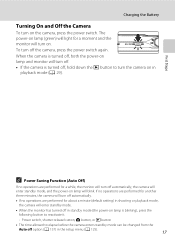
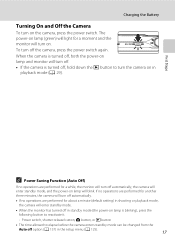
... shooting or playback mode, the camera will turn on in the setup menu (A 125).
17 When the camera is turned off, both the ...camera, press the power switch. To turn on lamp is turned off, hold down the c button to reactivate it.
-
If no operations are performed for a moment and the monitor will blink. Charging the Battery
Turning On and Off the Camera
To turn off the camera...
S3000 User's Manual - Page 34


... of pictures that can be stored depends on . Description
Battery fully charged. Cannot take pictures.
The camera enters A (auto) mode.
Battery Level
Battery level indicator
Monitor NO INDICATOR
B
N Battery exhausted. Prepare to display the
shooting menu. The power-on lamp (green) will light for first-time users of digital cameras.
1 Press the power switch to choose A and press the...
S3000 User's Manual - Page 47


... A (auto), x (scene), F (smart portrait), s (subject tracking), and D (movie) modes.
1 Press the A button in shooting
mode. Auto mode
To return to focus and take pictures of digital cameras. The skin softening option can be used to make skin tones of human faces displayed smoothly.
4 s Subject Tracking
A 65
Suited to the current shooting mode...
S3000 User's Manual - Page 108


...memo and press the k button. Deleting Voice Memos Select a picture with another make or
96 model of digital camera. The voice memo playback screen is displayed.
4/ 4
2 Use the multi selector to play the voice... new voice memo can be deleted.
Only the voice memo will be recorded.
• The COOLPIX S3000 is not able to record a voice memo for the current picture, it must be deleted before...
S3000 User's Manual - Page 110


... with the same function used to the picture taken with softer skin tones in the monitor. Editing Pictures
Editing Functions
Use the COOLPIX S3000 to a computer using a different model of digital camera.
• Editing functions are not available for use the small picture and crop functions after other editing functions have been enhanced. The...
S3000 User's Manual - Page 126


... to a folder on the computer.
• Windows 7 When the Devices and Printers K S3000 screen is low, the computer may not recognize the camera.
When battery charging starts automatically using Nikon Transfer.
• Windows XP When the action selection dialog is displayed, select Nikon Transfer Copy pictures to start.
5 Confirm that the source device is connected to...
S3000 User's Manual - Page 127
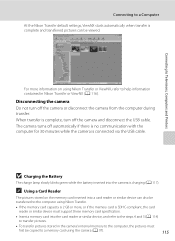
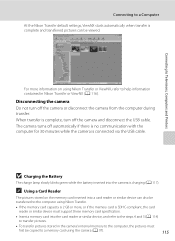
... the computer during transfer. The camera turns off the camera and disconnect the USB cable.
B Charging the Battery
The charge lamp slowly blinks green while the battery inserted into the card reader or similar device, and refer to the steps 4 and 5 (A 114) to transfer pictures.
• To transfer pictures stored in Nikon Transfer or ViewNX (A 116). Connecting...
S3000 User's Manual - Page 138
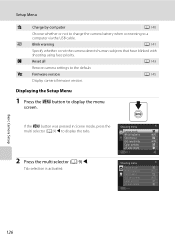
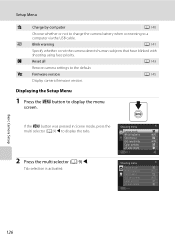
... to display the menu
screen. Displaying the Setup Menu
1 Press the d button to the default. Setup Menu
V
Charge by computer
A 140
Choose whether or not to charge the camera battery when connecting to display the tabs.
2 Press the multi selector (A 9) J. If the d button was pressed in Scene mode, press the multi selector (A 9) J to a computer...
S3000 User's Manual - Page 159


... recover some time, insert it in a cool location with local regulations.
147
Caring for the battery to be replaced. Once warmed, a cold battery may become hot during use . • When charging the COOLPIX S3000 using the camera and replace or charge the battery if necessary. When inserted, minute amounts of 5 °C to 35 °C (41 °F to 95...
S3000 User's Manual - Page 164


... 129
B
N Battery exhausted. Battery exhausted.
Q (● blinks red)
P Please wait for the camera to
in the monitor, as well as the solutions for three minutes, the camera
will turn off... power switch
also turns off camera, and allow
battery to charge or replace battery.
12, 14
Charge or replace battery. 12, 14
P Battery temperature high
Battery temperature is complete. P Memory...
S3000 User's Manual - Page 170
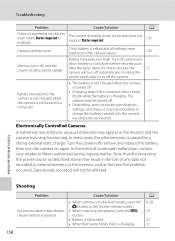
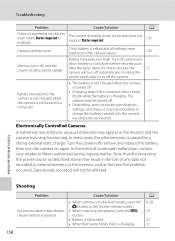
... playback mode, press the A button or the shutter-release button. Turn off the camera.
Technical Notes and Index
Shooting
Problem
Cause/Solution
• When camera is exhausted; button.
• Battery is exhausted.
• When flash lamp blinks, flash is high. Battery temperature is charging.
158
A 8, 28
10
22 31
In the event of any data not recorded...
S3000 User's Manual - Page 175


... Fixed range auto (ISO 80-400, ISO 80-800)
163 CCD; Specifications
Nikon COOLPIX S3000 Digital Camera
Type
Compact digital camera
Effective pixels Image sensor
12.0 million 1/2.3-in ., approx. 230k-dot, TFT ...picture)
Storage
Media
• Internal memory (approx. 47 MB) • SD (Secure Digital) memory cards
File system
DCF, Exif 2.2, and DPOF compliant
File formats Image size (pixels...
Similar Questions
My Nikon P510 Battery Exhausted, Wont Charge, Camera Wont Turn On
(Posted by kehrlAd 9 years ago)
Nikon Coolpix S4100 Battery Exhausted Won't Charge
(Posted by croSlow 10 years ago)
S3000 Nikon Coolpix Camera Battery Won't Hold Charge
(Posted by sy4wma 10 years ago)
Coolpix S4000. Li-on Battery Seemingly Doesn't Charge. New Battery Niether.
Coolpix S4000. Li-on battery no longer charges. Replaced battery, attempted to charge. Green light b...
Coolpix S4000. Li-on battery no longer charges. Replaced battery, attempted to charge. Green light b...
(Posted by tonyorlando64 12 years ago)

