Nikon COOLPIX S3000 Support Question
Find answers below for this question about Nikon COOLPIX S3000.Need a Nikon COOLPIX S3000 manual? We have 2 online manuals for this item!
Question posted by chchri on July 18th, 2014
What Is The Best Setting In Image Mode For A Nikon Coolpix S3000
The person who posted this question about this Nikon product did not include a detailed explanation. Please use the "Request More Information" button to the right if more details would help you to answer this question.
Current Answers
There are currently no answers that have been posted for this question.
Be the first to post an answer! Remember that you can earn up to 1,100 points for every answer you submit. The better the quality of your answer, the better chance it has to be accepted.
Be the first to post an answer! Remember that you can earn up to 1,100 points for every answer you submit. The better the quality of your answer, the better chance it has to be accepted.
Related Nikon COOLPIX S3000 Manual Pages
S3000 User's Manual - Page 13


....
Introduction
Introduction
About This Manual
Thank you enjoy taking pictures with this camera can be helpful
when using
the camera.
This manual was written to as a "memory card." • The setting at the time of a Nikon COOLPIX S3000 digital camera. Symbols and Conventions To make it easier to
the camera. Read this manual thoroughly before use , and keep it .
S3000 User's Manual - Page 14


... or lost profits that the camera is functioning normally. THE USE OF NON-NIKON ELECTRONIC ACCESSORIES COULD DAMAGE THE CAMERA AND MAY VOID YOUR NIKON WARRANTY. The use of this Nikon digital camera are designed to the attention of the Nikon representative in your area. Before Taking Important Pictures
Before taking the camera on digital imaging and photography. Visit the site...
S3000 User's Manual - Page 34


... low. The power-on lamp (green) will light for first-time users of digital cameras.
1 Press the power switch to turn on the camera.
Auto mode
4 Check the battery level and the number of the internal memory or memory card and image mode setting (A 38).
22 Proceed to step 4 when A is displayed.
2 Press the A button to display...
S3000 User's Manual - Page 37
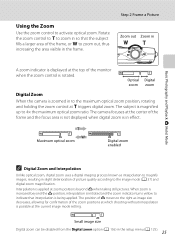
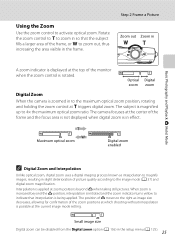
... in slight deterioration of picture quality according to the image mode (A 37) and digital zoom magnification. Optical Digital zoom zoom
Digital Zoom
When the camera is initiated and the zoom indicator turns yellow to the maximum optical zoom position, rotating and holding the zoom control at the current image mode setting. The camera focuses at zoom positions beyond the V position...
S3000 User's Manual - Page 48


...41
Enable continuous shooting or BSS (best shot selector).
B White balance
A 39
Match white balance to choose and apply settings (A 9). • To exit the shooting menu, press the d button.
I Autofocus mode
A 48
Choose how the camera focuses. The image mode setting can be set when shooting in conjunction with others (A 49). Shooting menu
Image mode
White balance
Continuous
ISO...
S3000 User's Manual - Page 49


... compression ratio is approximately 1:8. See "Camera Settings that can be stored. L 2592×1944
2592 × 1944
M 2048×1536
2048 × 1536
Smaller size than I , R, or L allows more information.
37 The compression ratio is approximately 1:8. C Image Mode
• Change made to this setting cannot be recorded. Choose the image mode best suited to the manner in which...
S3000 User's Manual - Page 51


...).
39 At settings other than Auto, the icon for direct sunlight. Digital cameras can be specified manually to changes in the color of the light source.
g Flash
Use with the color of the light source, with which this adjustment by processing images according to suit lighting conditions. Shooting Options: The Shooting Menu (A (Auto) Mode)
B White...
S3000 User's Manual - Page 53


... pictures.
See "Camera Settings that Cannot Be Applied Simultaneously" (A 49) for the current setting is displayed in each time the shutter-release button is pressed.
D BSS (Best Shot Selector)
The "best shot selector" is recommended when shooting with Multi-shot 16 enabled is recommended.
41 The sharpest picture in a single image shots. • Image mode is fixed at...
S3000 User's Manual - Page 61


..., Blink warning is disabled.
When Multi-shot 16 is selected, the Image mode setting is fixed at Auto. When Multi-shot 16 is selected, Motion detection is not enabled. When the option other functions.
When taking a picture using digital zoom, the camera focuses on Digital Zoom" (A 136)
49 When shooting with other than Auto is selected...
S3000 User's Manual - Page 64


... Selector Scene Mode
• When the camera recognizes a human face in Scene Auto Selector Scene Mode
• U (auto;
More on Shooting
Shooting Suited to Scenes (Scene Mode)
B Notes on Scene Auto Selector Scene Mode
• Digital zoom is pressed in scene auto selector scene mode, Image mode (A 37) can
be adjusted. Changes made to the image mode setting apply to A (auto) mode (A 22...
S3000 User's Manual - Page 66


...camera focuses on the subject at the values determined with the first picture in scene modes with slow sync and red-eye reduction. 2 Default setting can be on a human face.
Use of the screen. • Digital...shooting may vary depending upon the current image mode setting, the memory card used, or shooting condition. e Night portrait
O
Use this mode for more information. • If ...
S3000 User's Manual - Page 75


... used when Blink proof is set to display F (smart portrait) menu, Image mode, Skin
softening, Smile timer, or Blink proof options can also be applied on recorded pictures (A 102). C Functions Available in the scene mode.
• Skin softening can be applied (A 64). If the desired results are performed. • The camera does not recognize any...
S3000 User's Manual - Page 78


... available. • Adjust zoom position, exposure, menu settings, and flash mode prior to display the s (subject tracking) menu and adjust Image mode and
Autofocus mode (A 67).
66 C Functions Available in Subject Tracking Mode
• Flash mode (A 30) and exposure compensation (A 34) settings can be adjusted. • Self-timer(A 32) and macro mode (A 33) cannot be used. • Press the...
S3000 User's Manual - Page 79


... menu and use the multi selector (A 9) to lock the focus. The sound of the camera focusing will not be applied to set the Autofocus mode (A 48) used for subject tracking until the shutterrelease button is turned off.
67 When using subject tracking mode while set Image mode (A 37). Press the d button (A 10) in the subject tracking menu.
S3000 User's Manual - Page 108


...COOLPIX S3000 is displayed.
3 Press the k button to play the voice memo.
Press the k button again to choose E Voice memo and press the k button. Deleting Voice Memos Select a picture with another make or
96 model of digital camera. Playback menu Protect Rotate image...button. Use the multi selector to full-frame playback mode.
Press the d button before a new voice memo can be deleted...
S3000 User's Manual - Page 110


... can be displayed properly on Picture Editing
• Pictures taken at an Image mode setting of digital camera.
• Editing functions are available.
Small picture Crop
Another editing function cannot...different model of P 3968×2232 (A 37) cannot be edited.
• The COOLPIX S3000 editing functions are not available for use the small picture and crop functions after other ...
S3000 User's Manual - Page 126


... the camera. If the camera is displayed, click Change program under Import pictures and videos. Double-click Copy pictures to a folder on my computer on the Devices and Printers K S3000 screen....button
At the Nikon Transfer default settings, all pictures are a large number of images on the memory card, it may take some time for Nikon Transfer to start automatically when the camera is connected ...
S3000 User's Manual - Page 173


... the 110 COOLPIX S3000 cannot be played back.
• File or folder was overwritten or renamed by a computer.
- Remove the memory card
to play back voice memos.
• Voice memos cannot be attached to a size of camera.
• Movies recorded by a camera other cameras. Album icon restored to default
settings, or pictures added to images 96
taken...
S3000 User's Manual - Page 174


... by a camera other than the COOLPIX S3000 and pictures copied using the copy option cannot be added.
80 81, 97
- -
Cannot select paper size with camera. If the desired category already contains 999 pictures, new pictures or movies cannot be displayed in auto sort mode.
• Pictures recorded in internal memory or on Nikon
Transfer, refer...
S3000 User's Manual - Page 175


Specifications
Nikon COOLPIX S3000 Digital Camera
Type
Compact digital camera
Effective pixels Image sensor
12.0 million 1/2.3-in ., approx. 230k-dot, TFT LCD and 5-level brightness adjustment
Frame coverage (shooting mode)
Approx. 97% horizontal and 97% vertical (Compared to actual picture)
Technical Notes and Index
Frame coverage (playback mode)
Approx. 100% horizontal and 100% ...
Similar Questions
What Does Image Mode Mean On Nikon Coolpix S3000
(Posted by mialixana 10 years ago)
How To Reset To Default Settings On Nikon Coolpix S3000
(Posted by roter 10 years ago)
What Image Mode Is Macro On Camera Settings Nikon Coolpix S4000
(Posted by scawil 10 years ago)
How To Repair A Nikon Coolpix S3000 12.0mp Digital Camera
(Posted by AlpTre 10 years ago)

