Nikon COOLPIX S3000 Support Question
Find answers below for this question about Nikon COOLPIX S3000.Need a Nikon COOLPIX S3000 manual? We have 2 online manuals for this item!
Question posted by bballloova43 on November 17th, 2010
In Which Menu Are The Color Effects: Black And White/sepia Etc.
The person who posted this question about this Nikon product did not include a detailed explanation. Please use the "Request More Information" button to the right if more details would help you to answer this question.
Current Answers
There are currently no answers that have been posted for this question.
Be the first to post an answer! Remember that you can earn up to 1,100 points for every answer you submit. The better the quality of your answer, the better chance it has to be accepted.
Be the first to post an answer! Remember that you can earn up to 1,100 points for every answer you submit. The better the quality of your answer, the better chance it has to be accepted.
Related Nikon COOLPIX S3000 Manual Pages
S3000 User's Manual - Page 10


... on Shooting ...35
Selecting a Shooting Mode ...35 Shooting Options: The Shooting Menu (A (Auto) Mode 36
A Image Mode (Image Quality/Image Size 37 B White Balance (Adjusting Hue)...39 C Continuous ...41 E ISO Sensitivity...42 F Color Options...43 G AF Area Mode...44 I Autofocus Mode ...48 Camera Settings that Cannot Be Applied Simultaneously 49 Shooting Suited to Scenes...
S3000 User's Manual - Page 13


...) memory card is referred to as the "default setting." • The names of a Nikon COOLPIX S3000 digital camera. C Internal Memory and Memory Cards
Pictures taken with your purchase of menu items displayed in bold.
Illustrations and Screen Display Illustrations and text displays shown in this manual may be stored on a computer monitor appear in the...
S3000 User's Manual - Page 14


...://www.nikon-asia.com/
Visit these sites to keep up-to-date with this Nikon digital camera are designed to change the specifications of the hardware and software described in your area (...in your area.
http://imaging.nikon.com/
Use Only Nikon Brand Electronic Accessories
Nikon COOLPIX cameras are
engineered and proven to operate within the operational and safety requirements of the ...
S3000 User's Manual - Page 15


...when a minimum of necessary copies are circulated in the malicious use by means of a scanner, digital camera or other device may be provided for the purpose of making illegal copies or to another person,...Note that deleting images or formatting data storage devices such as memory cards or builtin camera memory does not completely erase the original image data. The copying or reproduction of ...
S3000 User's Manual - Page 34


... the A button to charge or replace the battery. The camera enters A (auto) mode. The power-on lamp (green) will light for first-time users of digital cameras.
1 Press the power switch to choose A and press ...internal memory or memory card and image mode setting (A 38).
22 Prepare to display the
shooting menu. Basic Photography and Playback: A (Auto) Mode
3 Press the multi selector H or I ...
S3000 User's Manual - Page 47


... be taken with an automatic, "point-and-shoot" mode recommended for
first-time users of digital cameras. More on Shooting
More on Shooting
Selecting a Shooting Mode
Select a shooting mode from the shooting menu (A 36).
2 x Scene mode
A 50
Camera settings are automatically optimized for the selected scene. Auto mode
To return to focus and take...
S3000 User's Manual - Page 48


F Color options
A 43
Apply color effects to pictures as they are recorded.
Press the d button to the light source. I Autofocus mode
A 48
Choose how the camera focuses. B Camera Settings that Cannot Be Applied Simultaneously
36 Some functions cannot be enabled in A (auto) mode (A 22). B White balance
A 39
Match white balance to display the shooting menu. More on Shooting
Shooting...
S3000 User's Manual - Page 51


... light source can be enabled. The effects of the selected option can mimic this setting cannot be specified manually to achieve more information.
• At white-balance settings other than Auto or Flash, turn the flash off (W) (A 30).
39 Digital cameras can be previewed in the monitor. c Daylight
White balance adjusted for more accurate results...
S3000 User's Manual - Page 52


...Shooting
Shooting Options: The Shooting Menu (A (Auto) Mode)
Preset Manual
Preset manual is effective with mixed lighting or to compensate for light sources with a strong color cast (for example, to ... during shooting.
2 Display shooting menu (A 36), use the multi
selector to choose b Preset manual in the White balance menu and press the k button.
The camera zooms in the measuring
window. ...
S3000 User's Manual - Page 55


... change according to achieve a vivid, "photoprint" effect. B Note on Shooting
Shooting Options: The Shooting Menu (A (Auto) Mode)
F Color Options
A (auto) M d (Shooting menu) M F Color options Make colors more information.
43 See "Camera Settings that Cannot Be Applied Simultaneously" (A 49) for pictures exhibiting natural color. p Black-and-white
Record pictures in cyan-blue monochrome...
S3000 User's Manual - Page 57
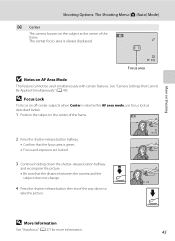
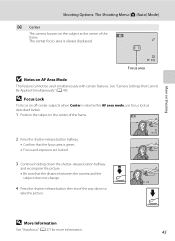
...Continue holding down the shutter-release button halfway and recompose the picture. • Be sure that the distance between the camera and the subject does not change.
4 Press the shutter-release button the rest of the way down to take the...
Shooting Options: The Shooting Menu (A (Auto) Mode)
y Center The camera focuses on AF Area Mode
This feature cannot be used simultaneously with certain...
S3000 User's Manual - Page 61


... "Note on Shooting
Shooting Options: The Shooting Menu (A (Auto) Mode)
Camera Settings that Cannot Be Applied Simultaneously
Some shooting ...digital zoom, the camera focuses on the subject at Auto. When Black-and-white, Sepia, or Cyanotype is selected for ISO sensitivity, Electronic VR is fixed to the brightness. When shooting with other than Auto is selected for Color options, the White...
S3000 User's Manual - Page 107


...button before or after about 20 seconds or when the k button is displayed. Playback menu Protect Rotate image Small picture Voice memo Copy
Exit
3 Press and hold the k button... recording.
The playback menu is
displayed. More on Playback
Playback Option: Playback Menu
E Voice Memos
c button (Playback mode) M d (Playback menu) M E Voice memo
Use the camera's built-in microphone to...
S3000 User's Manual - Page 108


...the voice memo. Press the d button before a new voice memo can be recorded.
• The COOLPIX S3000 is displayed.
4/ 4
2 Use the multi selector to full-frame playback mode.
Use the multi selector...a voice memo already exists for pictures taken with another make or
96 model of digital camera. Playback menu Protect Rotate image Small picture Voice memo Copy
Exit
Back
6s
Erase 1 image?...
S3000 User's Manual - Page 110


... e-mail attachments.
Editing Pictures
B Notes on a different model of digital camera.
• Editing functions are available. It may not be displayed properly on Picture Editing
• Pictures taken at an Image mode setting of P 3968×2232 (A 37) cannot be edited.
• The COOLPIX S3000 editing functions are not available for use the small...
S3000 User's Manual - Page 137


...or disable motion detection, which reduces the effects of subject movement and camera shake in still pictures. u
Digital zoom
A 136
Enable or disable digital zoom. o Video mode
A 139
...monitor brightness settings.
d
Date
A 129
Set camera clock and choose home and destination time zones. Basic Camera Setup
Setup Menu
The setup menu contains the following options. f
Date imprint
A...
S3000 User's Manual - Page 147


... and increases shutter speed. When Off is selected, no icon is not enabled. U Motion Detection
d button M z (Setup menu) (A 126) M U Motion detection
Setup Menu
Enable motion detection to reduce the effects of subject movement and camera shake in some situations.
• Motion detection may not function if the subject exhibits significant movement or is too...
S3000 User's Manual - Page 172


...more than V (auto with red-eye reduction). White balance does not match light source.
39
Shutter ...Problem
Cause/Solution
A
Skin tones are unnatural.
Clean lens.
146
Colors are not softened.
• Under some shooting modes and settings...eye reduction in Night portrait scene mode, In-Camera Red Eye Fix may not light depending on ...the playback menu for AF assist in image.
high as...
S3000 User's Manual - Page 175


Specifications
Nikon COOLPIX S3000 Digital Camera
Type
Compact digital camera
Effective pixels Image sensor
12.0 million 1/2.3-in ., approx. 230k-dot... vertical (Compared to actual picture)
Storage
Media
• Internal memory (approx. 47 MB) • SD (Secure Digital) memory cards
File system
DCF, Exif 2.2, and DPOF compliant
File formats Image size (pixels)
Still pictures: JPEG Sound...
S3000 User's Manual - Page 178


... supports Exchangeable image file format (Exif) version 2.2 for digital still cameras, a standard that allows information stored with photographs to be used for optimal color reproduction when images are output from Exif-compliant printers.
• PictBridge: A standard developed cooperatively by the digital camera and printer industries, allowing photographs to be output directly to a printer...
Similar Questions
How To Repair A Nikon Coolpix S3000 12.0mp Digital Camera
(Posted by AlpTre 10 years ago)
Manual / Digital Camera D3100
(Posted by simoneodin 10 years ago)
Suddenlyi Have A Black Screen In My Camera Can U Plz Tell Me About Its Setting
SUDDENLY i had got a black disply in my digi camera s3000 and yet it is work can u plz tell me about...
SUDDENLY i had got a black disply in my digi camera s3000 and yet it is work can u plz tell me about...
(Posted by SANDEEPSEHGAL35 12 years ago)

