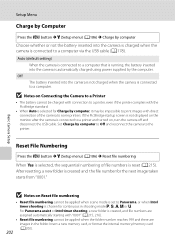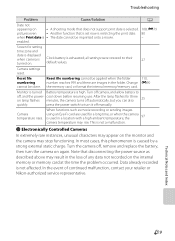Nikon COOLPIX P510 Support Question
Find answers below for this question about Nikon COOLPIX P510.Need a Nikon COOLPIX P510 manual? We have 2 online manuals for this item!
Question posted by 43sandor on October 22nd, 2012
How To Reset Time After Charging Battery
The person who posted this question about this Nikon product did not include a detailed explanation. Please use the "Request More Information" button to the right if more details would help you to answer this question.
Current Answers
Related Nikon COOLPIX P510 Manual Pages
Similar Questions
Nikon Coolpix P510 Charging Battery Why Is Flash Light Rapidly Flashing
(Posted by annejNA 9 years ago)
Nikon P510 Charging Battery Does The Greeen Light Stop Flashing When It Is
charged
charged
(Posted by daphwal 10 years ago)
Date And Time Reset After Charging The Battery
HI, I HAVE A NIKON P6000 CAMERA, EVERY TIME I CHARGE THE BATTERY I HAVE TO RESET THE DATE AND TIME, ...
HI, I HAVE A NIKON P6000 CAMERA, EVERY TIME I CHARGE THE BATTERY I HAVE TO RESET THE DATE AND TIME, ...
(Posted by diannemary1957 11 years ago)