Nikon COOLPIX P510 Support Question
Find answers below for this question about Nikon COOLPIX P510.Need a Nikon COOLPIX P510 manual? We have 2 online manuals for this item!
Question posted by lourraej on June 7th, 2014
Is There A Way To Turn Off The Beep When I Press The Shutter Release On Coolpix
p510
Current Answers
There are currently no answers that have been posted for this question.
Be the first to post an answer! Remember that you can earn up to 1,100 points for every answer you submit. The better the quality of your answer, the better chance it has to be accepted.
Be the first to post an answer! Remember that you can earn up to 1,100 points for every answer you submit. The better the quality of your answer, the better chance it has to be accepted.
Related Nikon COOLPIX P510 Manual Pages
User Manual - Page 9


......14 Pressing the Shutter-Release Button Halfway/All the Way 15 x (Monitor) Button ...16 s (Display) Button ...17 First Steps ...18 Inserting the Battery...18 Removing the Battery...19 Charging the Battery ...20 Turning On and Off the Camera...23 Setting the Display Language, Date and Time 24 Inserting the Memory Card ...26 Removing the Memory Card...
User Manual - Page 46


... shooting with p (macro close-up scene mode (A55). The focus and exposure remain locked while the shutter-release button is pressed halfway.
• The camera automatically focuses on the subject at the center of the
way down.
• The shutter is released and the picture is pressed halfway (A15), the camera sets focus and exposure (shutter speed and aperture value).
User Manual - Page 53


... for preventing camera shake • The mode selected for taking group pictures and reducing the vibration when the shutter-release button is displayed. About one second before the shutter is released, the lamp stops blinking and remains lit.
• When the shutter is released, the self-timer turns OFF.
• To stop the timer before the shutter is released is pressed.
User Manual - Page 56


...Press the shutter-release button halfway to take the picture.
1/250 F5.6
3 Press the k button.
• The set focus is near the center. Press the shutter-release button the rest of the monitor indicates an approximate distance (m) at the right of the way... 2.
• The digital zoom is in focus, check the subject on the monitor.
• Press the shutter-release button halfway to preview ...
User Manual - Page 62


... monitor lights in green. When the shutter-release button is displayed on nearby objects.
• The digital zoom is not available. • AF-assist illuminator (A196) does not light. The Y icon is pressed halfway, the focus area always lights in green, press the shutter-release
button all the way, hold the camera steady without moving it may take longer...
User Manual - Page 63


... shutter
speeds.
• Shoot pictures with the flash raised.
• The digital zoom is not available.
• The camera ...camera shake and noise even when holding the camera by hand. -
Once the shutter-release button is displayed.
Press the shutter-release button all the way, hold the camera steady without moving it until a still picture is pressed all the way to the
camera...
User Manual - Page 64


... taking pictures with the flash raised. - The digital zoom is set to On, the flash mode is fixed at the center of shooting - The P icon is displayed on Shooting
Shooting Suited to save the image. Once the shutter-release button is pressed all the way, hold the camera steady without moving it takes some time to...
User Manual - Page 73


...shooting using Pet portrait auto release, press the multi selector J (n) and reset.
• The digital zoom is displayed on ...camera shoots about 1.8 frames per second while the shutter-release button is pressed all the way (when the image quality is Normal and the image size is automatically set to release the shutter.
- The camera
detects and focuses on the distance between the camera...
User Manual - Page 80


Flash mode (A36) will turn the camera off function (A199) will be changed to U (auto) when Blink proof is set to Off (other than the face may be released by pressing the shutter-release button. C Auto Power Off When Using Smile Timer
When Smile timer is set to On.
More on Shooting
Taking Pictures of Smiling Faces...
User Manual - Page 82


... the shutter-release button is displayed during shooting (A8).
Press the d button (A13) to display the smart portrait menu. • Use the multi selector to F (Smart portrait) mode. When Off is
A blink was detected in
which the subjects'
eyes are open, and saves it.
• The message on Shooting
68 turned Off.
the camera chooses...
User Manual - Page 91
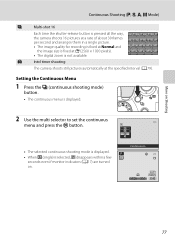
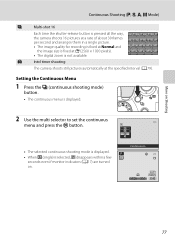
... is displayed.
• When U (single) is selected, h disappears within a few seconds even if monitor indicators (A17) are turned on Shooting
Continuous Shooting (j, k, l, m Mode)
W
Multi-shot 16
Each time the shutter-release button is pressed all the way, the camera shoots 16 pictures at a rate of about 30 frames per second and arranges them in a single picture...
User Manual - Page 94


... the next picture is shot.
1/250 F5.6 600
4 Press the shutter-release button all the way to
shoot the first picture.
• The monitor is turned off unexpectedly during interval timer shooting differs according to the
interval taken between each shot and press the k button.
• The camera returns to shooting screen.
• The maximum amount of...
User Manual - Page 114


....6
• If the shutter-release button is pressed halfway while the focus area is not displayed, the camera focuses at the same distance. • This feature cannot be
100 Applied Simultaneously" (A104) for which autofocus does not perform as the subject's size and brightness. • In some rare cases of the way down to take...
User Manual - Page 210


...the lighting is dim. Auto (default setting)
AF-assist illuminator turns on even if Auto is set. Off Disable the function. ...shutter is released immediately when the shutter-release button is pressed all the way, and the red-eye reduction process is V (Auto with red-eye reduction). Pre-flash on (default setting)
The flash repeatedly fires pre-flashes at the maximum telephoto position. The camera...
User Manual - Page 213
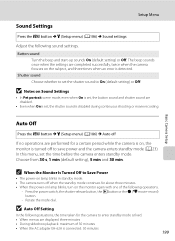
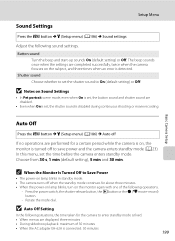
...) M Sound settings
Adjust the following sound settings. The beep sounds once when the settings are disabled.
• Even when On is disabled during continuous shooting or movie recording.
In this menu, set the time before the camera enters standby mode. Press the power switch, the shutter-release button, the c button or the b (e movie-record) button...
User Manual - Page 218


... when the Did someone blink? Basic Camera Setup
204 If no operations are performed...Press the l button. When the camera detects one or more human subjects with closed eyes, press H, I, J or K during playback zoom to the shooting screen. Screen The following operations can also be displayed
Delete the picture taken
Return to change the
display.
k
Press the k button or the shutter-release...
User Manual - Page 50
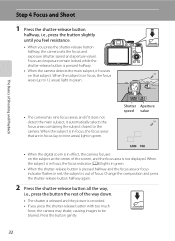
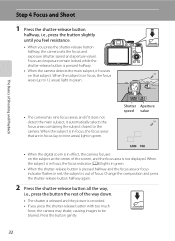
... to nine areas) light in green.
1/250 F5.6
Shutter Aperture speed value
1/250 F5.6
• When the digital zoom is in green. Change the composition and press the shutter-release button halfway again.
2 Press the shutter-release button all the way,
i.e., press the button the rest of Shooting and Playback
• The camera has nine focus areas, and if it does...
User Manual - Page 60


... picture at the time of night landscapes. Vibration reduction (A108) is recommended in the setup menu. - After taking a picture, do not turn the camera off before shooting (A66). Press the shutter-release button all the way to the shooting screen. -
Characteristics of Each Scene
• Use of the applied option in scene modes with scene mode.
User Manual - Page 65


.... • Shoot pictures with the flash raised. • The digital zoom is used to illuminate the subject while maintaining the mood of the applied option in the setup menu. - Flash is not available.
47 Press the shutter-release button all the
way, pictures are detected, the camera focuses on the shooting screen. - If the subject moves...
User Manual - Page 174


... F5.6 600
5 Press the shutter-release button all the way again to a different setting while performing interval timer shooting. Reference Section
B Notes on Interval Timer Shooting
• To prevent the camera from turning off and the power-on lamp flashes between shots.
• The monitor reactivates automatically immediately before the next picture is used, COOLPIX P510 can be...
Similar Questions
How To Turn Off The Beep On The Nikon Coolpix P510
(Posted by racynth 10 years ago)
Camera Keeps Showing Error Message'press Shutter Release Button'
Why do I do to fix it
Why do I do to fix it
(Posted by Bobcatmama6470 11 years ago)
When Turned On, My Nikon D40 Displays: Error.press Shutter Release Button Again.
(Posted by vj329ph 11 years ago)

