Nikon COOLPIX P510 Support Question
Find answers below for this question about Nikon COOLPIX P510.Need a Nikon COOLPIX P510 manual? We have 2 online manuals for this item!
Question posted by walebandit42 on July 9th, 2014
How To Turn Off Sound On Nikon Cool Pixs Video
The person who posted this question about this Nikon product did not include a detailed explanation. Please use the "Request More Information" button to the right if more details would help you to answer this question.
Current Answers
There are currently no answers that have been posted for this question.
Be the first to post an answer! Remember that you can earn up to 1,100 points for every answer you submit. The better the quality of your answer, the better chance it has to be accepted.
Be the first to post an answer! Remember that you can earn up to 1,100 points for every answer you submit. The better the quality of your answer, the better chance it has to be accepted.
Related Nikon COOLPIX P510 Manual Pages
User Manual - Page 15


... Memory Cards
Pictures taken with your purchase of
buttons or messages displayed on a computer monitor appear in the camera monitor, and the names of Nikon COOLPIX P500 digital camera. The memory card must be removed before using the camera. Read this manual thoroughly before use, and keep it where all new pictures will read it easier...
User Manual - Page 16


...held liable for contact information:
http://imaging.nikon.com/
Use Only Nikon Brand Electronic Accessories
Nikon COOLPIX cameras are engineered and proven to operate within the operational and safety requirements of this electronic circuitry. Holographic seal: Identifies this device as at weddings or before taking the camera on digital imaging and photography. Before Taking Important Pictures...
User Manual - Page 17


...minimum of necessary copies are circulated in a foreign country is governed by means of a scanner, digital camera or other device may be provided for the purpose of making illegal copies or to property when ...that deleting images or formatting data storage devices such as memory cards or built-in camera memory does not completely erase the original image data. Do not use this product for...
User Manual - Page 42


... displayed.
N Battery exhausted. Battery level indicator
1/250 F5.6 32
Number of exposures remaining
Number of Exposures Remaining
The number of digital cameras.
1 Remove the lens cap and press the power
switch to turn on the remaining capacity of
exposures remaining.
Auto mode
3 Check the battery level and number of the internal memory or...
User Manual - Page 55


...sound will be cancelled. Setting the Focus Mode
1 Press p (focus mode) on the multi
selector.
• The focus mode menu is displayed.
2 Press H or I on the multi selector to Full-time AF, the camera... will not be displayed on the screen.
41
In other shooting modes, Full-time AF is turned on automatically when macro mode is set focus mode ...
User Manual - Page 58


... human subject's skin appear smoother. In Scene auto selector mode, the camera automatically selects the optimum scene mode for firsttime users of digital cameras.
A Auto mode (A28)
An automatic, "point-andshoot" mode recommended... shutter speed and aperture value. F Smart portrait mode (A65)
The camera detects smiling faces using face priority and releases the shutter automatically. Auto mode...
User Manual - Page 104


... settings for direct sunlight.
When white balance is enabled, the current setting is adjusted for fine-tuning become available. The human brain is not displayed. Digital cameras can apply the white balance setting suited to a particular light source to the color of the light source.
The "+" direction increases the blue hue and...
User Manual - Page 115


...increased from -0.3 to -2.0 EV, in increments of the frame appear brighter. A sound will be Applied Simultaneously" (A104) for more information.
comp. Flash compensation is used...
Set to j, k, l or m M d (Shooting menu) M Autofocus mode
Choose how the camera focuses. See "Functions that Cannot be heard while the camera focuses. Set to j, k, l or m M d (Shooting menu) M Flash exp.
Use with...
User Manual - Page 157


...voice memo and press the l button. Only the voice memo will be recorded.
• COOLPIX P500 is displayed. Yes No
B Notes on it. When the confirmation dialog is deleted, ....
• Voice memos cannot be recorded for a picture captured with another make or model of digital camera.
143 Playback menu
Rotate image Hide image Small picture Voice memo Copy Black border Sequence display options...
User Manual - Page 213
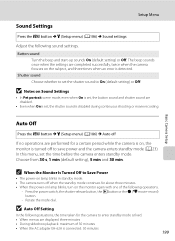
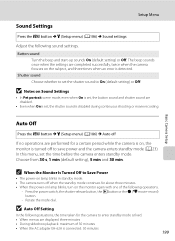
... following situations, the time taken for the camera to enter standby mode is turned off to save power and the camera enters standby mode (A23). Shutter sound Choose whether to set the shutter sound to Save Power
• The power-on lamp blinks in standby mode. • The camera turns off
If no operations are performed for...
User Manual - Page 236


..., 178 battery charging stops when the computer is suspended (sleeping), and the camera may turn off until the inside of the camera has cooled, and then try
turning it to a computer, 178 battery charging stops when the camera is exhausted.
28
• Camera has turned off automatically to the page numbers in progress.
79
222 Troubleshooting
If the...
User Manual - Page 238


...A
Battery temperature is turned battery to cool down before resuming use. Turn off camera, and allow Monitor is high. Shooting
Problem Cannot set to E (manual focus). • Turn camera off
manually. When ...cable.
171, 174, 180
• When camera is in the loss of continued malfunction, contact your retailer or Nikon-authorized service representative. but you can also press ...
User Manual - Page 243


.../SDHC/SDXC memory card
File system File formats
DCF, Exif 2.3, and DPOF compliant
Still pictures: JPEG Sound file (voice memo): WAV
Movies: MOV (Video: H.264/MPEG-4 AVC, Audio: AAC stereo) 229 type CMOS; Specifications
Nikon COOLPIX P500 Digital Camera
Type
Compact digital camera
Effective pixels
12.1 million
Image sensor
1/2.3-in .), approx. 921k-dot, wide viewing angle TFT LCD...
User Manual - Page 4


... or region that any items are missing, please contact the store where you for purchasing the Nikon COOLPIX P510 digital camera. Before using the camera, please read the information in this manual handy and refer to it to enhance your new camera. The shape of the plug adapter varies with the information provided in "For Your Safety...
User Manual - Page 6


...into any language in any form, by Nikon specifically for contact information:
http://imaging.nikon.com/
Use Only Nikon Brand Electronic Accessories
Nikon COOLPIX cameras are engineered and proven to the highest standards...this product. • Nikon reserves the right to the attention of the
iv Nikon representative in your area. The use with this Nikon digital camera are designed to operate...
User Manual - Page 181
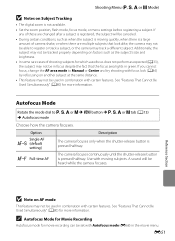
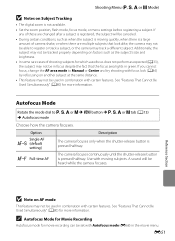
...the mode dial to register or track a subject, or the camera may not be heard while the camera focuses. A sound will be used in the movie menu. Additionally, the subject ...Menu (j, k, l or m Mode)
B Notes on Subject Tracking
• The digital zoom is pressed halfway.
The camera focuses continuously until the shutter-release button is a large amount of these are multiple subjects...
User Manual - Page 214
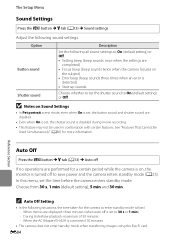
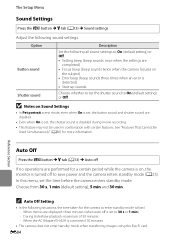
...M Auto off
If no operations are displayed: three minutes (when auto off is turned off to save power and the camera enters standby mode (A25). During slideshow playback: maximum of 30 minutes -
E84 ...information. When menus are performed for a certain period while the camera is on
the subject) • Error beep (beep sounds three times when an error is disabled during movie recording. ...
User Manual - Page 231


.../Solution
O (flashes)
Clock not set.
protected. Slide the write-protect switch to "write" position.
Inside of the camera has cooled and then turn off manually. Battery exhausted. After the lamps flash for three minutes, the camera turns off , and the power-on lamp, the AF/access lamp and the flash lamp flash quickly.
Set date...
User Manual - Page 251


... system
DCF, Exif 2.3, DPOF, and MPF compliant
File formats
Still pictures: JPEG 3D pictures: MPO Sound files (voice memo): WAV Movies: MOV (Video: H.264/MPEG-4 AVC, Audio: AAC stereo)
Technical Notes and Index
F15 Specifications
Nikon COOLPIX P510 Digital Camera
Type
Compact digital camera
Effective pixels
16.1 million
Image sensor
1/2.3-in .), approx. 921k-dot, wide viewing angle TFT...
User Manual - Page 254


...66.5 mm (2.2 × 2.4 × 2.7 in the digital camera industry to ensure compatibility among different makes of camera.
• DPOF: Digital Print Order Format is an industry-wide standard that allows pictures ...Camera File System is a standard widely used in .)
Weight
Approx. 55 g (2.0 oz) (excluding plug adapter) For Argentina and Korea: Approx. 80 g (2.9 oz)
B Specifications
• Nikon...
Similar Questions
Nikon Cool Pix Lens Error Please Help
Nikon COOL PIX lENS ERROR PLEASE HELP
Nikon COOL PIX lENS ERROR PLEASE HELP
(Posted by mohammedali 11 years ago)
How Can I Increase The Sound Volume An A L22 Cool Pix Video
(Posted by eflatalto 13 years ago)

