Nikon COOLPIX P510 Support Question
Find answers below for this question about Nikon COOLPIX P510.Need a Nikon COOLPIX P510 manual? We have 2 online manuals for this item!
Question posted by Glorimendy1 on May 16th, 2014
How To Turn Off Date And Time On Nikon Coolpix P510
The person who posted this question about this Nikon product did not include a detailed explanation. Please use the "Request More Information" button to the right if more details would help you to answer this question.
Current Answers
There are currently no answers that have been posted for this question.
Be the first to post an answer! Remember that you can earn up to 1,100 points for every answer you submit. The better the quality of your answer, the better chance it has to be accepted.
Be the first to post an answer! Remember that you can earn up to 1,100 points for every answer you submit. The better the quality of your answer, the better chance it has to be accepted.
Related Nikon COOLPIX P510 Manual Pages
User Manual - Page 15


... and Memory Cards
Pictures taken with your purchase of Nikon COOLPIX P500 digital camera. Notations • Secure Digital (SD) memory card, SDHC memory card, and ...time of
buttons or messages displayed on the memory card and delete, playback, and format operations will apply only to help you enjoy taking pictures with this manual may be formatted or accessed for your Nikon digital camera...
User Manual - Page 16


...The use of this Nikon digital camera are designed to the highest standards and include complex electronic circuitry.
THE USE OF NON-NIKON ELECTRONIC ACCESSORIES COULD DAMAGE THE CAMERA AND MAY VOID YOUR NIKON WARRANTY. Nikon will not be held liable for contact information:
http://imaging.nikon.com/
Use Only Nikon Brand Electronic Accessories
Nikon COOLPIX cameras are engineered and proven...
User Manual - Page 37


... removed and press the power switch to turn the camera on lamp blinks. The power-on lamp (green) lights, and then the monitor is turned on the monitor again with one minute (default
setting).
• The time that the lens cap is turned on). First Steps
C Message
If Turn the camera off
(A199) in
playback mode (A34...
User Manual - Page 42


... pictures in A (auto) mode, an automatic, "pointand-shoot" mode recommended for first-time users of the internal memory or memory card, the image quality, and the image size ...Exposures Remaining
The number of exposures remaining is turned on the remaining capacity of digital cameras.
1 Remove the lens cap and press the power
switch to turn on the camera.
• The lens extends slightly, and ...
User Manual - Page 76
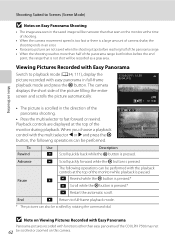
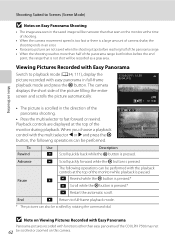
... k button, the following operations can be performed with functions other than easy panorama of the COOLPIX P500 may not
62 be scrolled or zoomed on the monitor at the top of the panorama... scroll.
Playback controls are displayed at the time of shooting.
• When the camera movement speed is too fast or there is a large amount of camera shake, the shooting ends in an error....
User Manual - Page 157


...picture captured with a voice
memo in fullframe playback mode.
1 Choose a picture with another make or model of digital camera.
143
Press the multi selector H or I to choose Current image, and press the k button (A35). ... multi selector J before a new voice memo can be recorded.
• COOLPIX P500 is displayed, press the multi selector H or I to choose w and press the k button.
User Manual - Page 160


...the internal memory or
on the memory card. • For sequences for pictures shot with digital cameras other than Black border are Soft, Selective color, Cross screen, Fisheye and Miniature effect....no faces are detected in the picture, skin softening cannot be applied (A150). • COOLPIX P500's editing functions are stored as e-mail attachments.
Apply a variety of the picture. ...
User Manual - Page 199


... the settings for the camera monitor display. Time zone and date
A188
Set camera clock and choose home and destination time zones.
Red-eye reduction
A196
Choose the red-eye reduction method when the flash mode is
turned on.
Digital zoom
A197
Enable or disable the digital zoom. Auto off
A199
Set the time before the camera enters standby mode...
User Manual - Page 203


... Shooting
After setting the date and time, set the home time zone. To turn off, press I.
• Press the k button to choose the travel destination
(Time zone).
• The time difference between home and the travel destination time zone is selected, the Z icon is displayed on or off the daylight saving time option from the camera's battery.
The clock...
User Manual - Page 213
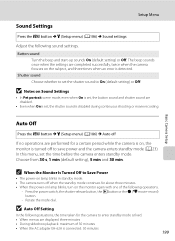
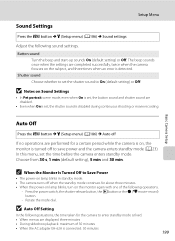
... mode, even when On is set, the button sound and shutter sound are disabled.
• Even when On is set the time before the camera enters standby mode. C When the Monitor Is Turned Off to enter standby mode is connected: 30 minutes
199 Auto Off
Press the d button M z (Setup menu) (A186) M Auto off...
User Manual - Page 236


... problems below before consulting your retailer or Nikon-authorized service representative.
Display, Settings and Power Supply
Technical Notes and Index
Problem
Cause/Solution
The battery inserted in progress.
79
222
Camera cannot be turned on.
• Battery is exhausted. • The camera cannot be charged by connecting the camera to a computer.
• Off is selected...
User Manual - Page 243


... Index
Frame coverage (playback mode)
Monitor
Frame coverage (shooting mode)
Approx. 100% horizontal and 100% vertical (compared to actual picture)
7.5 cm (3-in . Specifications
Nikon COOLPIX P500 Digital Camera
Type
Compact digital camera
Effective pixels
12.1 million
Image sensor
1/2.3-in .), approx. 921k-dot, wide viewing angle TFT LCD monitor with anti-reflection coating and 5-level...
User Manual - Page 4


...: A memory card is included if the camera was purchased in "For Your Safety" (Avi) and familiarize yourself with the camera. ii Before using the camera, please read the information in a country or region that any items are missing, please contact the store where you for purchasing the Nikon COOLPIX P510 digital camera. After reading, please keep this manual.
User Manual - Page 6


...Nikon representative in your area. Nikon will not be held liable for contact information:
http://imaging.nikon.com/
Use Only Nikon Brand Electronic Accessories
Nikon COOLPIX cameras are engineered and proven to operate within the operational and safety requirements of the camera... liable for use with this Nikon digital camera are designed to -date with normal operation of this ...
User Manual - Page 7


... commercially available software, potentially resulting in the malicious use by a company. For the COOLPIX P510, the log data saved on copies or reproductions of securities issued by private companies (shares...issued by the government and of certified documents stipulated by means of a scanner, digital camera or other data. The copying or reproduction of necessary copies are stamped "Sample...
User Manual - Page 45


....
• The backup battery charges after about ten hours of the monitor.
Step 1 Turn the Camera On
6 Press H or I to set the date and time. Set the date and time again.
Date and time 15/05/2012 15:10 OK? C The Clock Battery
• The camera's clock is powered by one hour. When the x travel destination is set, the...
User Manual - Page 86


... applied in the following when taking pictures: • The time required to red-eye may not produce the desired results in combination with shooting mode. Note the following situations is turned off. - If the camera detects "red-eye" when a picture is taken, Nikon's own In-Camera Red-Eye Fix processes the image before it is...
User Manual - Page 145


...function)
- Pictures taken using an aspect ratio of effects using the COOLPIX P510 is viewed on a different digital camera, it may not be possible to display the picture properly or transfer...Small picture (E20) Black border (E21) Crop (E22)
Application
Easily create a copy with cameras other than COOLPIX P510 • When no faces are detected in the picture, skin softening cannot be edited. -...
User Manual - Page 231


... overheating.
Write-protect switch of the camera has cooled and then turn it on lamp, the AF/access lamp and the flash lamp flash quickly. This card cannot be used. A E75 18, 20
25
-
32 86 -
- - 23 22 22 23 22 22
Reference Section
E101 Set date and time. Battery exhausted. Charge or replace...
User Manual - Page 251


...actual picture)
Frame coverage (playback mode)
Approx. 100% horizontal and 100% vertical (compared to actual picture)
Monitor
7.5-cm (3-in . type CMOS; Specifications
Nikon COOLPIX P510 Digital Camera
Type
Compact digital camera
Effective pixels
16.1 million
Image sensor
1/2.3-in .), approx. 921k-dot, wide viewing angle TFT LCD monitor with anti-reflection coating and 5-level brightness...
Similar Questions
How Do I Reset The Date & Time On Nikoon Coolpix P510
(Posted by termdi 10 years ago)
Cannot Get Date/time Stamp On Photos Using Coolpix P510.
Camera was bought for investigative work and MUST have date/time stamp on photos. I am unable to get...
Camera was bought for investigative work and MUST have date/time stamp on photos. I am unable to get...
(Posted by rsnyder 11 years ago)

