Nikon COOLPIX P510 Support Question
Find answers below for this question about Nikon COOLPIX P510.Need a Nikon COOLPIX P510 manual? We have 2 online manuals for this item!
Question posted by 071Re on March 24th, 2014
How To Turn On Active D Lighting On Nikon Coolpix P510
The person who posted this question about this Nikon product did not include a detailed explanation. Please use the "Request More Information" button to the right if more details would help you to answer this question.
Current Answers
There are currently no answers that have been posted for this question.
Be the first to post an answer! Remember that you can earn up to 1,100 points for every answer you submit. The better the quality of your answer, the better chance it has to be accepted.
Be the first to post an answer! Remember that you can earn up to 1,100 points for every answer you submit. The better the quality of your answer, the better chance it has to be accepted.
Related Nikon COOLPIX P510 Manual Pages
User Manual - Page 11


Comp...101 Long Exposure NR...102 Active D-Lighting...103 Functions that Cannot be Applied Simultaneously 104 Using M (User Setting Mode)...108 Save the Settings in M...109 Shooting in List by Date Mode 132 ...
User Manual - Page 15


... operations will read it. Introduction
Introduction
About This Manual
Thank you enjoy taking pictures with this camera can be more
A information is referred to as "memory card." • The setting at the time of Nikon COOLPIX P500 digital camera. This manual is inserted, all those who use , and keep it easier to find the information...
User Manual - Page 16


...any form, by Nikon specifically for contact information:
http://imaging.nikon.com/
Use Only Nikon Brand Electronic Accessories
Nikon COOLPIX cameras are engineered and proven to ensure that the camera is accurate and...://www.europe-nikon.com/support/ • For users in these sites to keep up-to-date with this Nikon digital camera are designed to the attention of the camera or result ...
User Manual - Page 23
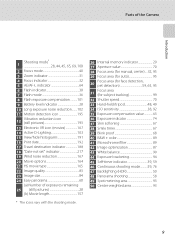
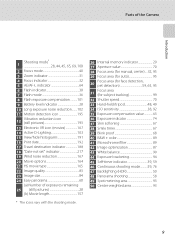
Parts of the Camera
Introduction
Shooting mode* 1 28, 44, 45, 65, 69, 108
2 Focus mode 40 3 Zoom indicator 31 4 Focus indicator 32 ...102 11 Motion detection icon 195
Vibration reduction icon 12 (still pictures 193
13 Electronic VR icon (movies 167 14 Active D-Lighting 103 15 View/hide histograms 191 16 Print date 192 17 Travel destination indicator 188 18 "Date not set" indicator...
User Manual - Page 28


... NR Active D-Lighting Save user settings Reset user settings
Autofocus mode Single AF Full-time AF
4 When setting is applied.
Shooting menu AF area mode Autofocus mode Flash exp. comp. Multi selector
3 Press H or I
to choose an item and press the k button. • The setting is finished, press the d button.
• The camera...
User Manual - Page 64


...by D-Lighting is pressed all the way, hold the camera steady without moving it takes some time to save the image. If only one image can be saved, an image processed by D-Lighting (A149)...displayed on the shooting screen. Do not turn the camera off ).
2 Other settings can be selected. HDR composite image (the effects of shooting - The digital zoom is coming from being hidden in ...
User Manual - Page 160


..., Fisheye and Miniature effect. Editing function Quick retouch (A148) D-Lighting (A149) Skin softening (A150) Filter effects (A152)
Small picture (A154) Black border (A155) Crop (A156)
Application
Easily create a copy with digital cameras other than
COOLPIX P500.
• If a copy created using the COOLPIX P500 is viewed on a different digital camera, it may not be applied (A150). •...
User Manual - Page 243


Specifications
Nikon COOLPIX P500 Digital Camera
Type
Compact digital camera
Effective pixels
12.1 million
Image sensor
1/2.3-in .), approx. 921k-dot...ft. 3 in.) to ∞ (telephoto position)
• Macro close-up mode: Approx. 10 cm (4 in.) to ∞ (when F lights in green and the zoom indicator is on the wide-angle position of K), and from approx. 1 cm (0.4 in.) to ∞ (at three ...
User Manual - Page 4


... contact the store where you for purchasing the Nikon COOLPIX P510 digital camera.
NOTE: A memory card is included if the camera was purchased in this manual handy and refer to it ...
Confirming the Package Contents
In the event that requires a plug adapter. Introduction
COOLPIX P510 Digital Camera
Camera Strap
Lens Cap LC-CP24 (with cord)
Rechargeable Li-ion Battery EN-EL5...
User Manual - Page 6


... Pictures
Before taking the camera on digital imaging and photography. Only Nikon brand electronic accessories (including...camera or result in your area (address provided separately).
Nikon will not be held liable for contact information:
http://imaging.nikon.com/
Use Only Nikon Brand Electronic Accessories
Nikon COOLPIX cameras are engineered and proven to ensure that the camera...
User Manual - Page 7


... or post cards issued by national and international copyright laws. Disposing of a scanner, digital camera or other data. Care should be taken to avoid injury or damage to be punishable... if such copies or reproductions are circulated in the Welcome screen setting (A108). For the COOLPIX P510, the log data saved on copies or reproductions of securities issued by private companies (shares,...
User Manual - Page 16


...moving information E71 View Log...E73
xiv Comp...E52 Noise Reduction Filter...E52 Active D-Lighting...E53 Save User Settings/Reset User Settings E53 Zoom Memory ...E54 Startup Zoom ... or m Mode E33 Image Quality and Image Size...E33 Picture Control (COOLPIX Picture Control E33 Custom Picture Control (COOLPIX Custom Picture Control E37 White Balance (Adjusting Hue) ...E38 Metering...E40 ...
User Manual - Page 27
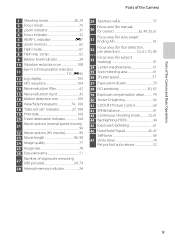
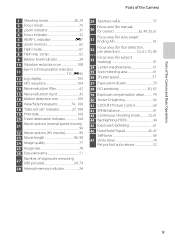
.../AF-L indicator E7 6 Zoom memory 62 7 Flash mode 67 8 Flash exp. Parts of the Camera and Basic Operations
Parts of exposures remaining (still pictures 24, 79
28 Internal memory indicator 24
29 Aperture...indicator 59
38 ISO sensitivity 30, 61 39 Exposure compensation value 74 40 Active D-Lighting 62 41 COOLPIX Picture Control 60 42 White balance 61 43 Continuous shooting mode 52, 61...
User Manual - Page 80


...Full-time AF is selected, the camera focuses even when the shutter-release button is 0.0.
Adjust the flash output. The default setting is not pressed halfway.
E52
Active D-Lighting
Save user settings Reset user settings
.... You may not be displayed when the w (FUNC) button is turned on the Command Dial Operation When Menus are reset. The settings saved to apply the selection.
User Manual - Page 127


...modes or settings,
motion is enabled.
The default setting is 1 min.
E83
Turn various camera sounds on the
memory card is deleted during shooting when the side zoom control...is rotated. E85
Change the camera's display language.
The r indicator lights in certain settings
such as the shooting mode.
Option
Motion detection
AF assist
Digital zoom Assign side zoom control ...
User Manual - Page 145


Editing function Quick retouch (E17) D-Lighting (E17) Skin softening (E18) Filter effects (...digital filter effects. Edited images are stored as e-mail attachments.
Use to zoom in on Image Editing
• The following operations before editing. -
Make the facial skin tones softer. Editing Still Images
Editing Features
Images can be easily edited with cameras other than COOLPIX P510...
User Manual - Page 166


...and the position and size of the subject in the frame.
• The setting for the COOLPIX Picture Control which has A (auto) selected for Monochrome. Pressing the rotary multi selector I when... Be Adjusted in Custom 1 and Custom 2
The option of the original COOLPIX Picture Control can be previewed on Contrast
When Active D-Lighting (E53) is set manually are disabled if quick adjust is used in ...
User Manual - Page 212
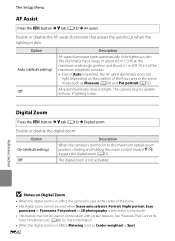
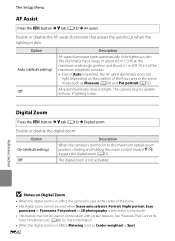
.... • This feature may be used in effect, the camera focuses at the maximum telephoto position. • Even if Auto is selected, the AF-assist illuminator does not
light depending on Digital Zoom
• When the digital zoom is zoomed in effect, Metering is not activated.
Option Auto (default setting) Off
Description
AF-assist illuminator...
User Manual - Page 248
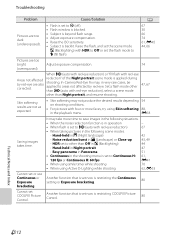
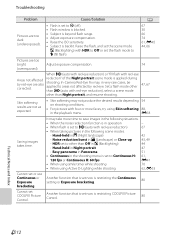
...Camera Red-Eye Fix may, in j (Night landscape)
42
- Raise the flash, and set to areas not affected by red-eye are not as expected.
• Skin softening may take more faces, try using Active D-Lighting...pictures in W (Backlighting)
44
- E18
Saving images takes time. Another function that is set COOLPIX Picture Control. Hand-held in very rare cases, be
applied to W (off ). •...
User Manual - Page 251


Specifications
Nikon COOLPIX P510 Digital Camera
Type
Compact digital camera
Effective pixels
16.1 million
Image sensor
1/2.3-in .), approx. 921k-dot, wide viewing...24-1000 mm lens in 35mm [135] format)
f/-number
f/3-5.9
Construction
14 elements in 10 groups (4 ED lens elements)
Digital zoom
Up to 2× (angle of view equivalent to that of approx. 2000 mm lens in 35mm [135] format...
Similar Questions
How Do You Turn The Red Light Off On The Coolpix P510
(Posted by dihate 10 years ago)

