Nikon COOLPIX P510 Support Question
Find answers below for this question about Nikon COOLPIX P510.Need a Nikon COOLPIX P510 manual? We have 2 online manuals for this item!
Question posted by BillyGA on September 12th, 2013
P510 Nikon Wont Turn On After Battery Exhausted
The person who posted this question about this Nikon product did not include a detailed explanation. Please use the "Request More Information" button to the right if more details would help you to answer this question.
Current Answers
There are currently no answers that have been posted for this question.
Be the first to post an answer! Remember that you can earn up to 1,100 points for every answer you submit. The better the quality of your answer, the better chance it has to be accepted.
Be the first to post an answer! Remember that you can earn up to 1,100 points for every answer you submit. The better the quality of your answer, the better chance it has to be accepted.
Related Nikon COOLPIX P510 Manual Pages
User Manual - Page 15


... available elsewhere in this manual, images are referred to as the "default setting." • The names of menu items displayed in the camera monitor, and the names of Nikon COOLPIX P500 digital camera. This icon indicates that may differ from monitor and viewfinder display samples so that monitor indicators can be helpful when using the...
User Manual - Page 16


...camera or result in the batteries overheating, igniting, rupturing, or leaking.
Visit the site below for contact information:
http://imaging.nikon.com/
Use Only Nikon Brand Electronic Accessories
Nikon COOLPIX cameras...your area (address provided separately).
2
Holographic seal: Identifies this Nikon digital camera are designed to ensure that the information in these manuals is ...
User Manual - Page 34


...
20 Once the two are properly oriented.
Do not turn the camera on the Charging AC Adapter. First Steps
Charging the Battery
Charge the supplied Rechargeable Li-ion Battery EN-EL5 inserted into the camera, by connecting the supplied Charging AC Adapter EH-69P to the camera via the supplied USB Cable UC-E6, and then...
User Manual - Page 36


...Charging Using Computer or Battery Charger
• Connecting the COOLPIX P500 to a computer also charges the Rechargeable Li-ion Battery EN-EL5 (A178, 202).
• The EN-EL5 can be turned on.
• Do...Adapter EH-69P is for charging the battery inserted into the camera. A213) is used, power is supplied to the camera.
First Steps
Charging the Battery
B Notes on Charging AC Adapter
&#...
User Manual - Page 37


... the following operations.
- Press the power switch, the shutter-release button, the c button or the b (e movie-record)
button.
- Charging the Battery
Turning On and Off the Camera
Remove the lens cap before the camera enters standby mode can be changed from the Auto off
(A199) in the setup menu (A185).
23
Rotate the mode...
User Manual - Page 42


...: A (Auto) Mode
Step 1 Turn the Camera On and Select A (Auto) Mode
This section describes how to take pictures. Auto mode
3 Check the battery level and number of pictures that can be stored depends on .
2 Rotate the mode dial to charge or replace the battery.
Prepare to A.
Charge or replace the battery.
N Battery exhausted. The number of
exposures...
User Manual - Page 224


... °C (41 to 95 °F). • When charging the battery by connecting the COOLPIX P500 to the Charging AC Adapter EH-69P
or to a computer, the chargeable capacity may not turn on . Please recycle used at a low temperature, the camera may decrease when the battery temperature is in storage, charge it at least once every...
User Manual - Page 226


... when not in any of storage at least once a month. Turn the camera on the monitor may contain a few times before putting the camera away. This is a characteristic common to dim or flicker, contact your
212 Nikon-authorized service representative. Remove the battery if the camera will not be used for an extended period. Caring for...
User Manual - Page 231


... until message clears from display automatically when recording is complete.
- P No card present.
again. O (blinks)
N Battery exhausted. Set date and time. After the lamp blinks for three minutes, the
23
camera turns off automatically, but
you can also press the power switch
to turn it on the monitor, as well as the solutions for the...
User Manual - Page 236


...below before consulting your retailer or Nikon-authorized service representative. A 20
The battery cannot be used simultaneously. 16
Press the x button to alternate between displays.
• Camera and computer are connected via the Charging AC Adapter.
28 20
Camera turns off without warning.
• Battery is exhausted.
28
• Camera has turned off automatically to save power.
199...
User Manual - Page 238


... intended subject is set to shooting mode
No picture taken when shutterrelease button is turned battery to E (manual focus). • Turn camera off
manually.
Note that disconnecting the power source as movie recording are displayed, press the d button. • Battery is exhausted. • When the scene mode is e (Night portrait) or HDR in
o (Backlighting) is Off...
User Manual - Page 4


... where you for purchasing the Nikon COOLPIX P510 digital camera.
Introduction
Read This First
Thank you purchased the camera. Before using the camera, please read the information in this manual handy and refer to it to enhance your new camera. Introduction
COOLPIX P510 Digital Camera
Camera Strap
Lens Cap LC-CP24 (with cord)
Rechargeable Li-ion Battery EN-EL5
(with terminal cover...
User Manual - Page 6


The use of third-party rechargeable Li-ion batteries not bearing the Nikon holographic seal could interfere with this Nikon digital camera are designed to ensure that may be reproduced, transmitted, transcribed, stored in a retrieval system, or translated into any language in your area (address provided separately).
Nikon will not be held liable for damages or lost...
User Manual - Page 42
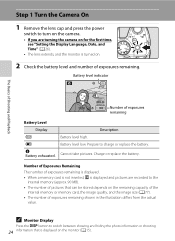
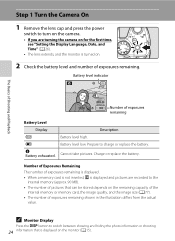
... to turn on the camera.
• If you are recorded to the
internal memory (approx. 90 MB).
• The number of pictures that is turned on.
2 Check the battery level and number of exposures remaining.
Battery level indicator
The Basics of Shooting and Playback
25m 0s 1/250 F5.6 840
Number of exposures remaining
Battery Level
Display b B N Battery exhausted. Battery...
User Manual - Page 231


... write-protect switch to cool down before resuming use.
Battery exhausted.
Turn off camera, and allow battery to "write" position. The camera will turn off until the inside of the memory card is write Write-protect switch of the camera has cooled and then turn it on again.
Leave the camera off to finish recording.
This card cannot be read...
User Manual - Page 240


... of 15°C to 25°C (59°F to 77°F).
Turning the camera on or off while the battery is compatible with an ambient temperature of AC adapter other countries, use only ... minute amounts of device.
• The EH-69P is exhausted can result in use. Please recycle used batteries in excessive draining of the battery and complete loss of "For Your Safety" (Avi to be...
User Manual - Page 243
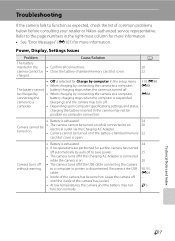
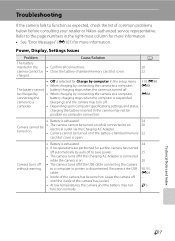
... below before consulting your retailer or Nikon-authorized service representative. until the inside of the camera has cooled.
• At low temperatures, the camera and the battery may not be
possible via computer connection.
• Battery is exhausted.
24
Camera cannot be turned on.
• •
The camera cannot be • Close the battery-chamber/memory card slot cover.
22...
User Manual - Page 245
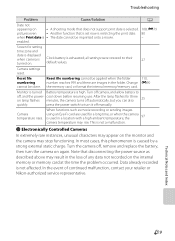
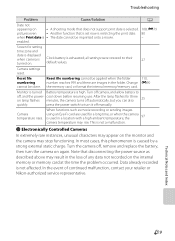
... and
date is displayed
when camera is exhausted; Camera temperature rises. all settings were restored to turn the camera on .
Screen for a long time, or when the camera is used in the loss of continued malfunction, contact your retailer or Nikon-authorized service representative. Clock battery is turned on again.
Turn off camera, and allow battery to
off automatically, but...
User Manual - Page 251


type CMOS; Specifications
Nikon COOLPIX P510 Digital Camera
Type
Compact digital camera
Effective pixels
16.1 million
Image sensor
1/2.3-in .), approx. 921k-dot, wide...1000 mm lens in 35mm [135] format)
f/-number
f/3-5.9
Construction
14 elements in 10 groups (4 ED lens elements)
Digital zoom
Up to 2× (angle of view equivalent to that of approx. 2000 mm lens in 35mm [135] format...
User Manual - Page 254


... plug adapter) For Argentina and Korea: Approx. 80 g (2.9 oz)
B Specifications
• Nikon will not be held liable for any errors this manual may contain. • The appearance of...camera supports Exif (Exchangeable Image File Format for Digital Still Cameras) version 2.3, a standard that allows pictures to be printed at a digital photo lab or with photographs to be used in the digital camera...
Similar Questions
Why Is Battery Exhausted On Nikon Coolpix S9100 Green Light Blinking
(Posted by HENRYJa 9 years ago)
Nikon Coolpix P510 Wont Turn On After Battery Exhausted
(Posted by willlAcir 10 years ago)
Nikon Coolpix P510 Wont Turn On Flashing Green Light
(Posted by ogpmagsla 10 years ago)
Battery Exhausted
the nikon cool pics p510 camera said battery exhausted. now the camera will not turn on even when i ...
the nikon cool pics p510 camera said battery exhausted. now the camera will not turn on even when i ...
(Posted by minchauchildcare 11 years ago)

