Nikon COOLPIX P510 Support Question
Find answers below for this question about Nikon COOLPIX P510.Need a Nikon COOLPIX P510 manual? We have 2 online manuals for this item!
Question posted by geistr on December 29th, 2013
Nikon P510 How To Turn Off Sound When Focusing
The person who posted this question about this Nikon product did not include a detailed explanation. Please use the "Request More Information" button to the right if more details would help you to answer this question.
Current Answers
There are currently no answers that have been posted for this question.
Be the first to post an answer! Remember that you can earn up to 1,100 points for every answer you submit. The better the quality of your answer, the better chance it has to be accepted.
Be the first to post an answer! Remember that you can earn up to 1,100 points for every answer you submit. The better the quality of your answer, the better chance it has to be accepted.
Related Nikon COOLPIX P510 Manual Pages
User Manual - Page 15


... icon indicates that monitor indicators can be more
A information is written to as the "default setting." • The names of menu items displayed in the camera monitor, and the names of Nikon COOLPIX P500 digital camera. Screen Samples In this manual. If a memory card is referred to help you enjoy taking pictures with this...
User Manual - Page 16


... up-to-date with this Nikon digital camera are designed to the highest standards and include complex electronic circuitry. For more information about Nikon brand accessories, contact a local authorized Nikon dealer. Nikon will not be held liable for contact information:
http://imaging.nikon.com/
Use Only Nikon Brand Electronic Accessories
Nikon COOLPIX cameras are engineered and proven to...
User Manual - Page 42


..., "pointand-shoot" mode recommended for first-time users of
exposures remaining. Auto mode
3 Check the battery level and number of digital cameras.
1 Remove the lens cap and press the power
switch to turn on the camera.
• The lens extends slightly, and the monitor is turned on the remaining capacity of exposures remaining is displayed.
User Manual - Page 157


...
More on Playback
Playing Voice Memos Pictures for a picture captured with another make or model of digital camera.
143 Deleting Voice Memos Select a picture with a voice
memo in fullframe playback mode.
1 Choose... • Press the multi selector J before a new voice memo can be recorded.
• COOLPIX P500 is deleted, both the picture and its voice memo are indicated by p in full-frame...
User Manual - Page 160


... or
on a subject or arrange a composition.
Add a black frame around the picture.
Press the k button to a picture. Create a copy of the current picture with digital cameras other than
COOLPIX P500.
• If a copy created using the functions below. Use when you want to add a black border to display individual images, and then select...
User Manual - Page 180
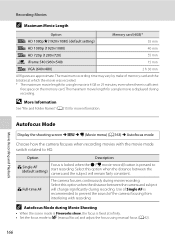
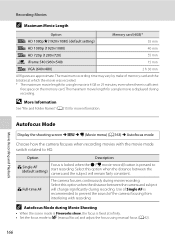
... the b (e movie-record) button is recommended to prevent the sound of memory card and the bitrates at infinity. • Set the focus mode to HD.
Movie Recording and Playback
Autofocus Mode
Display the shooting screen M d M D (Movie menu) (A163) M Autofocus mode
Choose how the camera focuses when recording movies with recording.
C Autofocus Mode during Movie...
User Manual - Page 208


...sound (A199) is recorded.
194 Basic Camera Setup
Setup Menu
B Notes on or the camera enters shooting mode from playback mode. Wait until the display stabilizes before shooting.
• Due to characteristics of the vibration reduction function, images displayed in the camera... after the power is turned on Vibration Reduction
• It may take a few seconds to perform picture compensation.
User Manual - Page 238


... for a long
time, or when the camera is too close to E (manual focus). • Turn camera off automatically, 23 on the monitor and the camera may rise.
When functions such as described ...loss of continued malfunction, contact your retailer or Nikon-authorized service representative. but you can also press the power switch to turn the camera on the internal memory or memory card at ...
User Manual - Page 243


...
Face priority, auto (9-area automatic selection), center, manual with 99 focus areas, subject tracking Color LCD viewfinder, 0.6 cm (0.24-in.)... to actual picture)
7.5 cm (3-in . Specifications
Nikon COOLPIX P500 Digital Camera
Type
Compact digital camera
Effective pixels
12.1 million
Image sensor
1/2.3-in .), ...: JPEG Sound file (voice memo): WAV
Movies: MOV (Video: H.264/MPEG-4 AVC...
User Manual - Page 4


...
Introduction
Read This First
Thank you purchased the camera. After reading, please keep this manual. Confirming the Package Contents
In the event that requires a plug adapter. Before using the camera, please read the information in a country or region that any items are missing, please contact the store where you for purchasing the Nikon COOLPIX P510 digital camera.
User Manual - Page 6


...digital imaging and photography. Before Taking Important Pictures
Before taking the camera on important occasions (such as an authentic Nikon product.
For more information about Nikon brand accessories, contact a local authorized Nikon dealer. Nikon will not be held liable for contact information:
http://imaging.nikon.com/
Use Only Nikon Brand Electronic Accessories
Nikon COOLPIX cameras...
User Manual - Page 7


... data storage device or transferring ownership to property when physically destroying data storage devices. For the COOLPIX P510, the log data saved on the memory card is prohibited. • Cautions on certain copies...privacy of such data is prohibited. Do not use by means of a scanner, digital camera or other data. Disposing of Data Storage Devices
Please note that deleting images or ...
User Manual - Page 64


...to five pictures are detected, the camera focuses on the subject
at the center of the frame. • The digital zoom is not pressed halfway. The camera captures a series of still images... • The camera detects and focuses on a face (see detailed movements in each series. • The frame rate with continuous shooting may hear the sound of the camera focusing. • Focus, exposure, and...
User Manual - Page 67


...camera shake during continuous shooting, the image may hear the sound of noise. - You may be narrower than that seen on . When the shutter-release button is pressed all the way, pictures are shot continuously, and the camera...; The camera focuses on the shooting screen. - After taking a picture, do not turn the camera off before the monitor switches to temporarily cancel focus area selection...
User Manual - Page 68


...• The camera focuses on . Hue
25m 0s
- You may hear the sound of food. • The focus mode (A72) setting is pressed halfway, the
focus indicator (A8) always lights in the focus mode (A72... image in the camera's
memory even after the camera is turned off.
• You can adjust the hue by pressing the multi selector H or I , J, or K to temporarily cancel
focus area selection, and...
User Manual - Page 80


... turned on the Command Dial Operation When Menus are Displayed" (A14) for Shooting)
Option
Description
A
Autofocus mode
When Single AF (default setting) is selected, the camera focuses only while the shutter-...Be Used Simultaneously
62 This feature may hear the sound of the zoom lens that is operated when set to On, the
camera changes in highlights and shadows when shooting images.
...
User Manual - Page 91


Shooting Features
Features That Can Be Set Using the Multi Selector
Available Focus Modes
A Autofocus The camera automatically adjusts the focus according to the distance to focus on nearby objects. • The flash mode is turned on automatically when macro close you can focus on subjects as 1 cm (0.4 in.) from the lens (E2).
C Macro Close-up is...
User Manual - Page 103
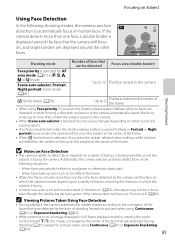
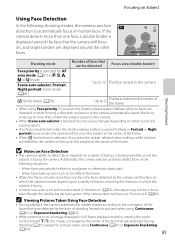
... a shot with no faces are displayed around the face that the camera will focus on, and single borders are detected, the camera will focus on the subject at the center of shooting (except for AF area mode (A61) in focus even though the double border turns green. Scene auto selector, Portrait,
Night portrait scene mode (A41...
User Manual - Page 145


...zoom in the internal memory or on a different digital camera, it may not be applied (E18). • If a copy created using the COOLPIX P510 is viewed on the memory card.
• ...Notes on a subject or arrange a composition. Create a copy of the current picture with cameras other than COOLPIX P510 • When no faces are Selective color, Cross screen, Fisheye, Miniature effect and Painting....
User Manual - Page 251


...lens in 35mm [135] format)
Vibration reduction
Lens shift
Autofocus (AF)
Contrast-detect AF
Focus range (from lens)
• [W]: Approx. 50 cm (1 ft 8 in.) to &#...picture)
Monitor
7.5-cm (3-in . Specifications
Nikon COOLPIX P510 Digital Camera
Type
Compact digital camera
Effective pixels
16.1 million
Image sensor
...pictures: MPO Sound files (voice memo): WAV Movies: MOV (Video: ...
Similar Questions
Can The Camera Coolpix S2000 Read A Compact Flash Card Of 4 Gb?
Can the camera coolpix S2000 read a compact flash card of 4 GB? or it needs a firmware update? Pleas...
Can the camera coolpix S2000 read a compact flash card of 4 GB? or it needs a firmware update? Pleas...
(Posted by majdinammour 12 years ago)

