Nikon COOLPIX P510 Support Question
Find answers below for this question about Nikon COOLPIX P510.Need a Nikon COOLPIX P510 manual? We have 2 online manuals for this item!
Question posted by gada on August 28th, 2013
Nikon P510 How To Set Continuing Shoots
The person who posted this question about this Nikon product did not include a detailed explanation. Please use the "Request More Information" button to the right if more details would help you to answer this question.
Current Answers
There are currently no answers that have been posted for this question.
Be the first to post an answer! Remember that you can earn up to 1,100 points for every answer you submit. The better the quality of your answer, the better chance it has to be accepted.
Be the first to post an answer! Remember that you can earn up to 1,100 points for every answer you submit. The better the quality of your answer, the better chance it has to be accepted.
Related Nikon COOLPIX P510 Manual Pages
User Manual - Page 15


... with this manual. Read this manual thoroughly before use, to prevent damage to as the "default setting." • The names of menu items displayed in the camera monitor, and the names of Nikon COOLPIX P500 digital camera. Notations • Secure Digital (SD) memory card, SDHC memory card, and SDXC memory card
are used:
This icon marks cautions...
User Manual - Page 16


...nikon.com/
Use Only Nikon Brand Electronic Accessories
Nikon COOLPIX cameras are engineered and proven to operate within the operational and safety requirements of this device as at weddings or before taking pictures on important occasions (such as an authentic Nikon product. Only Nikon... not bearing the Nikon holographic seal could interfere with this Nikon digital camera are designed to ...
User Manual - Page 61


... the nine focus areas containing the subject closest to the camera.
More on Shooting
Shooting Suited to Scenes (Scene Mode)
B Notes on Scene Auto Selector
• The digital zoom is applied, the camera automatically chooses the optimum flash mode setting for shooting human subjects (the camera does not shoot continuously).
• In dark surroundings, the use the flash, you can...
User Manual - Page 64


... camera off ).
2 Other settings can be saved, an image processed by D-Lighting (A149) at the center of shooting -
m
m/W1
n
Off2
p
A
1 When HDR is set to Off, the flash mode is fixed at X (fill flash). When HDR is set to On, the flash mode is fixed at W (off before the monitor switches to the shooting screen. - The digital...
User Manual - Page 73


... change the continuous settings.
- When the internal memory or memory card becomes full To continue shooting using pet portrait auto release is not available. • AF-assist illuminator (A196) does not light. When continuous shooting using Pet portrait auto release, press the multi selector J (n) and reset.
• The digital zoom is repeated five times - When the camera resumes...
User Manual - Page 91
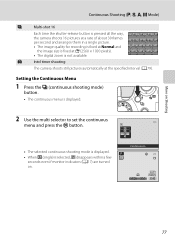
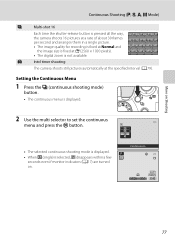
... selector to set the continuous menu and press the k button.
• The selected continuous shooting mode is displayed.
• When U (single) is selected, h disappears within a few seconds even if monitor indicators (A17) are turned on Shooting
Continuous Shooting (j, k, l, m Mode)
W
Multi-shot 16
Each time the shutter-release button is pressed all the way, the camera shoots 16 pictures...
User Manual - Page 211
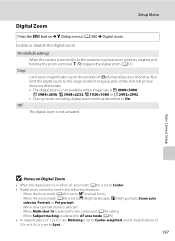
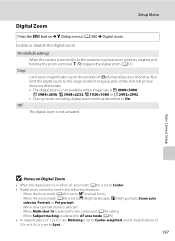
... is selected for the continuous (A76) setting - Crop
Limit zoom magnification up to the maximum optical zoom position, rotating and holding the zoom control at g (i) triggers the digital zoom (A31). Setup Menu
Digital Zoom
Press the d button M z (Setup menu) (A186) M Digital zoom
Enable or disable the digital zoom. On (default setting)
When the camera is set to Center. •...
User Manual - Page 238


... assist in the setup menu to Auto. • Subject not in the loss of continued malfunction, contact your retailer or Nikon-authorized service representative. When functions such as described above may rise. Shooting
Problem Cannot set to E (manual focus). • Turn camera off , and the power- Data already recorded is caused by a strong external static...
User Manual - Page 239


... set to stabilize the camera (use with the self-
Troubleshooting
Problem
Cause/Solution
A
Pictures are unnatural. White balance or hue does not match light source.
90
Technical Notes and Index
225 e (Night portrait), Scene auto selector, Portrait, or
Pet portrait
- timer for Shutter sound under Sound settings 199
in the setup menu.
• Continuous shooting...
User Manual - Page 243


Specifications
Nikon COOLPIX P500 Digital Camera
Type
Compact digital camera
Effective pixels
12.1 million
Image sensor
1/2.3-in .), ...and 97% vertical (compared to actual picture)
Technical Notes and Index
Frame coverage (playback mode)
Monitor
Frame coverage (shooting mode)
Approx. 100% horizontal and 100% vertical (compared to actual picture)
Storage
Media
• Internal memory ...
User Manual - Page 4


... requires a plug adapter.
NOTE: A memory card is included if the camera was purchased in this manual handy and refer to it to enhance your new camera. Introduction
COOLPIX P510 Digital Camera
Camera Strap
Lens Cap LC-CP24 (with cord)
Rechargeable Li-ion Battery EN-...any items are missing, please contact the store where you for purchasing the Nikon COOLPIX P510 digital camera.
User Manual - Page 6


... Accessories
Nikon COOLPIX cameras are engineered and proven to operate within the operational and safety requirements of the camera or result in your area (address provided separately).
Additional information may result from the Nikon representative in the batteries overheating, igniting, rupturing, or leaking. Holographic seal: Identifies this Nikon digital camera are designed...
User Manual - Page 7


.... The copying or reproduction of a scanner, digital camera or other data. Also, do not copy ...governed by the government is prohibited.
For the COOLPIX P510, the log data saved on copies or reproductions...commercially available software, potentially resulting in camera memory does not completely erase the... of the government was digitally copied or reproduced by means of paper...
User Manual - Page 15


...Settings (GPS Options Menu 105
General Camera Setup...107 The Setup Menu ...108
Reference Section...E1 Taking Pictures with Manual Focus E2 Using Easy Panorama (Shooting... or l (Aperture-priority auto)...E10 m (Manual) Mode...E11 Playing and Deleting Images Captured Using Continuous Shooting Mode (Sequence)...E13 Playing Images in a Sequence...E13 Deleting Images in a Sequence...E14 Editing Still ...
User Manual - Page 27
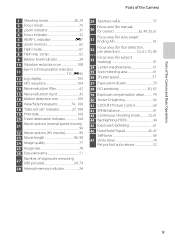
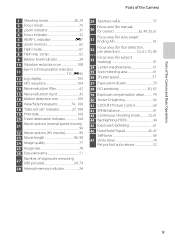
...109
17 View/hide histograms 74, 108
18 "Date not set" indicator 27, 108 19 Print date 108 20 Travel destination...quality 77 25 Image size 78 26 Easy panorama 51
27
Number of the Camera
1 Shooting mode 28, 29 2 Focus mode 73 3 Zoom indicator 31 4 Focus ...74 40 Active D-Lighting 62 41 COOLPIX Picture Control 60 42 White balance 61 43 Continuous shooting mode 52, 61 44 Backlighting (HDR...
User Manual - Page 64


... frame rate with continuous shooting may hear the sound of the camera focusing. • Focus, exposure, and hue are fixed at the values determined with the first shot in a moving subject. • The camera focuses at the center of the frame. • The digital zoom is not pressed halfway.
Shooting Features
Scene Mode (Shooting Suited to i 4608...
User Manual - Page 70
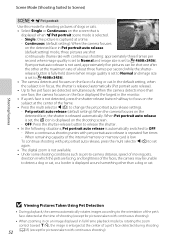
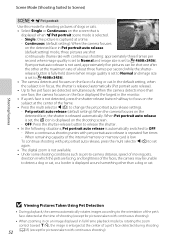
.... When remaining capacity of the internal memory or memory card is low To continue shooting with pet portrait auto release, press the multi selector J (n) to set again. • The digital zoom is not available. • Under some shooting conditions such as pet-to-camera distance, speed of moving pets, direction in which the pets are facing...
User Manual - Page 126


... movie recording
Reduce blurring caused by camera shake when shooting. The default setting is On. • When using the date and time of shooting.
Imprint the shooting date and time on the monitor. When Pre-shooting cache, Continuous H: 120
fps or Continuous H: 60 fps is selected for Continuous (A61) in the following settings. General Camera Setup
The Setup Menu
Press the...
User Manual - Page 143


...set to key picture only display, press the multi selector H.
15/05/2012 15:30 0004.JPG
Back
15
The following continuous shooting mode are saved as a group
(called a "sequence") each time you shoot.
• Continuous H, Continuous L, Pre-shooting cache, Continuous H: 120 fps or Continuous H: 60 fps in Continuous (E41) in the shooting... continuously with cameras other than COOLPIX P510 cannot...
User Manual - Page 251


... adjustment function (-4 to +4 m-1)
Frame coverage (shooting mode)
Approx. 100% horizontal and 100% vertical (compared to actual picture)
Frame coverage (playback mode)
Approx. 100% horizontal and 100% vertical (compared to actual picture)
Monitor
7.5-cm (3-in . Specifications
Nikon COOLPIX P510 Digital Camera
Type
Compact digital camera
Effective pixels
16.1 million
Image sensor...
Similar Questions
How To Use Continuous Shooting Mode In Nikon Coolpix P510
(Posted by varisahel 10 years ago)
How To Perform Continuous Shooting On Nikon Coolpix P510
(Posted by Paulplhnit 10 years ago)

