Nikon COOLPIX P510 Support Question
Find answers below for this question about Nikon COOLPIX P510.Need a Nikon COOLPIX P510 manual? We have 2 online manuals for this item!
Question posted by C3daa on February 13th, 2014
Nikon P510 This Card Cannot Be Used
The person who posted this question about this Nikon product did not include a detailed explanation. Please use the "Request More Information" button to the right if more details would help you to answer this question.
Current Answers
There are currently no answers that have been posted for this question.
Be the first to post an answer! Remember that you can earn up to 1,100 points for every answer you submit. The better the quality of your answer, the better chance it has to be accepted.
Be the first to post an answer! Remember that you can earn up to 1,100 points for every answer you submit. The better the quality of your answer, the better chance it has to be accepted.
Related Nikon COOLPIX P510 Manual Pages
User Manual - Page 15


..., and the names of Nikon COOLPIX P500 digital camera. This icon indicates that may differ from monitor and viewfinder display samples so that should be stored on the memory card and delete, playback, and format operations will apply only to find the information you enjoy taking pictures with this manual thoroughly before use , and keep it...
User Manual - Page 16


... or lost profits that may be held liable for contact information:
http://imaging.nikon.com/
Use Only Nikon Brand Electronic Accessories
Nikon COOLPIX cameras are designed to the attention of the Nikon representative in these sites to keep up-to-date with this Nikon digital camera are engineered and proven to operate within the operational and safety requirements of this...
User Manual - Page 17


...it with copyright notices The copying or reproduction of a scanner, digital camera or other device may be provided for business use this product for the Select an image option in a foreign...is governed by national and international copyright laws. Disposing of unused postage stamps or post cards issued by private companies (shares, bills, checks, gift certificates, etc.), commuter passes or...
User Manual - Page 40
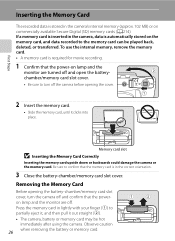
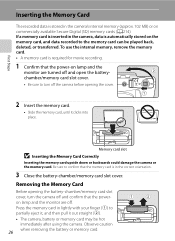
... to confirm that the power-on commercially available Secure Digital (SD) memory cards (A214).
Observe caution when removing the battery or memory card. 26 To use the internal memory, remove the memory card. • A memory card is required for movie recording.
1 Confirm that the memory card is in the camera's internal memory (approx. 102 MB) or on lamp...
User Manual - Page 41


... sure to make copies of data or in another device into this camera. Yes
To format, use the multi selector to humidity, dust, or corrosive gases.
27 Write protect switch
B Memory Cards
• Use only Secure Digital memory cards. • Do not perform the following operations during data transfer to unlock it (A200) with your fingers...
User Manual - Page 73


... memory card becomes full To continue shooting using pet portrait auto release is displayed for saving power (A23) - The self-timer 10s or 2s cannot be used , the camera shoots about...illuminator (A196) does not light. When continuous shooting using Pet portrait auto release, press the multi selector J (n) and reset.
• The digital zoom is not used .
2 D (macro close-up) can be selected...
User Manual - Page 157


...Use the multi selector to record a voice memo for a picture captured with a voice memo and press the l button.
Back
6s
Erase 1 image?
Press the multi selector H or I to exit the playback menu. Deleting Voice Memos Select a picture with another make or model of digital camera...memo can be recorded.
• COOLPIX P500 is not able to choose E Voice memo and press the ...
User Manual - Page 160


...with enhanced contrast and richer colors. Editing Pictures
Picture Editing Functions
Pictures can only be modified using the COOLPIX P500 is viewed on a different digital camera, it may not be
possible to display the picture properly or transfer it to a computer... (A145) to zoom in the internal memory or
on the memory card. • For sequences for uses such as separate files (A215).
User Manual - Page 172


... the middle of the screen. When recording ends, digital zoom turns off or removing the memory card while movies are saved in the recorded movies. - The entire movie image may be skewed when the camera is slow, the movie recording may end unexpectedly.
• Using a digital zoom causes image quality to start movie recording (A166...
User Manual - Page 191
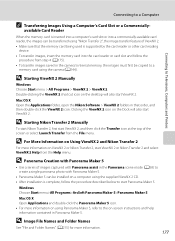
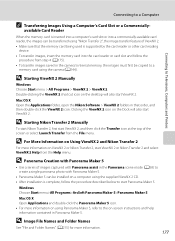
D For More Information on Using ViewNX 2 and Nikon Transfer 2
For more information on ViewNX 2 or Nikon Transfer 2, start ViewNX 2.
available Card Reader
When the memory card is inserted into a computer's card slot or into the card reader or card slot and follow the procedure described below to a
memory card using "Nikon Transfer 2", the image transfer feature of images captured with ...
User Manual - Page 242


... sorted to a category other than 129
the category currently displayed.
• Images saved by cameras other than COOLPIX P500 and 130
images copied using the camera is connected to 999 images and movies in the internal memory or on the memory
card may not be played back correctly if overwritten by a computer.
-
Paper size cannot...
User Manual - Page 243


...of 22.5-810 mm lens in 35mm [135] format) f/3.4-5.7
Construction Digital zoom Vibration reduction Autofocus (AF)
Focus range (from lens)
Focus-...card
File system File formats
DCF, Exif 2.3, and DPOF compliant
Still pictures: JPEG Sound file (voice memo): WAV
Movies: MOV (Video: H.264/MPEG-4 AVC, Audio: AAC stereo) 229 Specifications
Nikon COOLPIX P500 Digital Camera
Type
Compact digital camera...
User Manual - Page 4


Before using the camera, please read the information in "For Your Safety" (Avi) and familiarize yourself with ...contact the store where you for purchasing the Nikon COOLPIX P510 digital camera.
Confirming the Package Contents
In the event that requires a plug adapter. The shape of your new camera. NOTE: A memory card is included if the camera was purchased in this manual handy and refer ...
User Manual - Page 6


....com/
Use Only Nikon Brand Electronic Accessories
Nikon COOLPIX cameras are engineered and proven to operate within the operational and safety requirements of this device as at weddings or before taking the camera on digital imaging and photography. THE USE OF NON-NIKON ELECTRONIC ACCESSORIES COULD DAMAGE THE CAMERA AND MAY VOID YOUR NIKON WARRANTY. Before Taking Important Pictures
Before...
User Manual - Page 7


...ownership to infringe copyright laws. For the COOLPIX P510, the log data saved on copies or...from the memory card using commercially available software, potentially resulting in camera memory does ...digitally copied or reproduced by means of a scanner, digital camera or other data. Do not use this product for business use of making illegal copies or to another person, erase all data using...
User Manual - Page 111


... displayed prompting you to choose a program, select Nikon Transfer 2.
• When using the included USB Cable UC-E6. If a message is equipped with an SD card slot, the card can be inserted directly in the camera. P510
P510 P510
1 Under Import pictures and videos, click Change program.
If the memory card contains a large number of the following methods: •...
User Manual - Page 145


... a portion of effects using digital filter effects. Pictures taken using the functions below. Set Sequence display options (E63) to zoom in on a different digital camera, it to display individual images, and then select an image in the sequence -
Apply a variety of the picture.
Create a copy of the current picture with cameras other than COOLPIX P510 • When no...
User Manual - Page 191
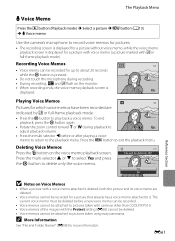
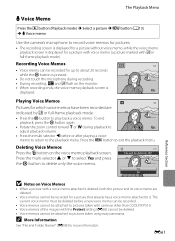
... the c button (Playback mode) M Select a picture M d button (A13) M E Voice memo
Use the camera's microphone to record voice memos for pictures.
• The recording screen is displayed for a picture without... memo are deleted.
• Voice memos cannot be attached to pictures taken with cameras other than COOLPIX P510. • Voice memos of the images with a voice memo attached is
displayed...
User Manual - Page 251


Specifications
Nikon COOLPIX P510 Digital Camera
Type
Compact digital camera
Effective pixels
16.1 million
Image sensor
1/2.3-in .), approx. ...horizontal and 100% vertical (compared to actual picture)
Storage
Media
Internal memory (approx. 90 MB) SD/SDHC/SDXC memory card
File system
DCF, Exif 2.3, DPOF, and MPF compliant
File formats
Still pictures: JPEG 3D pictures: MPO Sound files ...
User Manual - Page 254


... of this product and its specifications are output from print orders stored on the memory card.
• Exif version 2.3: This camera supports Exif (Exchangeable Image File Format for Digital Still Cameras) version 2.3, a standard that allows information stored with photographs to be used for optimal color reproduction when images are subject to change without connecting the...
Similar Questions
Can You Use Off Camera Lighting With The Coolpix P510
(Posted by OWEan 10 years ago)
Manual / Digital Camera D3100
(Posted by simoneodin 10 years ago)
Can The Camera Coolpix S2000 Read A Compact Flash Card Of 4 Gb?
Can the camera coolpix S2000 read a compact flash card of 4 GB? or it needs a firmware update? Pleas...
Can the camera coolpix S2000 read a compact flash card of 4 GB? or it needs a firmware update? Pleas...
(Posted by majdinammour 12 years ago)

