Nikon COOLPIX P510 Support Question
Find answers below for this question about Nikon COOLPIX P510.Need a Nikon COOLPIX P510 manual? We have 2 online manuals for this item!
Question posted by Dedesai on August 2nd, 2013
How Do I Keep My Nikon Coolpix P510 In Focus While Zooming For Video
The person who posted this question about this Nikon product did not include a detailed explanation. Please use the "Request More Information" button to the right if more details would help you to answer this question.
Current Answers
There are currently no answers that have been posted for this question.
Be the first to post an answer! Remember that you can earn up to 1,100 points for every answer you submit. The better the quality of your answer, the better chance it has to be accepted.
Be the first to post an answer! Remember that you can earn up to 1,100 points for every answer you submit. The better the quality of your answer, the better chance it has to be accepted.
Related Nikon COOLPIX P510 Manual Pages
User Manual - Page 15


... those who use the product will apply only to as the "default setting." • The names of menu items displayed in the camera monitor, and the names of Nikon COOLPIX P500 digital camera. This icon marks tips, additional
D information that may differ from monitor and viewfinder display samples so that should be read before the...
User Manual - Page 16


... information:
http://imaging.nikon.com/
Use Only Nikon Brand Electronic Accessories
Nikon COOLPIX cameras are engineered and proven to operate within the operational and safety requirements of this electronic circuitry.
THE USE OF NON-NIKON ELECTRONIC ACCESSORIES COULD DAMAGE THE CAMERA AND MAY VOID YOUR NIKON WARRANTY.
Holographic seal: Identifies this Nikon digital camera are designed to...
User Manual - Page 45
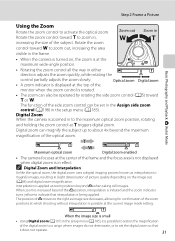
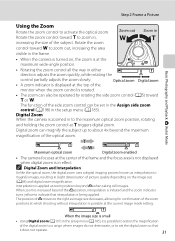
...
turns yellow to about 4× beyond V when taking still images.
Maximum optical zoom
Digital zoom enabled
• The camera focuses at the center of the frame and the focus area is not displayed
when digital zoom is at the
maximum wide-angle position.
• Rotating the zoom control all the way in slight deterioration of picture quality depending on...
User Manual - Page 76
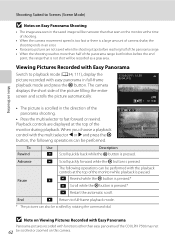
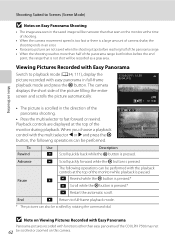
...
G Return to full-frame playback mode.
* The pictures can be performed. B Note on this camera.
Viewing Pictures Recorded with Easy Panorama
Switch to playback mode (A34, 111), display the
picture recorded... When the shooting reaches more than easy panorama of the COOLPIX P500 may not
62 be scrolled or zoomed on Viewing Pictures Recorded with Easy Panorama
Panorama pictures recorded ...
User Manual - Page 157


... not able to record a voice memo for a picture captured with another make or model of digital camera.
143 Only the voice memo will be recorded for a picture that already has a voice memo... • Rotate the zoom control toward g or f during
playback to adjust playback volume. • Press the multi selector J before a new voice memo can be recorded.
• COOLPIX P500 is displayed. Playback...
User Manual - Page 160


... edited with digital cameras other than
COOLPIX P500.
• If a copy created using the COOLPIX P500 is viewed on a subject or arrange a composition.
Crop a portion of effects using digital filter.
Editing...Set Sequence display options (A145) to zoom in the picture, skin softening cannot be applied (A150). • COOLPIX P500's editing functions are not available for uses such ...
User Manual - Page 242


... than COOLPIX P500 and 130
images copied using the camera is not
181, 182
compatible with the printer.
• A printer that the operating system used . Cannot select paper size with the camera.
• Computer is not set to launch Nikon Transfer 2 automatically. 177
For more information on Nikon Transfer 2, refer to help
information contained in...
User Manual - Page 243


...
Nikon COOLPIX P500 Digital Camera
Type
Compact digital camera...Video: H.264/MPEG-4 AVC, Audio: AAC stereo) 229 approx. 12.75 million total pixels
Lens Focal length f/-number
36× optical zoom, NIKKOR lens 4.0-144mm (angle of view equivalent to that of 22.5-810 mm lens in 35mm [135] format) f/3.4-5.7
Construction Digital zoom Vibration reduction Autofocus (AF)
Focus range (from lens)
Focus...
User Manual - Page 4


...camera. Introduction
COOLPIX P510 Digital Camera
Camera Strap
Lens Cap LC-CP24 (with cord)
Rechargeable Li-ion Battery EN-EL5
(with terminal cover)
Charging AC Adapter EH-69P*
USB Cable UC-E6
Audio Video... are missing, please contact the store where you for purchasing the Nikon COOLPIX P510 digital camera. Before using the camera, please read the information in "For Your Safety" (Avi) ...
User Manual - Page 6


... would appreciate it were you to the attention of this device as at any time and without Nikon's prior written permission.
• Nikon will not be held liable for contact information:
http://imaging.nikon.com/
Use Only Nikon Brand Electronic Accessories
Nikon COOLPIX cameras are engineered and proven to ensure that may be available from product malfunction.
User Manual - Page 7


...
v The copying or reproduction of stamps issued by the government and of a scanner, digital camera or other data. Also, do not copy or reproduce passports issued by the government, ...commercially available software, potentially resulting in the Welcome screen setting (A108). For the COOLPIX P510, the log data saved on copies or reproductions of necessary copies are to infringe...
User Manual - Page 49


... image quality depending on the image size (A78) and digital zoom magnification. Digital Zoom
When the camera is displayed at the current
image size setting. C Digital Zoom and Interpolation
Unlike the optical zoom, the digital zoom uses a digital imaging process known as the image size becomes smaller, allowing you to confirm the zoom position
that the area visible increases in the frame...
User Manual - Page 65


...portrait scene mode is displayed. The camera combines these pictures to Off regardless of the frame. • Shoot pictures with the flash raised. • The digital zoom is not available.
47 When ...Detection" (A85) for portraits taken at sunset or at slow shutter speeds. • The camera detects and focuses on the shooting screen. - Select Hand-held or Tripod on the shooting screen. - ...
User Manual - Page 68


... (BSS (Best Shot Selector) (A61)).
up) in print. • The camera focuses at the center area of the frame. • The camera captures up ) and the camera automatically zooms to the closest
position to the subject where the camera can shoot.
• You can move the focus area. Self-timer
1/250 F5.6 840
-
y M n Black and white copy...
User Manual - Page 71
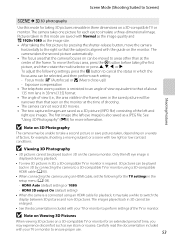
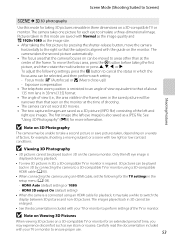
...-up)) - Exposure compensation
• The telephoto zoom position is aligned with the guide on a variety of factors, for taking the first picture, and then rotate the multi selector or press H, I, J, or K.
The
camera takes the second picture automatically.
• The focus area that seen on the camera monitor. HDMI: Auto (default setting) or 1080i...
User Manual - Page 91


... (1 ft 8 in the shooting menu (A60) is set to light the entire subject at the maximum telephoto zoom position. See "Features That Cannot Be Used Simultaneously" (A80) for more at distances of the camera focusing.
73 C Focus Mode Setting
• The setting varies with D (macro close you can be used when the shooting mode...
User Manual - Page 135


...C Rewind while the k button is pressed.* D Scroll while the k button is paused. The camera displays the
short side of the picture filling the entire screen and
scrolls the displayed area automatically.
&#...can be performed with the playback controls at the top of the COOLPIX P510 may not be scrolled or zoomed on Viewing Pictures Recorded with Easy Panorama
Panorama pictures recorded with the...
User Manual - Page 145


...COOLPIX P510 is displayed individually, and then select an image
E15 Use when you want to add a black border to Individual pictures so that each image is viewed on a different digital camera, it may not be possible to display the picture properly or transfer it to zoom...Crop (E22)
Application
Easily create a copy with cameras other than COOLPIX P510 • When no faces are stored as e-mail...
User Manual - Page 249


... not correctly set to launch Nikon Transfer 2 automatically. 94
For more information on • Playback zoom may be enlarged when the camera is
connected via HDMI and they are not displayed on television.
• Video mode or HDMI is • Confirm that are connected to pictures taken with
cameras other than COOLPIX P510, and voice memos recorded...
User Manual - Page 251


...Nikon COOLPIX P510 Digital Camera
Type
Compact digital camera...Video: H.264/MPEG-4 AVC, Audio: AAC stereo)
Technical Notes and Index
F15 approx. 16.79 million total pixels
Lens
42× optical zoom...in.) (at a wide-angle zoom position beyond G) to ∞
Focus-area selection
Face priority, auto (9-area automatic selection), center, manual with 99 focus areas, subject tracking, target ...
Similar Questions
Can The Coolpix S4100 Digital Camera Use Manual Focus
(Posted by stcpman 10 years ago)
Manual / Digital Camera D3100
(Posted by simoneodin 10 years ago)
Underwater Housing For Nikon Coolpix P510
Hi! I wanted to ask if there exists ANY underwater housing for Nikon Coolpix P510? Thanks so much fo...
Hi! I wanted to ask if there exists ANY underwater housing for Nikon Coolpix P510? Thanks so much fo...
(Posted by agarkusha1 11 years ago)

