Nikon COOLPIX P510 Support Question
Find answers below for this question about Nikon COOLPIX P510.Need a Nikon COOLPIX P510 manual? We have 2 online manuals for this item!
Question posted by araduvin on February 11th, 2014
Nikon Coolpix P510 Flashes Like It Is Charging But Will Nt Turn On
The person who posted this question about this Nikon product did not include a detailed explanation. Please use the "Request More Information" button to the right if more details would help you to answer this question.
Current Answers
There are currently no answers that have been posted for this question.
Be the first to post an answer! Remember that you can earn up to 1,100 points for every answer you submit. The better the quality of your answer, the better chance it has to be accepted.
Be the first to post an answer! Remember that you can earn up to 1,100 points for every answer you submit. The better the quality of your answer, the better chance it has to be accepted.
Related Nikon COOLPIX P510 Manual Pages
User Manual - Page 15


... that may differ from monitor and viewfinder display samples so that more clearly shown.
C Internal Memory and Memory Cards
Pictures taken with your purchase of Nikon COOLPIX P500 digital camera. This icon marks tips, additional
D information that should be read it where all new pictures will be stored on the memory card and delete...
User Manual - Page 16


... weddings or before taking the camera on digital imaging and photography. Only Nikon brand electronic accessories (including battery chargers, batteries, Charging AC Adapter and AC adapters)... ensure that the camera is functioning normally. Visit the site below for contact information:
http://imaging.nikon.com/
Use Only Nikon Brand Electronic Accessories
Nikon COOLPIX cameras are engineered and ...
User Manual - Page 36


... Computer or Battery Charger
• Connecting the COOLPIX P500 to read and follow the warnings for the Charging AC Adapter on page iii and the section, "The Battery" (A210), before use.
• The EH-69P is for charging the battery inserted into the camera. When using the Battery Charger MH-61 (available separately; C AC...
User Manual - Page 42


...) mode, an automatic, "pointand-shoot" mode recommended for first-time users of digital cameras.
1 Remove the lens cap and press the power
switch to charge or replace the battery.
Auto mode
3 Check the battery level and number of exposures remaining is turned on the remaining capacity of the internal memory or memory card, the...
User Manual - Page 62


...on nearby objects.
• The digital zoom is displayed. The Y icon is automatically set to Off regardless of night landscapes. After taking a picture, do not turn the camera off before the monitor switches to ...), p is the setting for focus mode (A40) and o is the setting for the flash mode when the flash is stabilized, such as with the minimum of view (image area) seen in the setup ...
User Manual - Page 63


... (see "Shooting with the flash raised.
• The digital zoom is not available.
• The camera automatically detects and focuses on the subject at the time of shooting. - After taking a picture, do not turn the camera off before the monitor switches to shoot a series of camera shake and noise even when holding the camera by hand. - If...
User Manual - Page 80


... Pictures of Smiling Faces (Smart Portrait Mode)
B Notes on Smart Portrait Mode
• The digital zoom is not available. • Under some shooting conditions, faces and smiling faces may be ...Smile timer is set Skin softening to detect a smiling face. Flash mode (A36) will turn the camera off in Smart Portrait Mode
• Flash mode is disabled when Blink proof is unable to Off and ...
User Manual - Page 192


... be charged or images can be automatically charged depending on lamp status when the camera is in the camera's setup menu is set to Auto (default setting), if the camera is turned off, charging will also stop. • If a computer enters sleep mode while charging, charging will stop and the camera may be turned off. • When disconnecting the camera from a Camera to...
User Manual - Page 193


...turn the camera off unexpectedly.
• If the AC Adapter EH-62A (available separately) (A213) is used, COOLPIX... P500 can be powered from an electrical outlet. Take pictures
Choose the pictures for printing pictures recorded on Power Source
• When connecting the camera...can connect the camera directly to the... a fully charged battery to prevent the camera from turning off and ...
User Manual - Page 231


... Nikon-
Q (blinks red)
P Please wait for three minutes, the
23
camera turns off to record a movie. P No card present. Wait until the inside of the camera has become hot. Write-protect switch is attached or lens error occurred. authorized service representative. Charge or replace the battery.
188 18, 20
Turn off camera, and allow battery to turn the camera...
User Manual - Page 235


... caused by the image file has occurred. Solution
Lower the flash gently and record a movie. Printer error
Turn off camera and reconnect USB cable.
180
System error Q
PR Printer error...contact retailer or
23
Nikon-authorized service
representative.
resume printing.*
PR
No paper is not loaded.
Turn off camera , remove and reinsert
battery, and turn on camera. Remove the jammed paper...
User Manual - Page 236


... below before consulting your retailer or Nikon-authorized service representative.
Camera cannot be turned on.
• Battery is exhausted. • The camera cannot be turned on while connected to an
electrical outlet via the Charging AC Adapter.
28 20
Camera turns off without warning.
• Battery is exhausted.
28
• Camera has turned off automatically to save power.
199...
User Manual - Page 238


...camera turns off , and the power- Turn the camera off, remove and replace the battery, then turn it off camera, and allow Monitor is turned battery to the camera. When functions such as described above may result in the loss of continued malfunction, contact your retailer or Nikon...) is Off, raise the flash. • When flash indicator blinks, flash is charging.
• Subject is too...
User Manual - Page 243


... to actual picture)
Frame coverage (playback mode)
Approx. 100% horizontal and 100% vertical (compared to actual picture)
7.5 cm (3-in . type CMOS; Specifications
Nikon COOLPIX P500 Digital Camera
Type
Compact digital camera
Effective pixels
12.1 million
Image sensor
1/2.3-in .), approx. 921k-dot, wide viewing angle TFT LCD monitor with diopter adjustment function
Approx. 97% horizontal...
User Manual - Page 4


... purchased in "For Your Safety" (Avi) and familiarize yourself with the country or region of your enjoyment of purchase. Before using the camera, please read the information in a country or region that any items are missing, please contact the store where you for purchasing the Nikon COOLPIX P510 digital camera. After reading, please keep this manual.
User Manual - Page 6


... Nikon brand accessories, contact a local authorized Nikon dealer. Nikon will not be held liable for contact information:
http://imaging.nikon.com/
Use Only Nikon Brand Electronic Accessories
Nikon COOLPIX cameras ... errors or omissions to the attention of the
iv Nikon representative in your area. The use with this Nikon digital camera are designed to the highest standards and include complex ...
User Manual - Page 155


..., under any circumstances, use a fully charged battery to the printer and print pictures without using the print order option (Print order: E55)
Connect the camera to the printer (E26)
Print individual pictures (E27)
Print multiple pictures (E28)
Reference Section
When printing is used, COOLPIX P510 can be powered from turning off unexpectedly.
• If the...
User Manual - Page 174


... a fully charged battery. • If the AC Adapter EH-62A (available separately) (E100) is turned off and the power-on Interval Timer Shooting
• To prevent the camera from turning off unexpectedly...is used, COOLPIX P510 can be taken during shooting, use any other make or model of shot frames reaches the upper limit.
E44
Reference Section
B Notes on lamp flashes between each ...
User Manual - Page 245
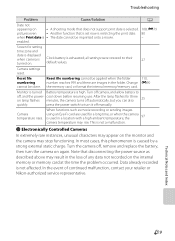
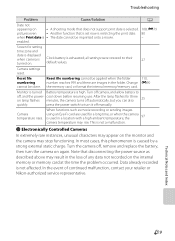
... is turned Battery temperature is caused by a strong external static charge. press the power switch to their default values.
27
Camera settings reset...Nikon-authorized service representative.
Screen for three on lamp flashes minutes, the camera turns off manually. After the lamp flashes for setting
time zone and
date is displayed
when camera is exhausted; Clock battery is turned...
User Manual - Page 251


Specifications
Nikon COOLPIX P510 Digital Camera
Type
Compact digital camera
Effective pixels
16.1 million
Image sensor
1/2.3-in .), approx. 921k-dot, wide viewing angle...1000 mm lens in 35mm [135] format)
f/-number
f/3-5.9
Construction
14 elements in 10 groups (4 ED lens elements)
Digital zoom
Up to 2× (angle of view equivalent to that of approx. 2000 mm lens in 35mm [135] ...

