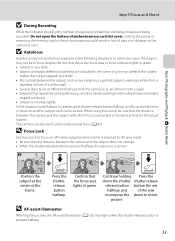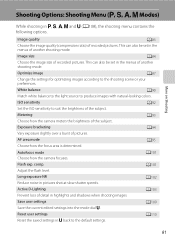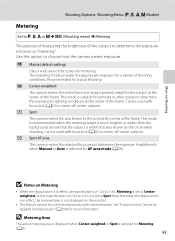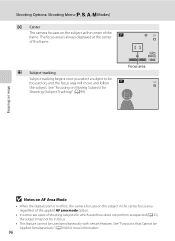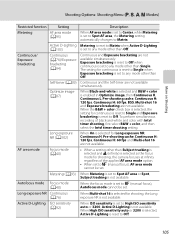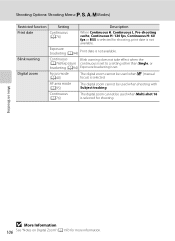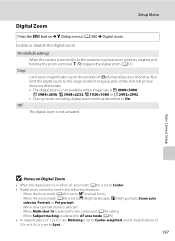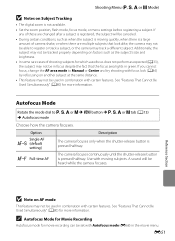Nikon COOLPIX P510 Support Question
Find answers below for this question about Nikon COOLPIX P510.Need a Nikon COOLPIX P510 manual? We have 2 online manuals for this item!
Question posted by Angryrulova on December 13th, 2013
Nikon Coolpix P510 How To Change Af Area Mode
The person who posted this question about this Nikon product did not include a detailed explanation. Please use the "Request More Information" button to the right if more details would help you to answer this question.
Current Answers
Related Nikon COOLPIX P510 Manual Pages
Similar Questions
How To Set Date And Time On A Nikon Coolpix P510
want to set date and time on nikon coolpix p510 dont know how
want to set date and time on nikon coolpix p510 dont know how
(Posted by niteblue00 10 years ago)
Manual / Digital Camera D3100
(Posted by simoneodin 10 years ago)
Underwater Housing For Nikon Coolpix P510
Hi! I wanted to ask if there exists ANY underwater housing for Nikon Coolpix P510? Thanks so much fo...
Hi! I wanted to ask if there exists ANY underwater housing for Nikon Coolpix P510? Thanks so much fo...
(Posted by agarkusha1 11 years ago)
Hello...my Name's Orestis And I Have A Nikon 7600 Coolpix Digital Camera....i
have a question....How can i connect the camera to a pc or T.V.???
have a question....How can i connect the camera to a pc or T.V.???
(Posted by orestis1999 12 years ago)