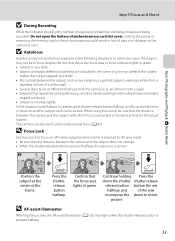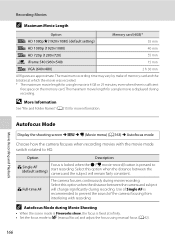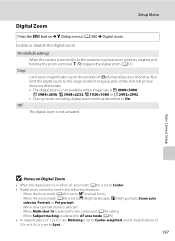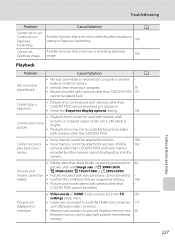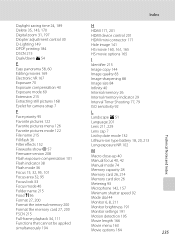Nikon COOLPIX P510 Support Question
Find answers below for this question about Nikon COOLPIX P510.Need a Nikon COOLPIX P510 manual? We have 2 online manuals for this item!
Question posted by kbrophramira on November 30th, 2013
Nikon Coolpix P500 How To Make Manual Focus
The person who posted this question about this Nikon product did not include a detailed explanation. Please use the "Request More Information" button to the right if more details would help you to answer this question.
Current Answers
Answer #1: Posted by TommyKervz on November 30th, 2013 9:04 AM
Your manual which should be able to assist much is avalable here
Related Nikon COOLPIX P510 Manual Pages
Similar Questions
Problem With Manual Focus
When I take photo's using the manual focus setting. (M) SETTING ON DIAL. The photosdon't display on...
When I take photo's using the manual focus setting. (M) SETTING ON DIAL. The photosdon't display on...
(Posted by stewoolley1960 10 years ago)