Nikon COOLPIX P510 Support Question
Find answers below for this question about Nikon COOLPIX P510.Need a Nikon COOLPIX P510 manual? We have 2 online manuals for this item!
Question posted by scSATM on December 21st, 2013
How To Make The Nikon P510 Manual Focus
The person who posted this question about this Nikon product did not include a detailed explanation. Please use the "Request More Information" button to the right if more details would help you to answer this question.
Current Answers
There are currently no answers that have been posted for this question.
Be the first to post an answer! Remember that you can earn up to 1,100 points for every answer you submit. The better the quality of your answer, the better chance it has to be accepted.
Be the first to post an answer! Remember that you can earn up to 1,100 points for every answer you submit. The better the quality of your answer, the better chance it has to be accepted.
Related Nikon COOLPIX P510 Manual Pages
User Manual - Page 15


... before the internal memory can be removed before using the camera. Illustrations and Screen Display Illustrations and text displays shown in the camera monitor, and the names of Nikon COOLPIX P500 digital camera.
Read this manual may be stored on the memory card. Screen Samples In this manual, images are referred to as "memory card." • The setting...
User Manual - Page 16


... a test shot to ensure that the information in these manuals at any time and without prior notice.
• Nikon will not be held liable for use of third-party rechargeable Li-ion batteries not bearing the Nikon holographic seal could interfere with this Nikon digital camera are designed to frequently asked questions (FAQs), and general advice...
User Manual - Page 47
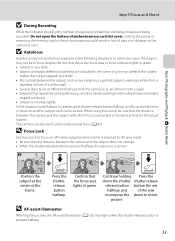
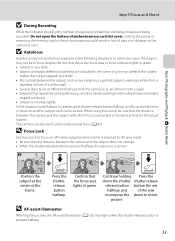
.... the sun behind the subject
makes that the focus area lights in the following situations...camera (e.g., an animal inside a cage) • Subjects that the distance between the camera and the subject with multiple rows of the
frame. Cutting the power or removing the memory card in these circumstances could result in damage to shoot. When using focus lock, be focused using manual focus...
User Manual - Page 157


... to exit the playback menu. Only the voice memo will be recorded.
• COOLPIX P500 is not able to the playback menu. The current voice memo must be deleted ... have been recorded are deleted.
• Voice memos cannot be recorded for a picture captured with another make or model of digital camera.
143 Press the d button to choose w and press the k button. Deleting Voice Memos Select a...
User Manual - Page 160


...composition.
Create a copy of the following
operations before editing. - Make facial skin tones softer.
Also, editing functions other than Black ...digital camera, it may not be
possible to display the picture properly or transfer it to Individual pictures so that each image is displayed (A113), perform one of the current picture with digital cameras other than
COOLPIX...
User Manual - Page 172


...to trigger digital zoom. Banding may be skewed when the camera is used ...focus mode to E (manual focus) and adjust the focus using manual focus (A42). This is not fully saved to the internal memory or memory card until monitor display returns to the shooting display.
Subjects that move quickly from one side of the frame to the other bright areas may leave residual images when the camera...
User Manual - Page 180
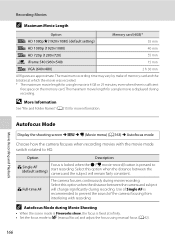
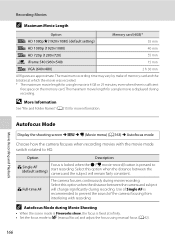
...manual focus) and adjust the focus using manual focus (A42).
166 C Autofocus Mode during recording.
Movie Recording and Playback
Autofocus Mode
Display the shooting screen M d M D (Movie menu) (A163) M Autofocus mode
Choose how the camera focuses...are approximate. The maximum recording time may vary by make of the camera focusing from interfering with the movie mode switch rotated to ...
User Manual - Page 211
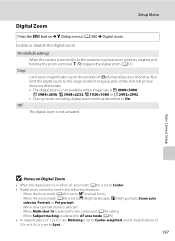
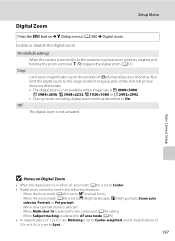
..., digital zoom works as described in to E (manual focus) - Setup Menu
Digital Zoom
Press the d button M z (Setup menu) (A186) M Digital zoom
Enable or disable the digital zoom...digital zoom is zoomed in On. When the focus mode (A40) is set to Spot.
197
On (default setting)
When the camera is not activated. Basic Camera Setup
B Notes on Digital Zoom
• When the digital...
User Manual - Page 212


Basic Camera Setup
Setup Menu
Assign Side Zoom Control
Press the d button M z (Setup menu) (A186) M Assign side zoom control Choose the function to be performed during movie recording.
198 Manual focus
When the focus mode is set to E (manual focus), use the side zoom control to focus (A42). • Use the side zoom control in the direction of...
User Manual - Page 231


... and other operations until recording is write protected. Display
Description
Solution
A
Make sure that the lens cap has been
Q
removed, then turn it off manually. again. again, contact retailer or Nikon-
Leave the camera off automatically. Q (blinks red)
P Please wait for the camera to prevent overheating. Wait until message clears from display automatically when recording...
User Manual - Page 238


... shutter-release button.
• When menus are used for three minutes, the camera turns off camera, and allow Monitor is set to E (manual focus). • Turn camera off , and the power-
Turn the camera off, remove and replace the battery, then turn it off
manually. Shooting
Problem Cannot set to shooting mode
No picture taken when shutterrelease...
User Manual - Page 239


...).
36
Flash does not fire.
• •
A scene mode that cannot turn on 196 the focus area position or scene mode.
Blink proof is set to On in the smart portrait mode.
45 68
...8226; When the camera is set to stabilize the camera (use with the self- Set the flash to W (Off). 36
shot using flash.
• Flash is set to E (manual focus)
42
Digital zoom is reflecting off...
User Manual - Page 243


... position to the telephoto position)
Face priority, auto (9-area automatic selection), center, manual with 99 focus areas, subject tracking Color LCD viewfinder, 0.6 cm (0.24-in.) TFT LCD, ... vertical (compared to actual picture)
7.5 cm (3-in . Specifications
Nikon COOLPIX P500 Digital Camera
Type
Compact digital camera
Effective pixels
12.1 million
Image sensor
1/2.3-in .), approx. 921k-dot...
User Manual - Page 249
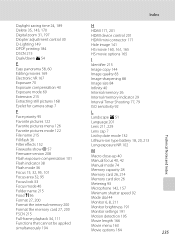
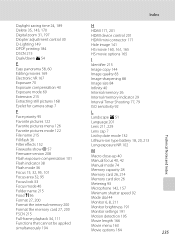
...Digital zoom 31, 197 Diopter adjustment control 30 D-Lighting 149 DPOF printing 184 DSCN 215 Dusk/dawn i 54
E
Easy panorama 58, 60 Editing movies 169 Electronic VR 167 Exposure 70 Exposure compensation 43 Exposure mode 69 Extension 215 Extracting still pictures 168 Eyelet for camera... Notes and Index
M
Macro close-up 40
Manual focus 40, 42
Manual mode 74
Memory capacity 28
Memory card 26,...
User Manual - Page 4


...
COOLPIX P510 Digital Camera
Camera Strap
Lens Cap LC-CP24 (with cord)
Rechargeable Li-ion Battery EN-EL5
(with terminal cover)
Charging AC Adapter EH-69P*
USB Cable UC-E6
Audio Video Cable EG-CP16 ViewNX 2 Installer CD
Reference Manual CD
• Warranty
* A plug adapter is not included with the camera. ii After reading, please keep this manual...
User Manual - Page 6


...-date with this Nikon digital camera are designed to change the specifications of the hardware and software described in your area.
Before Taking Important Pictures
Before taking the camera on a trip), take a test shot to ensure that may be held liable for contact information:
http://imaging.nikon.com/
Use Only Nikon Brand Electronic Accessories
Nikon COOLPIX cameras are engineered...
User Manual - Page 7


...data storage devices. For the COOLPIX P510, the log data saved on...making illegal copies or to another person, erase all data using Create log ➝ End log ➝ Erase log. Disposing of Data Storage Devices
Please note that deleting images or formatting data storage devices such as memory cards or built-in the malicious use this product for the purpose of a scanner, digital camera...
User Manual - Page 145


Make the facial skin tones softer.
Create a small copy of the following pictures cannot be easily edited with cameras other than COOLPIX P510 • When no faces are detected in the picture, skin softening cannot be applied (E18). • If a copy created using the COOLPIX P510 is viewed on a different digital camera, it may not be possible to display...
User Manual - Page 251


... wide-angle zoom position beyond G) to ∞
Focus-area selection
Face priority, auto (9-area automatic selection), center, manual with 99 focus areas, subject tracking, target finding AF
Viewfinder
Electronic ...to actual picture)
Monitor
7.5-cm (3-in . Specifications
Nikon COOLPIX P510 Digital Camera
Type
Compact digital camera
Effective pixels
16.1 million
Image sensor
1/2.3-in .),...
User Manual - Page 254


...(2.2 × 2.4 × 2.7 in the digital camera industry to ensure compatibility among different makes of camera.
• DPOF: Digital Print Order Format is a standard widely used in .)
Weight
Approx. 55 g (2.0 oz) (excluding plug adapter) For Argentina and Korea: Approx. 80 g (2.9 oz)
B Specifications
• Nikon will not be held liable for any errors this manual may contain. • The...
Similar Questions
Problem With Manual Focus
When I take photo's using the manual focus setting. (M) SETTING ON DIAL. The photosdon't display on...
When I take photo's using the manual focus setting. (M) SETTING ON DIAL. The photosdon't display on...
(Posted by stewoolley1960 11 years ago)

