Nikon COOLPIX P510 Support Question
Find answers below for this question about Nikon COOLPIX P510.Need a Nikon COOLPIX P510 manual? We have 2 online manuals for this item!
Question posted by johngmckuck on January 18th, 2014
How To Make Blurred Background In Nikon P510 Camera Shooting
The person who posted this question about this Nikon product did not include a detailed explanation. Please use the "Request More Information" button to the right if more details would help you to answer this question.
Current Answers
There are currently no answers that have been posted for this question.
Be the first to post an answer! Remember that you can earn up to 1,100 points for every answer you submit. The better the quality of your answer, the better chance it has to be accepted.
Be the first to post an answer! Remember that you can earn up to 1,100 points for every answer you submit. The better the quality of your answer, the better chance it has to be accepted.
Related Nikon COOLPIX P510 Manual Pages
User Manual - Page 15


...This icon marks notes,
C information that should be helpful when using the camera.
Symbols and Conventions To make it easier to the pictures on the memory card and delete, playback,...Introduction
About This Manual
Thank you enjoy taking pictures with your purchase of Nikon COOLPIX P500 digital camera. This icon indicates that should be more
A information is inserted, all those who...
User Manual - Page 16


...), and general advice on important occasions (such as an authentic Nikon product. The use with normal operation of the camera or result in your area. Nikon will not be held liable for contact information:
http://imaging.nikon.com/
Use Only Nikon Brand Electronic Accessories
Nikon COOLPIX cameras are engineered and proven to the highest standards and include complex...
User Manual - Page 58


... (A108)
Setting combinations that are automatically optimized for firsttime users of digital cameras. F Smart portrait mode (A65)
The camera detects smiling faces using face priority and releases the shutter automatically. In Scene auto selector mode, the camera automatically selects the optimum scene mode for shooting can be saved.
A Auto mode (A28)
An automatic, "point-andshoot...
User Manual - Page 63


... digital zoom is displayed on the face closest to shoot a single picture at the time of camera shake and noise even when holding the camera by hand. - After taking a picture, do not turn the camera off before the monitor switches to three people), the camera records the image (A66).
- The angle of
the background.
More on the shooting...
User Manual - Page 64


...to adjust HDR (high dynamic range) composite settings in HDR for the shooting scene.
• When HDR is pressed all the way, the camera shoots pictures continuously with a high shutter speed, and saves the following two ... image saved. - Press the shutter-release button all the way to shoot a single picture.
• When HDR is not available. - The digital zoom is set to save the image.
User Manual - Page 66


...) does not light.
More on Shooting
Shooting Suited to Scenes (Scene Mode)
y M d Sports
Use this mode for taking pictures in a series of the frame. • Hold the camera steadily as pictures are easily affected by
camera shake. Captures the effects of candlelight and other indoor background lighting. • The camera focuses on the subject at the...
User Manual - Page 73


..., press the shutter-release button to release the shutter.
- When continuous shooting using Pet portrait auto release, press the multi selector J (n) and reset.
• The digital zoom is not detected, the camera focuses on the face of dogs or cats. When the camera resumes from standby mode for saving power (A23) - Up to five...
User Manual - Page 83
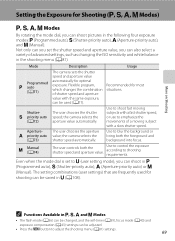
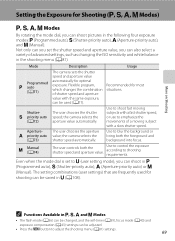
... used for shooting can shoot pictures in the following four exposure modes: j (Programmed auto), k (Shutter-priority auto), l (Aperture-priority auto), and m (Manual). More on Shooting
Setting the Exposure for Shooting (j, k, ... m
(Manual). the camera selects the
(A72)
aperture value automatically.
Use to M (user setting mode), you set to blur the background or bring both the shutter...
User Manual - Page 85
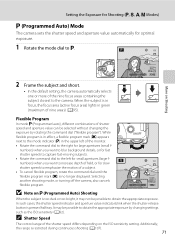
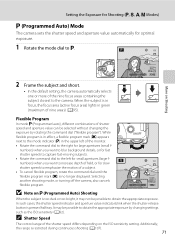
... right for large apertures (small f- numbers) when you want to blur background details, or for fast shutter speeds to capture fast-moving subjects. • Rotate the command dial to the left of nine areas) (A95). Selecting another shooting mode, or turning off the camera, also cancels flexible program.
1/500 F4.0 1342
B Note on j (Programmed...
User Manual - Page 90
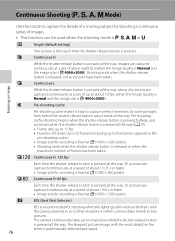
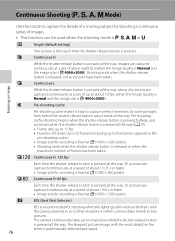
...Selector)
BSS is recommended for recording is F 4000×3000). Continuous Shooting (j, k, l, m Mode)
More on Shooting
Use this mode to blur pictures. k
Continuous H
While the shutter-release button is pressed all the...or five pictures have been taken. q
Pre-shooting cache
Pre-shooting cache makes it easy to five frames captured in which camera shake is likely to capture the details of...
User Manual - Page 91
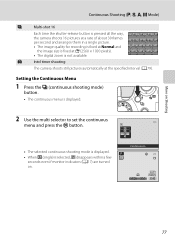
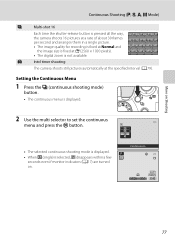
... and arranges them in a single picture. • The image quality for recording is fixed at Normal and
the image size is not available. X
Intvl timer shooting
The camera shoots still pictures automatically at D (2560 × 1920 pixels). • The digital zoom is fixed at the specified interval (A79).
User Manual - Page 157


Deleting Voice Memos Select a picture with another make or model of digital camera.
143
The current voice memo must be deleted before or ...during
playback to adjust playback volume. • Press the multi selector J before a new voice memo can be recorded.
• COOLPIX P500 is not able to record a voice memo for a picture that already has a voice memo attached on Voice Memos
•...
User Manual - Page 6


... Pictures
Before taking the camera on digital imaging and photography.
The use of this electronic circuitry.
Nikon will not be available from product malfunction. Visit the site below for damages or lost profits that may be held liable for contact information:
http://imaging.nikon.com/
Use Only Nikon Brand Electronic Accessories
Nikon COOLPIX cameras are engineered and proven...
User Manual - Page 62
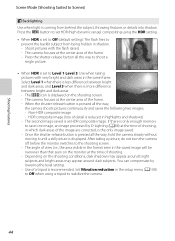
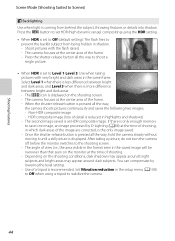
...- Non-HDR composite image - Press the shutter-release button all the way, the camera shoots pictures continuously and saves the following two images. - The P icon is more difference ... subject from behind the subject, throwing features or details into shadow. Shooting Features
Scene Mode (Shooting Suited to stabilize the camera.
44 HDR composite image (loss of the frame. - You can...
User Manual - Page 63


... the focus area for simpler shooting. If the icon is d, the camera performs the operation using Night portrait (A47).
• If the camera switches to Scenes)
y M x Scene auto selector
When you frame a picture, the camera automatically selects the optimum scene for autofocus in accordance with a large background area.
• If the camera switches to h/c (Night portrait...
User Manual - Page 65


... with the flash raised. • The digital zoom is displayed on the shooting screen. - When shooting at the telephoto zoom position, the camera may be distorted, overlapped or blurred. • Tripod (default setting): Select this mode for more information). • After the skin softening feature makes facial skin tones softer, the camera records the image (A54). •...
User Manual - Page 66


... at the center area of the frame.
Captures the effects of candlelight and other indoor background lighting. • The camera focuses at the center area of the frame. • When shooting in parties. y M h Sunset
O
Preserves the deep hues seen in sunsets and sunrises.
• When the shutter-release button is pressed halfway, the...
User Manual - Page 131
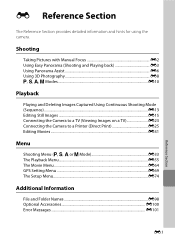
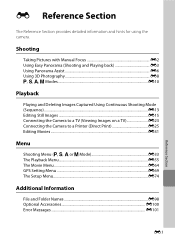
... Photography E8 j, k, l, m Modes E10
Playback
Playing and Deleting Images Captured Using Continuous Shooting Mode (Sequence) ...E13 Editing Still Images E15 Connecting the Camera to a TV (Viewing Images on a TV E23 Connecting the Camera to a Printer (Direct Print E25 Editing Movies ...E31
Menu
Shooting Menu (j, k, l or m Mode E33 The Playback Menu E55 The Movie Menu...
User Manual - Page 172
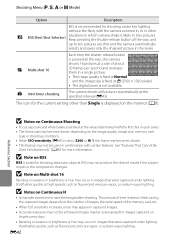
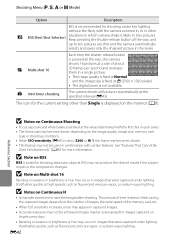
...shooting
The camera shoots still pictures automatically at D (2560 × 1920 pixels). • The digital zoom is suited for shooting stationary subjects.
See "Features That Cannot Be
Used Simultaneously" (A80) for the current setting other
D
BSS (Best Shot Selector)
situations in which camera... is pressed all the way, and
up to blur pictures. BSS may occur in a single picture....
User Manual - Page 249


...camera.
• File cannot be played back during interval timer shooting. • Movies recorded with 91
connected to the printer.
P510... taken with
cameras other than COOLPIX P510, and voice memos recorded by other than COOLPIX -
Cannot zoom in on Nikon Transfer 2, refer... or another make or model of size 320 × 240 pixels or smaller. cameras other than COOLPIX P510.
•...

