Nikon COOLPIX P510 Support Question
Find answers below for this question about Nikon COOLPIX P510.Need a Nikon COOLPIX P510 manual? We have 2 online manuals for this item!
Question posted by mikewphilli on February 19th, 2014
Why Is The Lightning Button Flashing When I Charge My Nikon Coolpix P510?
The person who posted this question about this Nikon product did not include a detailed explanation. Please use the "Request More Information" button to the right if more details would help you to answer this question.
Current Answers
There are currently no answers that have been posted for this question.
Be the first to post an answer! Remember that you can earn up to 1,100 points for every answer you submit. The better the quality of your answer, the better chance it has to be accepted.
Be the first to post an answer! Remember that you can earn up to 1,100 points for every answer you submit. The better the quality of your answer, the better chance it has to be accepted.
Related Nikon COOLPIX P510 Manual Pages
User Manual - Page 15


...camera. C Internal Memory and Memory Cards
Pictures taken with your purchase of
buttons or messages displayed on the memory card. This icon marks notes,
C information that should be formatted or accessed for your Nikon digital camera...time of purchase is available elsewhere in the camera monitor, and the names of Nikon COOLPIX P500 digital camera. Symbols and Conventions To make it .
...
User Manual - Page 16


... from the use with this Nikon digital camera are designed to frequently asked questions (FAQs), and general advice on important occasions (such as an authentic Nikon product. THE USE OF NON-NIKON ELECTRONIC ACCESSORIES COULD DAMAGE THE CAMERA AND MAY VOID YOUR NIKON WARRANTY. Only Nikon brand electronic accessories (including battery chargers, batteries, Charging AC Adapter and AC adapters...
User Manual - Page 64


... center of the frame. The digital zoom is an HDR composite image. When the shutter-release button is displayed. The second image saved is not available. - o
0.02
50 Press the shutter-release button all the way, hold the camera steady without moving it takes some time to On, the flash mode is coming from being...
User Manual - Page 80


...Flash mode (A36) will turn the camera off in Smart Portrait Mode
• Flash ...F (Smart portrait) menu, you press the d button to On.
D More Information
See "Autofocus" (...digital zoom is released. B Notes on Skin Softening
• When taking pictures with skin softening, the time required to save the pictures increases slightly. • Depending on shooting conditions, even if the camera...
User Manual - Page 114


... refocusing on the focus area when the shutter-release button is not available. • Set the zoom position, flash mode, focus mode, or menu before registering a subject. Shooting Options: Shooting Menu (j, k, l, m Modes)
4 Press the shutter-release button to take the
picture.
• If the camera focuses on another subject at the center of the...
User Manual - Page 157


... recorded.
• COOLPIX P500 is not able to choose E Voice memo and press the k button. • The ...button.
• The playback menu is displayed. Playback Options: Playback Menu
More on Playback
Playing Voice Memos Pictures for which voice memos have been recorded are deleted.
• Voice memos cannot be recorded for a picture captured with another make or model of digital camera...
User Manual - Page 193


...camera- Do not use a fully charged battery to prevent the camera from an electrical outlet.
For printing using a computer. to-printer connection, the following options are also available for printing using the print order option (Print order: A135)
Connect the camera...turn the camera off unexpectedly.
• If the AC Adapter EH-62A (available separately) (A213) is used, COOLPIX P500 can...
User Manual - Page 236


... be turned on.
• Battery is exhausted. • The camera cannot be charged.
Leave the camera -
A 20
The battery cannot be charged by connecting the camera to a computer.
• Off is selected for saving power: Press the power switch, 23, 34
shutter-release button or the c button, or rotate the
mode dial.
• Monitor and viewfinder cannot...
User Manual - Page 243


Specifications
Nikon COOLPIX P500 Digital Camera
Type
Compact digital camera
Effective pixels
12.1 million
Image sensor
1/2.3-in .), approx. ...144mm (angle of view equivalent to that of 22.5-810 mm lens in 35mm [135] format) f/3.4-5.7
Construction Digital zoom Vibration reduction Autofocus (AF)
Focus range (from lens)
Focus-area selection Electronic viewfinder
Frame coverage (shooting mode...
User Manual - Page 4


... where you for purchasing the Nikon COOLPIX P510 digital camera. NOTE: A memory card is included if the camera was purchased in this manual handy and refer to it to enhance your enjoyment of purchase. Introduction
COOLPIX P510 Digital Camera
Camera Strap
Lens Cap LC-CP24 (with cord)
Rechargeable Li-ion Battery EN-EL5
(with terminal cover)
Charging AC Adapter EH-69P*
USB...
User Manual - Page 6


... brand electronic accessories (including battery chargers, batteries, Charging AC Adapter and AC adapters) certified by any means, without Nikon's prior written permission.
• Nikon will not be held liable for contact information:
http://imaging.nikon.com/
Use Only Nikon Brand Electronic Accessories
Nikon COOLPIX cameras are engineered and proven to operate within the operational and...
User Manual - Page 7


... postage stamps or post cards issued by the government is governed by means of a scanner, digital camera or other data. You can sometimes be taken to avoid injury or damage to another person,...copies or to infringe copyright laws. Ensuring the privacy of such data is prohibited. For the COOLPIX P510, the log data saved on the memory card is prohibited. • Cautions on certain ...
User Manual - Page 17
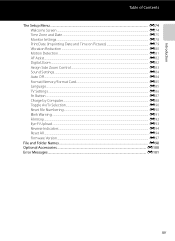
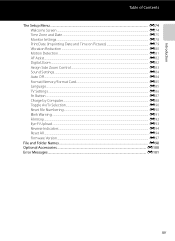
... on Pictures E79 Vibration Reduction ...E80 Motion Detection...E81 AF Assist...E82 Digital Zoom...E82 Assign Side Zoom Control ...E83 Sound Settings...E84 Auto Off ...E84 Format Memory/Format Card...E85 Language...E85 TV Settings ...E86 Fn Button ...E87 Charge by Computer...E88 Toggle Av/Tv Selection...E90 Reset File Numbering...E90 Blink...
User Manual - Page 89


...Flashes
When the camera detects a face, the self-timer lamp flashes.
See "Features That Cannot Be
Used Simultaneously" (A80) for more information. C More Information
See "Autofocus" (A33) for more information.
71 C Releasing the Shutter Manually
The shutter can also be released by pressing the shutter-release button..., the camera focuses on Smile Timer
• The digital zoom is...
User Manual - Page 145


...(E22)
Application
Easily create a copy with cameras other than COOLPIX P510 • When no faces are detected in the internal memory or on a different digital camera, it may not be possible to display the... such as separate files (E98). Pictures taken using the functions below. Press the k button to a picture. Edited images are Selective color, Cross screen, Fisheye, Miniature effect and...
User Manual - Page 155


...charged battery to prevent the camera from an electrical outlet.
The steps for printing are also available for printing using the print order option (Print order: E55)
Connect the camera to the printer (E26)
Print individual pictures (E27)
Print multiple pictures (E28)
Reference Section
When printing is used, COOLPIX P510 can connect the camera... digital photo lab. Connecting the Camera ...
User Manual - Page 168


...Digital cameras can apply the white balance setting suited to a particular light source to achieve more accurate results. See "Using Preset Manual" for the current setting other than Auto (normal) is automatically adjusted to suitable white balance.
g
Flash*
Use with the flash...) or Flash, set to the color of the light source. This is able to adapt to j, k, l or m M d button M j,...
User Manual - Page 172
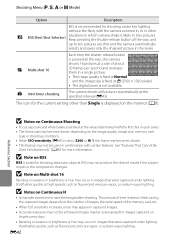
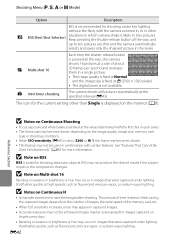
... pictures.
E42 Keep pressing the shutter-release button all the way, the camera shoots 16 pictures at a rate of the... Intvl timer shooting
The camera shoots still pictures automatically at D (2560 × 1920 pixels). • The digital zoom is not available. ...
BSS is recommended for shooting under low lighting
without the flash, with certain features. The amount of time it takes ...
User Manual - Page 174


... Names" (E98) for more information. Do not use a fully charged battery. • If the AC Adapter EH-62A (available separately) (E100) is used, COOLPIX P510 can be powered
from an electrical outlet. Reference Section
B Notes on Interval Timer Shooting
• To prevent the camera from turning off unexpectedly during interval timer shooting differs according...
User Manual - Page 251


... to actual picture)
Frame coverage (playback mode)
Approx. 100% horizontal and 100% vertical (compared to actual picture)
Monitor
7.5-cm (3-in . type CMOS; Specifications
Nikon COOLPIX P510 Digital Camera
Type
Compact digital camera
Effective pixels
16.1 million
Image sensor
1/2.3-in .), approx. 921k-dot, wide viewing angle TFT LCD monitor with anti-reflection coating and 5-level...
Similar Questions
Green Light Doesn't Stop Blinking When Charging Coolpix P510
(Posted by licg92 10 years ago)
Frozen Shutter-release Button For Nikon Coolpix P510
I bought this camara about 8 monthes ago, it works very well until last week, suddenly the shutter-r...
I bought this camara about 8 monthes ago, it works very well until last week, suddenly the shutter-r...
(Posted by jianbing1 10 years ago)

