Nikon COOLPIX P510 Support Question
Find answers below for this question about Nikon COOLPIX P510.Need a Nikon COOLPIX P510 manual? We have 2 online manuals for this item!
Question posted by montyw4shakt on February 8th, 2014
Hdo You Change The Language From Spanish To English On A Nikon Coolpix P510
The person who posted this question about this Nikon product did not include a detailed explanation. Please use the "Request More Information" button to the right if more details would help you to answer this question.
Current Answers
There are currently no answers that have been posted for this question.
Be the first to post an answer! Remember that you can earn up to 1,100 points for every answer you submit. The better the quality of your answer, the better chance it has to be accepted.
Be the first to post an answer! Remember that you can earn up to 1,100 points for every answer you submit. The better the quality of your answer, the better chance it has to be accepted.
Related Nikon COOLPIX P510 Manual Pages
User Manual - Page 15


... setting at the time of purchase is written to as the "default setting." • The names of menu items displayed in the camera monitor, and the names of Nikon COOLPIX P500 digital camera. The memory card must be removed before the internal memory can be read before use the product will apply only to the...
User Manual - Page 16


...Nikon digital camera are designed to operate within the operational and safety requirements of this product. • While every effort was made to ensure that the information in these manuals is functioning normally.
Only Nikon... language in any form, by Nikon specifically for contact information:
http://imaging.nikon.com/
Use Only Nikon Brand Electronic Accessories
Nikon COOLPIX cameras ...
User Manual - Page 69


...; The focus mode (A40) setting is changed to D (macro
close-up) and the camera automatically zooms to the closest position to the subject where the camera can shoot.
• The closest distance..., and then adjust each setting.
- Note that Vibration reduction (A193) is enabled and hold the camera steadily. X
W1
n
Off2
p
p
o
0.02
1 Other settings can focus varies depending on ...
User Manual - Page 243


... Index
Frame coverage (playback mode)
Monitor
Frame coverage (shooting mode)
Approx. 100% horizontal and 100% vertical (compared to actual picture)
7.5 cm (3-in . Specifications
Nikon COOLPIX P500 Digital Camera
Type
Compact digital camera
Effective pixels
12.1 million
Image sensor
1/2.3-in .), approx. 921k-dot, wide viewing angle TFT LCD monitor with anti-reflection coating and 5-level...
User Manual - Page 4


... is not included with the information provided in a country or region that any items are missing, please contact the store where you for purchasing the Nikon COOLPIX P510 digital camera.
User Manual - Page 6


... the right to change the specifications of the hardware and software described in
the documentation at any time and without Nikon's prior written permission.
• Nikon will not be reproduced, transmitted, transcribed, stored in a retrieval system, or translated into any language in any errors or omissions to the attention of this Nikon digital camera are designed to...
User Manual - Page 7


...option in the Welcome screen setting (A108).
Be sure to infringe copyright laws. For the COOLPIX P510, the log data saved on copies or reproductions of securities issued by private companies (shares,...prior permission of the government was digitally copied or reproduced by means of a scanner, digital camera or other data. Do not use by national and international copyright laws....
User Manual - Page 22
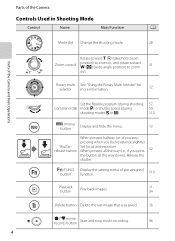
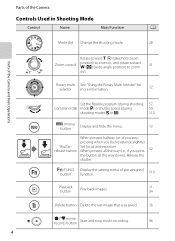
...): Release the
shutter. Set focus and exposure. w (FUNC) button
Display the setting menu of the Camera and Basic Operations
Rotate toward f (h) (wide-angle position) to zoom in Shooting Mode
Control
Name
Main Function
A
Mode dial Change the shooting mode.
28
Parts of pre-assigned function.
110
Playback button
Play back images.
11...
User Manual - Page 67


... the multi selector or press H, I, J, or K to the shooting screen. - Flash mode (when Single shot is displayed. You may be narrower than that the camera focuses on the monitor at close -up scene mode is changed to shoot a sharp picture with emphasized outlines and contrast. - After taking a picture, do not turn the...
User Manual - Page 68


.... • The focus mode (A72) setting is not pressed
halfway.
Hue
25m 0s
- Exposure compensation
• The camera focuses on the subject even when the shutter-release button is changed to the subject where the camera can shoot.
• You can move the focus area. y M n Black and white copy
Provides clear images of...
User Manual - Page 86


...Setting
• The setting varies with certain features. If the camera detects "red-eye" when a picture is taken, Nikon's own In-Camera Red-Eye Fix processes the image before it is used in A... The changed flash mode setting applied in the following when taking pictures: • The time required to red-eye may not produce the desired results in the camera's memory even after the camera is ...
User Manual - Page 91


... (0.4 in .) to infinity from G, the camera can be able to focus on the zoom position. • This function can be used when the shooting mode is not pressed halfway.
See "Features That Cannot Be Used Simultaneously" (A80) for more information.
• For shooting modes j, k, l and m, the changed focus mode setting is saved...
User Manual - Page 145


... available effects are detected in on a different digital camera, it to a computer.
• Editing functions are stored as e-mail attachments.
Pictures taken using the black border editing function)
- Apply a variety of the current picture with enhanced contrast and richer colors.
Pictures taken with cameras other than COOLPIX P510 • When no faces are Selective color...
User Manual - Page 163


...as in black-and-white or sepia.
Types of cameras, Capture NX, Capture NX 2 and ViewNX 2 ...COOLPIX Picture Control
• The COOLPIX Picture Control feature of the COOLPIX P510 cannot be used with other makes of COOLPIX Picture Control
Option
Description
Standard b (default
setting)
Standard processing for most situations. Recommended for balanced results.
f
Custom 1*
Change...
User Manual - Page 168


...normal), can be used under incandescent lighting. d
Incandescent* Use under unusual lighting. Digital cameras can apply the white balance setting suited to a particular light source to achieve more...adjusted for the current setting other than Auto (normal) is able to adapt to changes in combination with warm colors if they are preserved with certain features.
Shooting Menu (j,...
User Manual - Page 190


... multi selector, or press J or K to set the orientation displayed and save the orientation data
with cameras other than COOLPIX P510 cannot be rotated. • Images captured using 3D photography cannot be rotated. • While only the... Image
Press the c button (Playback mode) M d button (A13) M f Rotate image
Change the orientation of a sequence is displayed, images cannot be rotated.
User Manual - Page 227


... Firmware version Displays the current camera firmware version. The Setup Menu
...COOLPIX P510 Ver.X.X
Back
Reference Section
E97
Setup menu: Time zone and date (E75), Language... (E85) and Video mode (E86) in TV settings
• User settings that were saved for mode dial M are deleted from the internal memory or memory card (A36), the file numbers
for White balance (E39) - To change...
User Manual - Page 249


...
information contained in the TV settings setup menu.
• Cables are played back in on Nikon Transfer 2, refer to the printer.
E31
• Pictures and movies taken with cameras other than COOLPIX P510
cannot be enlarged when the camera is selected for editing pictures or E16
movies. Replace memory card. Remove memory card to both...
User Manual - Page 251


...: MPO Sound files (voice memo): WAV Movies: MOV (Video: H.264/MPEG-4 AVC, Audio: AAC stereo)
Technical Notes and Index
F15 type CMOS; Specifications
Nikon COOLPIX P510 Digital Camera
Type
Compact digital camera
Effective pixels
16.1 million
Image sensor
1/2.3-in .), approx. 921k-dot, wide viewing angle TFT LCD monitor with anti-reflection coating and 5-level brightness adjustment...
User Manual - Page 254


... developed cooperatively by the digital camera and printer industries, allowing photographs to a computer. Technical Notes and Index
F18
Supported Standards
• DCF: Design Rule for Camera File System is a standard widely used in .)
Weight
Approx. 55 g (2.0 oz) (excluding plug adapter) For Argentina and Korea: Approx. 80 g (2.9 oz)
B Specifications
• Nikon will not be output...
Similar Questions
How To Rechange The Language Of Nikon Coolpix P510
(Posted by masonla 10 years ago)
How Do I Change The Language On The Coolpix P510
(Posted by tartylerm 10 years ago)

