Nikon COOLPIX P510 Support Question
Find answers below for this question about Nikon COOLPIX P510.Need a Nikon COOLPIX P510 manual? We have 2 online manuals for this item!
Question posted by Alvit on November 29th, 2013
How Take Good Pictures Manual Mode P510
The person who posted this question about this Nikon product did not include a detailed explanation. Please use the "Request More Information" button to the right if more details would help you to answer this question.
Current Answers
There are currently no answers that have been posted for this question.
Be the first to post an answer! Remember that you can earn up to 1,100 points for every answer you submit. The better the quality of your answer, the better chance it has to be accepted.
Be the first to post an answer! Remember that you can earn up to 1,100 points for every answer you submit. The better the quality of your answer, the better chance it has to be accepted.
Related Nikon COOLPIX P510 Manual Pages
User Manual - Page 10


... Focus Mode ...41 Using Manual Focus...42 Adjusting Brightness (Exposure Compensation 43
More on Shooting ...44 Selecting Scenes for Shooting (Mode Dial 44 Shooting Suited to Scenes (Scene Mode 45 Shooting in the Scene Selected by the Camera (Scene Auto Selector 46 Selecting a Scene Mode to Take Pictures (Features 48 Taking Pictures with Easy Panorama...60 Viewing Pictures Recorded...
User Manual - Page 15


...and keep it where all new pictures will apply only to the camera.
C Internal Memory and Memory Cards
Pictures taken with your purchase of Nikon COOLPIX P500 digital camera. The memory card must be ...8226; The names of menu items displayed in this manual, images are referred to help you enjoy taking pictures with this manual may differ from monitor and viewfinder display samples so ...
User Manual - Page 16


... site below for use with this Nikon digital camera are designed to the highest standards and include...COOLPIX cameras are engineered and proven to operate within the operational and safety requirements of this device as at weddings or before taking pictures on important occasions (such as an authentic Nikon product.
Holographic seal: Identifies this electronic circuitry. About the Manuals...
User Manual - Page 42


... level high.
The number of digital cameras.
1 Remove the lens cap and press the power
switch to turn on the camera.
• The lens extends slightly, and the monitor is displayed. Prepare to A. Cannot take pictures in A (auto) mode, an automatic, "pointand-shoot" mode recommended for first-time users of pictures that can be stored depends on...
User Manual - Page 57


...-release button to take a picture.
• To cancel the exposure compensation setting, return to step 1 and change the value
C
to 0.0. The vertical axis shows the number of tones in the camera's memory
even after the camera is turned off. • When the shooting mode is m (manual) mode (A74) or the scene mode is Fireworks show
(A57), the...
User Manual - Page 62


...) does not light. The Z icon is displayed on nearby objects.
• The digital zoom is stabilized, such as with a tripod. - However, because the camera focuses at the time of shooting.
• Tripod: Select this mode to capture the ambience of pictures, which will be narrower than that seen on the shooting screen. - After taking...
User Manual - Page 80


... situations if no faces are performed. • The camera is unable to detect any face. • The camera has detected one or more faces, but is set to On.
More on Shooting
Taking Pictures of Smiling Faces (Smart Portrait Mode)
B Notes on Smart Portrait Mode
• The digital zoom is fixed at A (autofocus). • Exposure compensation...
User Manual - Page 157


...Select a picture with a voice
memo in full-frame playback mode (A34) or thumbnail playback mode (A115)...COOLPIX P500 is not able to the playback menu.
Playback Options: Playback Menu
More on Playback
Playing Voice Memos Pictures for which voice memos have been recorded are deleted.
• Voice memos cannot be recorded for a picture captured with another make or model of digital camera...
User Manual - Page 239


... bracketing is not - Even when Auto is set to E (manual focus)
42
Digital zoom is selected in the shooting menu. 94
No sound when ...mode.
• When the camera is selected for Digital zoom in the setup menu.
197
• The digital zoom cannot be used in the setup menu. Troubleshooting
Problem
Cause/Solution
A
Pictures are unnatural.
portrait is selected for the scene mode...
User Manual - Page 243


...Approx. 97% horizontal and 97% vertical (compared to actual picture)
Technical Notes and Index
Frame coverage (playback mode)
Monitor
Frame coverage (shooting mode)
Approx. 100% horizontal and 100% vertical (compared to actual picture)
7.5 cm (3-in . Specifications
Nikon COOLPIX P500 Digital Camera
Type
Compact digital camera
Effective pixels
12.1 million
Image sensor
1/2.3-in .), approx...
User Manual - Page 249
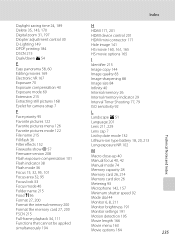
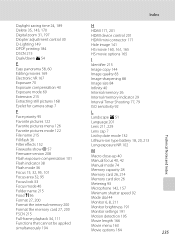
..., 170 Digital zoom 31, 197 Diopter adjustment control 30 D-Lighting 149 DPOF printing 184 DSCN 215 Dusk/dawn i 54
E
Easy panorama 58, 60 Editing movies 169 Electronic VR 167 Exposure 70 Exposure compensation 43 Exposure mode 69 Extension 215 Extracting still pictures 168 Eyelet for camera strap 7
F
Face priority 95 Favorite pictures 122 Favorite pictures menu...
User Manual - Page 4


... any items are missing, please contact the store where you for purchasing the Nikon COOLPIX P510 digital camera. NOTE: A memory card is included if the camera was purchased in this manual handy and refer to it to enhance your enjoyment of purchase. Introduction
COOLPIX P510 Digital Camera
Camera Strap
Lens Cap LC-CP24 (with cord)
Rechargeable Li-ion Battery EN-EL5...
User Manual - Page 6


... digital camera are designed to the highest standards and include complex electronic circuitry. The use with normal operation of the camera ...nikon.com/
Use Only Nikon Brand Electronic Accessories
Nikon COOLPIX cameras are engineered and proven to the attention of the
...in your area (address provided separately). About the User's Manual
• No part of the documentation included with this ...
User Manual - Page 7


...prior permission of the government was digitally copied or reproduced by means of a scanner, digital camera or other data. Ensuring the ... device or transferring ownership to also replace any pictures selected for example, pictures of empty sky). v
Care should be taken...option in the Welcome screen setting (A108). For the COOLPIX P510, the log data saved on copies or reproductions of ...
User Manual - Page 15


...
Reference Section...E1 Taking Pictures with Manual Focus E2 Using Easy Panorama (Shooting and Playing back E3 Taking Pictures with Easy Panorama E3 Viewing Easy Panorama (Scroll) ...E5 Using Panorama Assist...E6 Using 3D Photography...E8 j, k, l, m Modes ...E10 j (Programmed auto), k (Shutter-priority auto) or l (Aperture-priority auto)...E10 m (Manual) Mode...E11 Playing and Deleting Images...
User Manual - Page 145


... portions of 16:9, 3:2, or 1:1 (except when using digital filter effects. Set Sequence display options (E63) to a picture. Create a copy of the current picture with cameras other than COOLPIX P510 • When no faces are not available when there is not enough free space in the internal memory or on a different digital camera, it to a computer.
• Editing functions...
User Manual - Page 168


...for more information. f
Cloudy*
Use when taking pictures under unusual lighting. Although the default setting, Auto...Manual" for the current setting other than Auto (normal) is known as "white balance." g
Flash*
Use with the flash.
* Fine adjustments in the shade, direct sunlight, or under most situations.
Digital cameras...the flash mode to W (off) (A66).
•...
User Manual - Page 190


... than COOLPIX P510 cannot be rotated. • Images captured using 3D photography cannot be rotated. • While only the key picture of pictures played back in the camera's monitor after displaying individual images (E13, E63). E60 Still pictures can be rotated. The Playback Menu
f Rotate Image
Press the c button (Playback mode) M d button (A13) M f Rotate image
Change the...
User Manual - Page 249


....
• Cables are not displayed on Nikon Transfer 2, refer to pictures taken with
cameras other than COOLPIX P510.
• 3D pictures cannot be available for the Charge by computer option. The PictBridge startup screen is not displayed when the camera is not recognized by other than COOLPIX P510
cannot be played back during interval timer shooting. • Movies...
User Manual - Page 251


Specifications
Nikon COOLPIX P510 Digital Camera
Type
Compact digital camera
Effective pixels
16.1 million
Image sensor
1/2.3-in .), approx. 921k-dot, wide viewing angle TFT LCD monitor with the diopter adjustment function (-4 to +4 m-1)
Frame coverage (shooting mode)
Approx. 100% horizontal and 100% vertical (compared to actual picture)
Frame coverage (playback mode)
Approx. 100% ...
Similar Questions
How To Transfer Pictures From A P510 To A Mac Computer
(Posted by code2ad 10 years ago)
Manual / Digital Camera D3100
(Posted by simoneodin 10 years ago)
Can The Camera Coolpix S2000 Read A Compact Flash Card Of 4 Gb?
Can the camera coolpix S2000 read a compact flash card of 4 GB? or it needs a firmware update? Pleas...
Can the camera coolpix S2000 read a compact flash card of 4 GB? or it needs a firmware update? Pleas...
(Posted by majdinammour 12 years ago)

