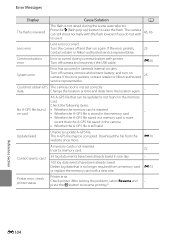Nikon COOLPIX P510 Support Question
Find answers below for this question about Nikon COOLPIX P510.Need a Nikon COOLPIX P510 manual? We have 2 online manuals for this item!
Question posted by integmcce on November 13th, 2013
How To Fix A Lens Error On Coolpix P510
Current Answers
Answer #1: Posted by ADMacrae on February 5th, 2014 6:06 AM
Tried swapping battery (I have a spare), using power cable, removing card etc. No joy.
Slapped it hard, shook it. Nothing.
Took firm grip on lens barrel, holding camera between knees and switched on, while pulling firmly. The lens moved. Immediately let go, switched off and on again. Lens working fine.
I saw no "foreign body, grit, or anything. I suspect water got on the lens barrel- camera was used yesterday in a light rain shower. The clearance between barrel and camera is very small. If water has anything like salt dissolved, when that evaporates it may just provide more cohesion than the lens motor can overcome.
I suspect the motor is set to default to the error message rather than risk burning out. A human arm puts out a LOT more pull than the lens motor.
If the alternative is costly repair or replacement, it's surely worth a try?