Nikon COOLPIX P510 Support Question
Find answers below for this question about Nikon COOLPIX P510.Need a Nikon COOLPIX P510 manual? We have 2 online manuals for this item!
Question posted by atadenig on July 17th, 2014
Coolpix P510 Select Images How
The person who posted this question about this Nikon product did not include a detailed explanation. Please use the "Request More Information" button to the right if more details would help you to answer this question.
Current Answers
There are currently no answers that have been posted for this question.
Be the first to post an answer! Remember that you can earn up to 1,100 points for every answer you submit. The better the quality of your answer, the better chance it has to be accepted.
Be the first to post an answer! Remember that you can earn up to 1,100 points for every answer you submit. The better the quality of your answer, the better chance it has to be accepted.
Related Nikon COOLPIX P510 Manual Pages
User Manual - Page 15


...and Memory Cards
Pictures taken with your purchase of Nikon COOLPIX P500 digital camera. The memory card must be removed before use the product... can be formatted or accessed for your Nikon digital camera. Illustrations and Screen Display Illustrations and text displays shown in this manual, images are referred to the camera. Introduction
Introduction
About This Manual
Thank you need...
User Manual - Page 16


...for contact information:
http://imaging.nikon.com/
Use Only Nikon Brand Electronic Accessories
Nikon COOLPIX cameras are engineered and proven to the attention of the camera or result in Asia,...overheating, igniting, rupturing, or leaking. Before Taking Important Pictures
Before taking the camera on digital imaging and photography. About the Manuals
• No part of the manuals included ...
User Manual - Page 17


...the purpose of a scanner, digital camera or other device may be taken to avoid injury or damage to also replace any pictures selected for the Select an image option in a foreign country is... erase all data using commercially available software, potentially resulting in camera memory does not completely erase the original image data. The copying or reproduction of stamps issued by the ...
User Manual - Page 42


...of the internal memory or memory card, the image quality, and the image size (A85).
28 The number of pictures that...digital cameras.
1 Remove the lens cap and press the power
switch to turn on the camera.
• The lens extends slightly, and the monitor is displayed. Basic Photography and Playback: A (Auto) Mode
Basic Photography and Playback: A (Auto) Mode
Step 1 Turn the Camera On and Select...
User Manual - Page 62


... the shooting screen. - When the j icon at the time of shooting.
• Tripod: Select this mode to capture the ambience of night landscapes. Vibration reduction (A193) is automatically set to ...camera off before the monitor switches to the shooting screen. - The angle of view (image area) seen in scene modes with Q, so they may not be able to focus on nearby objects.
• The digital...
User Manual - Page 104


...human eye by processing images according to the ...selected, an icon for direct sunlight. See "Preset Manual" (A91) for fine-tuning become available. a Auto (default setting) The white balance is not displayed.
f Cloudy* Use when shooting under most types of light reflected from FL1 (white fluorescent), FL2 (daylight white/neutral fluorescent) and FL3 (daylight fluorescent). Digital cameras...
User Manual - Page 128


... that is displayed are deleted.
• When the pictures in the erase selected images screen (A35).
- Delete
-
Erase current picture: Delete the image that sequence. More on Playback
B Note on Sequence
Images captured continuously with cameras other than COOLPIX P500 cannot be applied to all images in the sequence are deleted.
- Settings can be applied to individual...
User Manual - Page 149
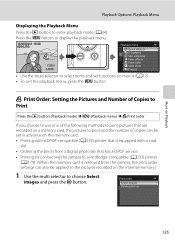
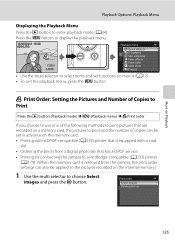
...set
More on the internal memory.)
1 Use the multi selector to choose Select images and press the k button. Press the d button to display the playback ...; Ordering the prints from a digital photo lab that has a DPOF service. • Printing by connecting the camera to a PictBridge-compatible (A233) printer
(A179). (When the memory card is removed from the camera, the print order settings can also...
User Manual - Page 157


...volume. • Press the multi selector J before a new voice memo can be recorded.
• COOLPIX P500 is deleted, both the picture and its voice memo are indicated by p in fullframe playback mode...Voice Memos Select a picture with another make or model of digital camera.
143 Press the d button to exit the playback menu. Only the voice memo will be deleted. Back
6s
Erase 1 image? Yes...
User Manual - Page 160


... (A150). • COOLPIX P500's editing functions are not available for pictures shot with digital cameras other than Black border are not available for still images captured while recording high-definition... or
on a different digital camera, it may not be
possible to display the picture properly or transfer it to a computer.
• Editing functions are Soft, Selective color, Cross screen, ...
User Manual - Page 239


... flash is selected. Blink proof is set to stabilize the camera (use with the self- When Multi-shot 16 is set now is restricting Image size. 104
• Off is selected for Shutter ...is set now is restricting the flash. 104
• Off is selected for Digital zoom in the setup menu.
197
• The digital zoom cannot be used in the following
situations.
-
Pictures appear smeared...
User Manual - Page 242


... if overwritten by cameras other than COOLPIX P500 and 130
images copied using the camera is connected to print pictures from the camera in total, new images or movies
cannot be...favorite pictures
mode.
• The desired image was sorted to select paper size.
• The paper size selected using the Copy option cannot be
The saved images are not displayed in total can be ...
User Manual - Page 243


type CMOS; Specifications
Nikon COOLPIX P500 Digital Camera
Type
Compact digital camera
Effective pixels
12.1 million
Image sensor
1/2.3-in .), approx. 921k-...at three increments from the maximum wide-angle position to the telephoto position)
Face priority, auto (9-area automatic selection), center, manual with 99 focus areas, subject tracking Color LCD viewfinder, 0.6 cm (0.24-in.) TFT LCD...
User Manual - Page 4


... contact the store where you for purchasing the Nikon COOLPIX P510 digital camera.
ii After reading, please keep this manual. NOTE: A memory card is included if the camera was purchased in this manual handy and refer to it to enhance your enjoyment of your new camera.
Introduction
COOLPIX P510 Digital Camera
Camera Strap
Lens Cap LC-CP24 (with cord)
Rechargeable Li...
User Manual - Page 6


... not be held liable for contact information:
http://imaging.nikon.com/
Use Only Nikon Brand Electronic Accessories
Nikon COOLPIX cameras are engineered and proven to operate within the operational...highest standards and include complex electronic circuitry. Holographic seal: Identifies this Nikon digital camera are designed to frequently asked questions (FAQs), and general advice on ...
User Manual - Page 7


...scanner, digital camera or ...camera memory does not completely erase the original image data. For the COOLPIX P510..., the log data saved on copies or reproductions of securities issued by public agencies and private groups, ID cards and tickets, such as passes and meal coupons. • Comply with images containing no private information (for the Select an image...
User Manual - Page 106
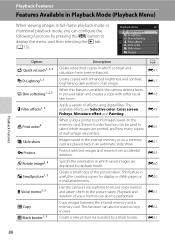
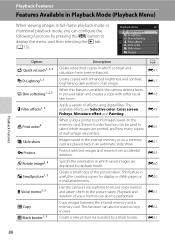
...small copy of an image. Use the camera's microphone to record voice memos and attach them to select which images are printed, and how many copies of each image are printed.
Playback menu...is enabled, the camera detects faces in pictures taken and creates a copy with enhanced brightness and contrast, brightening dark portions of the picture taken. E19
When using digital filter. Create ...
User Manual - Page 145


... as separate files (E98).
Apply a variety of the picture.
Press the k button to display individual images, and then select an image in the internal memory or on a different digital camera, it may not be easily edited with cameras other than COOLPIX P510 • When no faces are stored as e-mail attachments.
The available effects are not available when...
User Manual - Page 204


COOLPIX
Display the welcome screen before displaying the shooting or playback screen. Pictures reduced to register it.
• Because the selected image is stored in the camera, the image
appears in the welcome screen even if the original image is turned on.
Display the image selection screen, choose an image (E59), and press the k button to 320 × 240 or...
User Manual - Page 251


...CMOS; Specifications
Nikon COOLPIX P510 Digital Camera
Type
Compact digital camera
Effective pixels
16.1 million
Image sensor
1/2.3-in ... cm (0.4 in.) (at a wide-angle zoom position beyond G) to ∞
Focus-area selection
Face priority, auto (9-area automatic selection), center, manual with 99 focus areas, subject tracking, target finding AF
Viewfinder
Electronic viewfinder, 0.5-cm...
Similar Questions
Manual / Digital Camera D3100
(Posted by simoneodin 10 years ago)
How Do I Select Images For Deletion?
I can move between pictures with the wheel (up/down/l/r) but nothing is selected?? In the manual it ...
I can move between pictures with the wheel (up/down/l/r) but nothing is selected?? In the manual it ...
(Posted by chloegrice 13 years ago)

