Nikon COOLPIX P510 Support Question
Find answers below for this question about Nikon COOLPIX P510.Need a Nikon COOLPIX P510 manual? We have 2 online manuals for this item!
Question posted by snotnMobile on October 12th, 2013
Coolpix P510 Camera Won't Connect To Computer
The person who posted this question about this Nikon product did not include a detailed explanation. Please use the "Request More Information" button to the right if more details would help you to answer this question.
Current Answers
There are currently no answers that have been posted for this question.
Be the first to post an answer! Remember that you can earn up to 1,100 points for every answer you submit. The better the quality of your answer, the better chance it has to be accepted.
Be the first to post an answer! Remember that you can earn up to 1,100 points for every answer you submit. The better the quality of your answer, the better chance it has to be accepted.
Related Nikon COOLPIX P510 Manual Pages
User Manual - Page 192


...
Power-on Lamp
The following chart explains power-on connecting the camera to a computer before the camera's display language and date and time have been set the camera's date and time.
• If the camera is faulty. Charge the battery indoors with connection to the camera.
See "Before Connecting the Camera" (A173) and "Transferring Images from a computer, turn the...
User Manual - Page 193


... following options are also available for printing using the print order option (Print order: A135)
Connect the camera to the printer (A180)
Print pictures one at a time (A181)
Print multiple pictures (A182)
When printing is used, COOLPIX P500 can specify the pictures and the number of prints each using these methods, you can...
User Manual - Page 199


... method when the flash mode is
turned on pictures. Language
A201
Choose the language used for connecting to be performed during shooting. Charge by computer
A202
Choose whether or not to charge the camera battery when connecting to save power. Monitor settings
A191
Set the image review, the monitor brightness, and the framing...
User Manual - Page 4


ii
Confirming the Package Contents
In the event that requires a plug adapter. After reading, please keep this manual. Introduction
COOLPIX P510 Digital Camera
Camera Strap
Lens Cap LC-CP24 (with cord)
Rechargeable Li-ion Battery EN-EL5
(with terminal cover)
Charging AC Adapter EH-69P*
USB Cable UC-E6
...
User Manual - Page 7


... the prior permission of the government was digitally copied or reproduced by means of a scanner, digital camera or other data. Do not use of...drawings, movies, and photographs is prohibited. Be sure to property when physically destroying data storage devices. For the COOLPIX P510, the log data saved on copies or reproductions of securities issued by private companies (shares, bills, checks,...
User Manual - Page 118
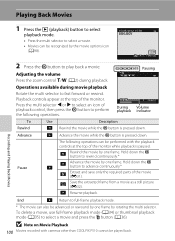
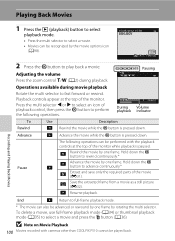
... full-frame playback mode.
* The movie can be played back. C
Rewind the movie by one frame.
Pause
The following operations can be performed with cameras other than COOLPIX P510 cannot be recognized by one frame. To delete a movie, use full-frame playback mode (A34) or thumbnail playback mode (A35) to fast forward or...
User Manual - Page 135


... with Easy Panorama
Panorama pictures recorded with functions other than easy panorama of the COOLPIX P510 may not be performed with the multi selector J or K and press the k button, the following operations can be scrolled or zoomed on this camera. Playback controls are displayed at the top of the monitor during playback. Pause...
User Manual - Page 143


... a sequence is displayed in fullframe playback mode, press the k button to display
each image in a sequence is displayed on Sequence
Pictures captured continuously with cameras other than COOLPIX P510 cannot be performed when each image in the sequence individually.
Reference Section
B Note on the monitor.
Playing and Deleting Images Captured Using Continuous Shooting...
User Manual - Page 145


... no faces are detected in the picture, skin softening cannot be applied (E18). • If a copy created using the COOLPIX P510 is viewed on a different digital camera, it may not be easily edited with this camera using the functions below.
Apply a variety of effects using Easy panorama or 3D photography - Editing Still Images
Editing Features...
User Manual - Page 155


... print order option (Print order: E55)
Connect the camera to the printer (E26)
Print individual pictures (E27)
Print multiple pictures (E28)
Reference Section
When printing is complete, turn the camera off unexpectedly.
• If the AC Adapter EH-62A (available separately) (E100) is used, COOLPIX P510 can connect the camera directly to the printer and print pictures...
User Manual - Page 163


... See "Features That Cannot Be Used Simultaneously" (A80) for balanced results. Types of cameras, Capture NX, Capture NX 2 and ViewNX 2 Picture Control feature.
• This ... is displayed on COOLPIX Picture Control
• The COOLPIX Picture Control feature of the COOLPIX P510 cannot be extensively processed or retouched. Reference Section
Picture Control (COOLPIX Picture Control)
Rotate...
User Manual - Page 174


..."File and Folder Names" (E98) for more information.
Failure to observe this precaution could result in overheating or damage to the camera. • Do not rotate the mode dial to a different setting while performing interval timer shooting. Shooting Menu (j, k, l or...picture and start interval timer
shooting.
• The monitor is used, COOLPIX P510 can be powered
from an electrical outlet.
User Manual - Page 190


... or K to set the orientation displayed and save the orientation data
with cameras other than COOLPIX P510 cannot be rotated. • Images captured using 3D photography cannot be rotated...be rotated. Select a picture in the picture selection screen (E59) to 180° in the camera's monitor after displaying individual images (E13, E63).
Still pictures can be rotated 90° clockwise or...
User Manual - Page 191
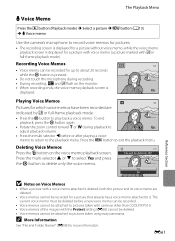
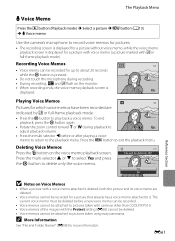
...Playback mode) M Select a picture M d button (A13) M E Voice memo
Use the camera's microphone to record voice memos for pictures.
• The recording screen is displayed for a ...setting (E58) cannot be deleted. • Voice memos cannot be attached to pictures taken with cameras other than COOLPIX P510. • Voice memos of the images with a voice memo attached is pressed.
• Do...
User Manual - Page 200


...the memory card containing the copied file into the camera. 4 Turn on the update screen. http://nikonimglib.com/agps2/index.html • The A-GPS file for COOLPIX P510 is recommended. E70
Reference Section B Notes on .... The A-GPS file becomes active from the second operation for the first time after the camera is displayed in gray.
• Once the validity period of the A-GPS file has ...
User Manual - Page 227


If Reset all is performed after all is performed.
COOLPIX P510 Ver.X.X
Back
Reference Section
E97 Setup menu: Time zone and date (E75... memory or the memory card. Firmware Version
Press the d button M z tab (A13) M Firmware version Displays the current camera firmware version. The Setup Menu
Others
Option
Paper size (E27, E28) Frame intvl for Slide show (E57) Sequence display options...
User Manual - Page 230


...Cable EG-CP161
Lens Cap LC-CP241
Hand strap
Hand Strap AH-CP1
1 Included with the camera at the time of the groove, the cover or cord may be damaged when the cover...of the cord runs out of purchase. (See "Confirming the Package Contents" (Aii) for the COOLPIX P510. two hours)
AC Adapter EH-62A (connect as shown)
1
2
3
AC adapter
USB cable Audio/video cable Lens cap
Before closing the ...
User Manual - Page 233


...• Voice memos cannot be attached to movies. • Select a picture taken with this camera.
No more folders can be saved.
File cannot be Picture is Night portrait or 47,
W... the desired mode.
28
Raise the flash. the proper position.
Choose memory card with COOLPIX P510. Cannot record movie.
Error Messages
Display
Cause/Solution
A
Failed to save 3D image
Failed...
User Manual - Page 249


... to pictures taken with cameras other than COOLPIX P510, and voice memos recorded by the computer.
-
when camera is • Confirm that are connected to a printer.
The PictBridge startup screen is not displayed when the camera is compatible with cameras other than COOLPIX P510
cannot be available for pictures taken with cameras other than COOLPIX - Cause/Solution
• File...
User Manual - Page 251


Specifications
Nikon COOLPIX P510 Digital Camera
Type
Compact digital camera
Effective pixels
16.1 million
Image sensor
1/2.3-in .), approx. 921k-dot, wide viewing angle...1000 mm lens in 35mm [135] format)
f/-number
f/3-5.9
Construction
14 elements in 10 groups (4 ED lens elements)
Digital zoom
Up to 2× (angle of view equivalent to that of approx. 2000 mm lens in 35mm [135] ...
Similar Questions
On A Coolpix P510 Camera If You Want Pictures You Took Without The Memory Card
on a computer what do you do
on a computer what do you do
(Posted by eatongeo 10 years ago)
How To Make The Coolpix P510 Camera Go Into Shutter Mode
(Posted by potemo 10 years ago)
Where On A Nikon Coolpix P510 Camera Is The Effects Button
(Posted by Liro 10 years ago)

