Nikon COOLPIX P510 Support Question
Find answers below for this question about Nikon COOLPIX P510.Need a Nikon COOLPIX P510 manual? We have 2 online manuals for this item!
Question posted by jm5gbhut on October 29th, 2013
How To Change Language On A Nikon Coolpix P510 Camera From Poland To English
The person who posted this question about this Nikon product did not include a detailed explanation. Please use the "Request More Information" button to the right if more details would help you to answer this question.
Current Answers
There are currently no answers that have been posted for this question.
Be the first to post an answer! Remember that you can earn up to 1,100 points for every answer you submit. The better the quality of your answer, the better chance it has to be accepted.
Be the first to post an answer! Remember that you can earn up to 1,100 points for every answer you submit. The better the quality of your answer, the better chance it has to be accepted.
Related Nikon COOLPIX P510 Manual Pages
User Manual - Page 15


... be read before the internal memory can be formatted or accessed for your Nikon digital camera.
C Internal Memory and Memory Cards
Pictures taken with your purchase of Nikon COOLPIX P500 digital camera. The memory card must be removed before using the camera.
Notations • Secure Digital (SD) memory card, SDHC memory card, and SDXC memory card
are sometimes omitted...
User Manual - Page 16


...:
http://imaging.nikon.com/
Use Only Nikon Brand Electronic Accessories
Nikon COOLPIX cameras are engineered and proven to operate within the operational and safety requirements of this device as at weddings or before taking pictures on digital imaging and photography. For more information about Nikon brand accessories, contact a local authorized Nikon dealer.
Nikon will not be...
User Manual - Page 199


... time of camera shake and subject movement
when shooting still pictures.
Digital zoom
A197
Enable or disable the digital zoom.
Time zone and date
A188
Set camera clock and ...reduce the effects of recording on .
Language
A201
Choose the language used for the camera monitor display.
Basic Camera Setup
Setup Menu
Basic Camera Setup
The setup menu contains the following...
User Manual - Page 215


... the d button M z (Setup menu) (A186) M Language
Choose one type of 26 languages for connecting to a TV.
HDMI
Choose a picture resolution for more information.
D HDMI ... to the HDMI-CEC standard is one of multimedia
interface. HDMI device control
Choose whether or not the camera receives signals from 480p, 720p or 1080i.
When Auto is set to On (default setting), the television...
User Manual - Page 243


... to that of 22.5-810 mm lens in 35mm [135] format) f/3.4-5.7
Construction Digital zoom Vibration reduction Autofocus (AF)
Focus range (from lens)
Focus-area selection Electronic...: H.264/MPEG-4 AVC, Audio: AAC stereo) 229 type CMOS; Specifications
Nikon COOLPIX P500 Digital Camera
Type
Compact digital camera
Effective pixels
12.1 million
Image sensor
1/2.3-in .), approx. 921k-dot, wide...
User Manual - Page 4


... is not included with the information provided in a country or region that any items are missing, please contact the store where you for purchasing the Nikon COOLPIX P510 digital camera. Introduction
Read This First
Thank you purchased the camera. Before using the camera, please read the information in "For Your Safety" (Avi) and familiarize yourself with the...
User Manual - Page 6


... electronic circuitry. The use with this Nikon digital camera are designed to ensure that may be reproduced, transmitted, transcribed, stored in a retrieval system, or translated into any language in any form, by Nikon specifically for any damages resulting from the use of this product. • Nikon reserves the right to change the specifications of the hardware and...
User Manual - Page 7


...avoid injury or damage to property when physically destroying data storage devices. For the COOLPIX P510, the log data saved on copies or reproductions of securities issued by private companies ... is prohibited. You can sometimes be provided for example, pictures of a scanner, digital camera or other data.
Disposing of Data Storage Devices
Please note that was obtained, the...
User Manual - Page 118
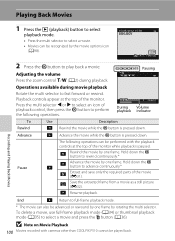
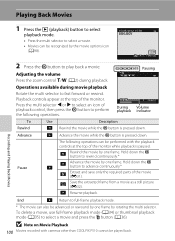
... the zoom control g/f (A2) during movie playback
Rotate the multi selector to fast forward or rewind. B Note on Movie Playback
100 Movies recorded with cameras other than COOLPIX P510 cannot be performed with the playback
controls at the top of the monitor while playback is pressed down . Playing Back Movies
1 Press the c (playback...
User Manual - Page 135


...the picture recorded with functions other than easy panorama of the COOLPIX P510 may not be scrolled or zoomed on this camera. The following operations can be performed with the playback controls at...button, the following operations can be performed by rotating the multi selector. The camera displays the
short side of the panorama shooting.
• Rotate the multi selector to full-frame playback...
User Manual - Page 143


... 0004.JPG
4 1352
While the key picture of a sequence is used as the "key picture", i.e., it is displayed on Sequence
Pictures captured continuously with cameras other than COOLPIX P510 cannot be displayed as a sequence. C Sequence Display Options
Select Sequence display options (E63) in the playback menu to set to Individual pictures, F icon is...
User Manual - Page 145


... display options (E63) to Individual pictures so that each image is viewed on a different digital camera, it to zoom in on the memory card.
• For a sequence displayed using the...effect and Painting.
Editing Still Images
Editing Features
Images can be easily edited with cameras other than COOLPIX P510 • When no faces are detected in the picture, skin softening cannot be applied ...
User Manual - Page 155


... printing is complete, turn the camera off unexpectedly.
• If the AC Adapter EH-62A (available separately) (E100) is used, COOLPIX P510 can connect the camera directly to the printer and print... card into a DPOF-compatible printer's card slot. • Take a memory card to a digital photo lab. For printing using these methods, specify the pictures and the number of PictBridge-compatible ...
User Manual - Page 163


...COOLPIX Picture Control)
Rotate the mode dial to the setting for pictures that will later be used in COOLPIX Custom Picture Control. Types of cameras,... Control
Change the settings for the current setting other than Standard is displayed on COOLPIX Picture Control
• The COOLPIX Picture Control feature of the COOLPIX P510 cannot be used with other makes of COOLPIX Picture Control...
User Manual - Page 164


... Control grid displays the current and default
Standard
Back
settings in relation to the other COOLPIX Picture Controls.
• Rotate the multi selector to change the values to set the value.
• When COOLPIX Picture Controls are modified from the default settings, an asterisk (*) is displayed, the contrast and saturation are displayed using...
User Manual - Page 190


...Press the c button (Playback mode) M d button (A13) M f Rotate image
Change the orientation of a sequence is displayed, images cannot be rotated.
E60 Reference Section
...selector, or press J or K to set the orientation displayed and save the orientation data
with cameras other than COOLPIX P510 cannot be rotated. • Images captured using 3D photography cannot be rotated. • While...
User Manual - Page 215


Formatting permanently deletes all data in the camera, the memory card can be formatted.
Reference Section
Language
Press the d button M z tab (A13) M Language
Choose one of 29 languages for displaying the camera menus and messages. Formatting the Internal Memory To format the internal memory, remove the memory card from the camera. The deleted data cannot be sure...
User Manual - Page 227


...Language (E85) and Video mode (E86) in TV settings
• User settings that were saved for mode dial M are deleted from the internal memory or memory card (A36), the file numbers
for White balance (E39) -
Firmware Version
Press the d button M z tab (A13) M Firmware version Displays the current camera firmware version.
To change... (E53). COOLPIX P510 Ver.X.X
Back
Reference Section
E97
User Manual - Page 249


... for the Charge by computer option. A -
61 96
Cannot play a sequence.
• Pictures shot continuously with cameras other than COOLPIX P510, and voice memos recorded by the computer.
- when camera is • Confirm that are not displayed on Nikon Transfer 2, refer to both the HDMI mini connector and USB/audio video connector.
• Memory card...
User Manual - Page 251


Specifications
Nikon COOLPIX P510 Digital Camera
Type
Compact digital camera
Effective pixels
16.1 million
Image sensor
1/2.3-in .), approx. 921k-dot, wide viewing ... 24-1000 mm lens in 35mm [135] format)
f/-number
f/3-5.9
Construction
14 elements in 10 groups (4 ED lens elements)
Digital zoom
Up to 2× (angle of view equivalent to that of approx. 2000 mm lens in 35mm [135] format)...
Similar Questions
How To Change Nikon Coolpix P510 To.external Memory
(Posted by mleesbeow 9 years ago)
Nikon Coolpix P510 Camera Says This Card Cannot Be Used
(Posted by oldb19pa 10 years ago)
On A Coolpix P510 Camera If You Want Pictures You Took Without The Memory Card
on a computer what do you do
on a computer what do you do
(Posted by eatongeo 10 years ago)

