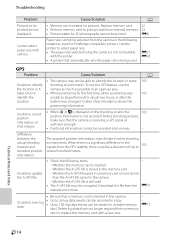Nikon COOLPIX P510 Support Question
Find answers below for this question about Nikon COOLPIX P510.Need a Nikon COOLPIX P510 manual? We have 2 online manuals for this item!
Question posted by ppatdonnell on December 29th, 2013
Operating Manual
Is there anyway I can get a bound operating manual? Printing off a manual and having multiple pieces of large loose papers is unacceptable.
Current Answers
Answer #1: Posted by freginold on December 31st, 2013 7:40 PM
Hi, you can download a PDF copy of the manual here:
https://support.nikonusa.com/app/answers/detail/a_id/17676
but you'll have to contact Nikon directly to see about obtaining a hard copy. They may charge you a processing fee. You can call them at 1-800-NIKON-US or email them using the Email Nikon Support link at the bottom of the page linked to above.
https://support.nikonusa.com/app/answers/detail/a_id/17676
but you'll have to contact Nikon directly to see about obtaining a hard copy. They may charge you a processing fee. You can call them at 1-800-NIKON-US or email them using the Email Nikon Support link at the bottom of the page linked to above.
Related Nikon COOLPIX P510 Manual Pages
Similar Questions
Manual / Digital Camera D3100
(Posted by simoneodin 10 years ago)
My P510 Camera Will Not Turn On.
When camera is plugged in the light comes on but nothing happens. When it is unplugged nothing happe...
When camera is plugged in the light comes on but nothing happens. When it is unplugged nothing happe...
(Posted by w0246915 11 years ago)
Underwater Housing For Nikon Coolpix P510
Hi! I wanted to ask if there exists ANY underwater housing for Nikon Coolpix P510? Thanks so much fo...
Hi! I wanted to ask if there exists ANY underwater housing for Nikon Coolpix P510? Thanks so much fo...
(Posted by agarkusha1 11 years ago)
Can The Camera Coolpix S2000 Read A Compact Flash Card Of 4 Gb?
Can the camera coolpix S2000 read a compact flash card of 4 GB? or it needs a firmware update? Pleas...
Can the camera coolpix S2000 read a compact flash card of 4 GB? or it needs a firmware update? Pleas...
(Posted by majdinammour 12 years ago)