Nikon COOLPIX P100 Support Question
Find answers below for this question about Nikon COOLPIX P100.Need a Nikon COOLPIX P100 manual? We have 2 online manuals for this item!
Question posted by mlekamuyu on June 18th, 2014
Instructions On How To Install New Rear View On Nikon P100 Coolpix
The person who posted this question about this Nikon product did not include a detailed explanation. Please use the "Request More Information" button to the right if more details would help you to answer this question.
Current Answers
There are currently no answers that have been posted for this question.
Be the first to post an answer! Remember that you can earn up to 1,100 points for every answer you submit. The better the quality of your answer, the better chance it has to be accepted.
Be the first to post an answer! Remember that you can earn up to 1,100 points for every answer you submit. The better the quality of your answer, the better chance it has to be accepted.
Related Nikon COOLPIX P100 Manual Pages
P100 User's Manual - Page 4


... gas Do not use the product will read before using this Nikon product, to prevent possible injury.
Should the camera or Charging AC Adapter break open as this could result from ... camera or Charging AC Adapter in the presence of the camera or Charging AC Adapter could result in injury.
Repairs should be performed only by qualified technicians. Keep these safety instructions where...
P100 User's Manual - Page 6


...the flash close to prevent liquid crystal from the subject.
Avoid contact with this camera may disrupt the electronic systems of the airplane or the instruments of the hospital ...the cables provided or sold by Nikon for the purpose, to observe this precaution could result in burns or fire. Playing CD-ROMs on audio CD equipment.
Follow the instructions of the hospital.
Turn the ...
P100 User's Manual - Page 7


...installation. Wash hands after handling.
Nikon Inc., 1300 Walt Whitman Road Melville, New York 11747-3064 USA Tel: 631-547-4200
v COOLPIX P100...installed and used in accordance with the limits for a Class B digital device, pursuant to provide reasonable protection against harmful interference in a particular installation...to correct the interference by Nikon Corporation may cause harmful ...
P100 User's Manual - Page 13


... actual display. Symbols and Conventions To make it where all new pictures will apply only to , or delete, or view pictures.
1
D This icon marks tips, additional information that...• The names of menu items displayed in the camera monitor, and the names of Nikon COOLPIX P100 digital camera. If a memory card is referred to the camera. Read this manual may be formatted or used :
...
P100 User's Manual - Page 14


...a retrieval system, or translated into any language in any form, by Nikon specifically for contact information:
http://imaging.nikon.com/
Use Only Nikon Brand Electronic Accessories
Nikon COOLPIX cameras are engineered and proven to operate within the operational and safety requirements of this Nikon digital camera are designed to the highest standards and include complex electronic circuitry...
P100 User's Manual - Page 32


...EH-68P or a USB AC adapter. D Charging Using Computer or Battery Charger
• Connecting the COOLPIX P100 to a computer also charges the Rechargeable Li-ion Battery EN-EL5 (A145, 168).
• Rechargeable...-62A. Failure to observe this precaution could result in overheating or in damage to the camera. When using the Battery Charger MH-61 (available separately) (A179).
20 Failure to ...
P100 User's Manual - Page 46


...flash is recorded. slow shutter speeds are fired repeatedly at night or under dim light.
Z Rear-curtain sync Flash fires just before the
34 main flash. Pre-flashes are used to capture ... with red-eye reduction Reduces "red-eye" in flash. If the camera detects "red-eye" when a picture is taken, Nikon's own In-Camera Red-Eye Fix processes the image before the main flash, reducing the red...
P100 User's Manual - Page 115


... the picture, press the d button. Erase current picture Erase selected images Erase entire sequence
-
Erase selected images: Select pictures for pictures shot continuously using cameras other than
COOLPIX P100. While individual picture is displayed, editing (A118) can be performed or voice memos (A117) can be displayed instead of a sequence is displayed, the following...
P100 User's Manual - Page 119


b Slide show
A110
View pictures stored in the internal memory or on a memory card in an automatic slide show ...).
• To exit the playback menu, press the d button.
107
Multiple pictures can be deleted. j Black border
A125
Create a new picture surrounded by pressing the d button and switching to the c tab (A13).
15/05/2010 15:30 0004.JPG
44
Playback menu
Quick...
P100 User's Manual - Page 129


...
17
monitor.
The current voice memo must be deleted before a new voice memo can be recorded for a picture that already has a voice memo attached on Voice Memos
• When a picture with cameras other than COOLPIX P100. Voice Memos: Recording and Playback
Use the camera's built-in microphone to record voice memos for more information.
117...
P100 User's Manual - Page 130


... than
COOLPIX P100.
• If a copy created using this camera to edit pictures in the monitor.
Crop picture. Enlarge the image or refine the composition and create a copy containing only the portion visible in -camera and store them as e-mail attachments.
Editing Pictures
Picture Editing Functions
Use this camera is viewed on pictures shot with enhanced...
P100 User's Manual - Page 152


...of power to the camera, causing damage to overheat or malfunction. Before Connecting the Camera
Install the Software Before connecting the camera to a computer, software, including Nikon Transfer, ViewNX for... could result in the setup menu, the battery inserted into the camera is used, COOLPIX P100 can be installed using power supplied by computer option (A145, 168) in operation ...
P100 User's Manual - Page 154


... 7 When the Devices and Printers K P100 screen is low, the computer may not recognize the camera and it may not be possible to start.
142 Select Copy pictures to a Computer
4 Start Nikon Transfer installed on my computer, and click OK.
• Mac OS X Nikon Transfer will start automatically when the camera is connected if Yes was...
P100 User's Manual - Page 155
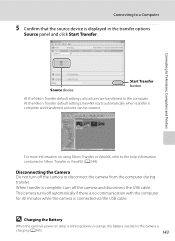
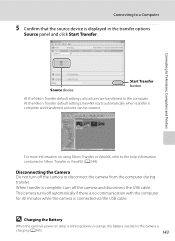
...
P100
Source device
Start Transfer button
At the Nikon Transfer default settings, all pictures are transferred to the help information contained in the camera is complete, turn off the camera and disconnect the USB cable.
At the Nikon Transfer default settings, ViewNX starts automatically when transfer is complete and transferred pictures can be viewed. Disconnecting the Camera...
P100 User's Manual - Page 156
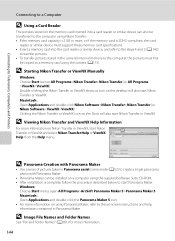
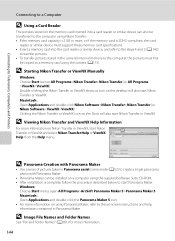
... is complete, follow the procedure described below to the on-screen instructions and help information contained in the camera's internal memory to the computer, the pictures must first
be copied to a memory card using Panorama Maker, refer to start Nikon Transfer or ViewNX. D Viewing Nikon Transfer and ViewNX Help Information
For more information.
144
D Image...
P100 User's Manual - Page 186
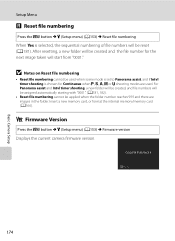
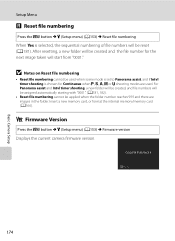
... C, D or M shooting modes are images in the folder. For Panorama assist and Intvl timer shooting, a new folder will be created, and file numbers will start from "0001."
Basic Camera Setup
Setup Menu
P Reset file numbering
Press the d button M z (Setup menu) (A153) M Reset... shooting is selected, the sequential numbering of file numbers will be reset (A181). COOLPIX P100 Ver.X.X
Back
174
P100 User's Manual - Page 188


...new battery. • Replace the battery when it for storage. The battery will not charge if its charge, when used batteries in the camera and run it flat again before use the battery at a low temperature, the camera...by connecting the COOLPIX P100 to the Charging ...camera may recover some time, insert it in a warm place and exchange as this precaution could not be used . Left installed...
P100 User's Manual - Page 197


... Mode dial is in the internal
24
memory can Insert a new memory card, or format 24, 166,
be deleted. View file using the computer or any other devices which was used to view images.
114
hidden. N
All images are
Disable the Hide image.../ memory card are hidden.
Description
Solution
Time out error while Choose memory card with
P
COOLPIX P100.
create or edit this camera.
P100 User's Manual - Page 205


... a sequence.
• Check the Sequence display options setting.
- 116
Cannot zoom in on Nikon Transfer, refer to the picture using other than COOLPIX P100 cannot be played back. Cannot record or play a sequence.
• Pictures shot continuously with 117
cameras other cameras cannot be used is not recognized by computer or another -
Cannot use quick...
P100 User's Manual - Page 207


...format) f/2.8-5
14 elements in 11 groups Up to 4× (angle of view equivalent to that of approx. 2712mm lens in 35mm [135] format) Both... Media File system
File formats
Compact digital camera
10.3 million
1/2.3-in. Specifications
Nikon COOLPIX P100 Digital Camera
Type Effective pixels Image sensor Lens
Focal length f/-number Construction Digital zoom
Vibration reduction Autofocus (AF)
Focus...
Similar Questions
Nikon Coolpix P100 Wont Update Firmware, Doesnt Show That New Firmware Is
installed on media card
installed on media card
(Posted by PMtammy0 9 years ago)
How To Install The Software Suite Cd For A Nikon Coolpix P100 Camera
(Posted by calynch 9 years ago)
I Cant Understand What A Small Diagram Of An Aircraft Indicates On The Rear View
(Posted by ronaldcrump1 10 years ago)
Manual / Digital Camera D3100
(Posted by simoneodin 10 years ago)
Audio Input Modification
is it possible to add an external stereo mic input? Is there room for a micro mini receptacle?
is it possible to add an external stereo mic input? Is there room for a micro mini receptacle?
(Posted by saronson 11 years ago)

