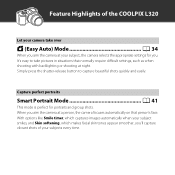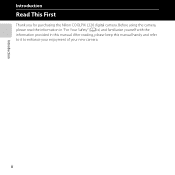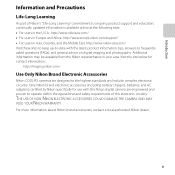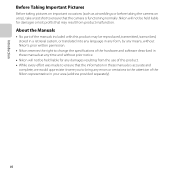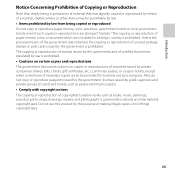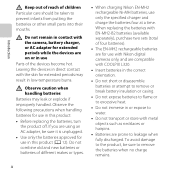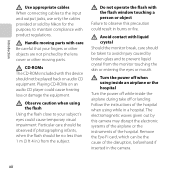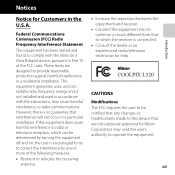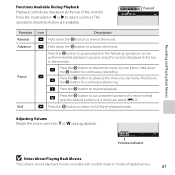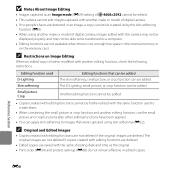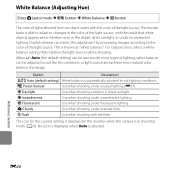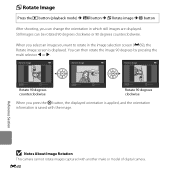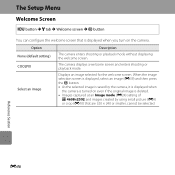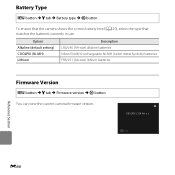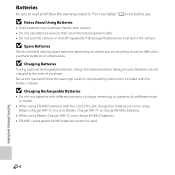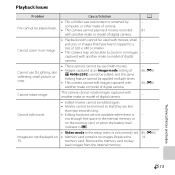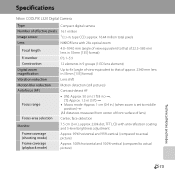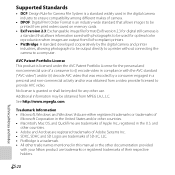Nikon COOLPIX L320 Support Question
Find answers below for this question about Nikon COOLPIX L320.Need a Nikon COOLPIX L320 manual? We have 1 online manual for this item!
Question posted by harujaswadh92 on August 16th, 2022
Where Can I Get Nikon Coolpix L320 Motherboard?
Hello, I happen to have a Nikon Coolpix L320 that needs a motherboard replacement. Is it possible to get replacement?
Current Answers
Answer #1: Posted by SonuKumar on August 16th, 2022 8:46 PM
https://parts.nikonusa.com/en/nikon-products/dslr-parts/index.page
click on contact us page - better to reach them , I could not find motherboard
Please respond to my effort to provide you with the best possible solution by using the "Acceptable Solution" and/or the "Helpful" buttons when the answer has proven to be helpful.
Regards,
Sonu
Your search handyman for all e-support needs!!
Related Nikon COOLPIX L320 Manual Pages
Similar Questions
How To Use Nikon L320 As Webcam ?
i want to know how to get nikon L320 on screen display ?
i want to know how to get nikon L320 on screen display ?
(Posted by aaditya2234892 2 years ago)
Coolpix B500 Needs A Firmware Update
My Coolpix B500 needs a firmware update, how do I find the update and download it
My Coolpix B500 needs a firmware update, how do I find the update and download it
(Posted by ermorrelll 7 years ago)
Finding It Difficult Transfering Video From My Camera (nikon Coolpix L320) To My
(Posted by ifeanyiodenyi 10 years ago)
Manual / Digital Camera D3100
(Posted by simoneodin 10 years ago)
Hello...my Name's Orestis And I Have A Nikon 7600 Coolpix Digital Camera....i
have a question....How can i connect the camera to a pc or T.V.???
have a question....How can i connect the camera to a pc or T.V.???
(Posted by orestis1999 12 years ago)