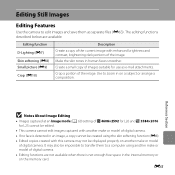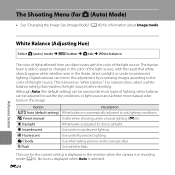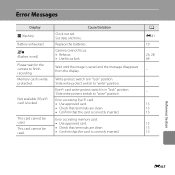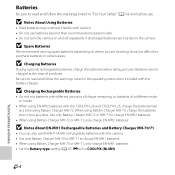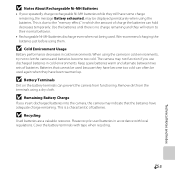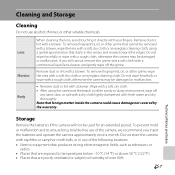Nikon COOLPIX L26 Support Question
Find answers below for this question about Nikon COOLPIX L26.Need a Nikon COOLPIX L26 manual? We have 1 online manual for this item!
Question posted by ChChas on January 19th, 2014
Why Does My Nikon L26 Say Battery Exhausted
The person who posted this question about this Nikon product did not include a detailed explanation. Please use the "Request More Information" button to the right if more details would help you to answer this question.
Current Answers
Related Nikon COOLPIX L26 Manual Pages
Similar Questions
All My Camera Is Saying Is Battery Exhausted No Matter What Battery I Put In
How can I fix this problem
How can I fix this problem
(Posted by rachelwilson0567 9 years ago)
Why Does My Camera Say Battery Exhausted Then Turn Off And It Does Not Charge ?
(Posted by isaiasgonzalez90 11 years ago)
Keeps Saying Battery Exhausted Even Though They Are New Batteries
battery exhausted
battery exhausted
(Posted by amandahalford 11 years ago)
Battery Exhausted After Replacement Of Battery
(Posted by drvikasagrawal 11 years ago)
Problems About Nikon Coolpix L26
hi sir,,, i wanna suggestn frm u....i my qustn is which is the better point n shoot digital camera w...
hi sir,,, i wanna suggestn frm u....i my qustn is which is the better point n shoot digital camera w...
(Posted by akravi0007 11 years ago)