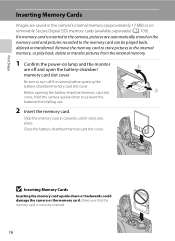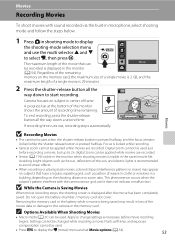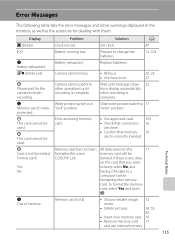Nikon COOLPIX L24 Support Question
Find answers below for this question about Nikon COOLPIX L24.Need a Nikon COOLPIX L24 manual? We have 1 online manual for this item!
Question posted by blcarrel on April 22nd, 2013
Where To Get Battery Door Cover
Need a battery door for a nikon coolpix l 24 the battery door will not close
Current Answers
Related Nikon COOLPIX L24 Manual Pages
Similar Questions
Nikon Coolpix L24 Won't Turn On With New Batteries
(Posted by car09rob 10 years ago)
Manual / Digital Camera D3100
(Posted by simoneodin 10 years ago)
I Can't Get My Battery Door To Open. Is It A Flaw In My Camera?
The last time I changed my batteries I couldn"t get the door open. After a very long struggle it fin...
The last time I changed my batteries I couldn"t get the door open. After a very long struggle it fin...
(Posted by goddessworksllc 11 years ago)
Can The Camera Coolpix S2000 Read A Compact Flash Card Of 4 Gb?
Can the camera coolpix S2000 read a compact flash card of 4 GB? or it needs a firmware update? Pleas...
Can the camera coolpix S2000 read a compact flash card of 4 GB? or it needs a firmware update? Pleas...
(Posted by majdinammour 12 years ago)