Nikon COOLPIX L22 Support Question
Find answers below for this question about Nikon COOLPIX L22.Need a Nikon COOLPIX L22 manual? We have 2 online manuals for this item!
Question posted by queeop on October 23rd, 2013
How To Turn The Flash Off On A Nikon Coolpix L22
The person who posted this question about this Nikon product did not include a detailed explanation. Please use the "Request More Information" button to the right if more details would help you to answer this question.
Current Answers
There are currently no answers that have been posted for this question.
Be the first to post an answer! Remember that you can earn up to 1,100 points for every answer you submit. The better the quality of your answer, the better chance it has to be accepted.
Be the first to post an answer! Remember that you can earn up to 1,100 points for every answer you submit. The better the quality of your answer, the better chance it has to be accepted.
Related Nikon COOLPIX L22 Manual Pages
L22 / L21 User's Manual - Page 5


...-B4) are purchased separately, charge and use with Nikon digital cameras only, and are for use immediately should be removed with COOLPIX L22/L21. Do not combine batteries from damaged batteries comes... in electric shock. Do not use in this product:
• Before replacing the batteries, turn the product...
L22 / L21 User's Manual - Page 13


... used :
This icon marks cautions,
B
information that more clearly shown.
This icon indicates that should be helpful
when using
the camera.
Symbols and Conventions To make it . This manual was written to as the "default setting". • The names of menu items displayed in the camera monitor, and the names of a Nikon COOLPIX L22/COOLPIX L21 digital camera.
L22 / L21 User's Manual - Page 14


...by Nikon specifically for use of this electronic circuitry. Additional information may be held liable for contact information:
http://imaging.nikon.com/
Use Only Nikon Brand Electronic Accessories
Nikon COOLPIX cameras are...prior notice.
• Nikon will not be available from the Nikon representative in these sites to keep up-to-date with this Nikon digital camera are designed to the ...
L22 / L21 User's Manual - Page 15


... copyright laws. Disposing of copyrighted creative works such as memory cards or builtin camera memory does not completely erase the original image data. Introduction
Information and Precautions
... Storage Devices
Please note that was obtained, the copying or reproduction of a scanner, digital camera or other device may be recovered from being in possession of material that deleting images...
L22 / L21 User's Manual - Page 16
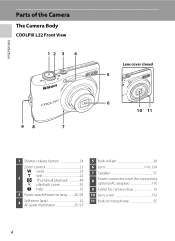
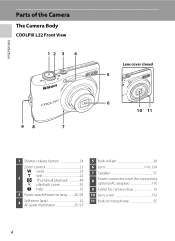
... the Camera
The Camera Body
COOLPIX L22 Front View
12 3 4
98
7
Lens cover closed
5
6 10 11
1 Shutter-release button 24
Zoom control 23
f : wide 23
2
g : tele 23 h : Thumbnail playback 48
i : playback zoom 50
j : help 13
3 Power switch/Power-on lamp ....... 20, 99
4
Self-timer lamp 32 AF-assist illuminator 25, 97
5 Built-in flash 30...
L22 / L21 User's Manual - Page 17


COOLPIX L22 Rear View 1
2 34
Parts of the Camera
5 67 89
Introduction
10 11 12
13 14
1 Monitor 8 2 d button 12, 56, 73, 81, 86 3 k (apply selection) button 11 4 A (shooting mode) button 10 5 Flash lamp 31 6 c (playback) button 10, 26 7 Multi selector 11 8 l (delete) button 26, 27, 57
9
Battery-chamber/ memory card slot cover 14, 18...
L22 / L21 User's Manual - Page 26


... supplied) • Two FR6/L91 (AA-size) lithium batteries • Two EN-MH2 Ni-MH (nickel metal hydride) rechargeable batteries
Turning On and Off the Camera
Press the power switch to turn COOLPIX L22
COOLPIX L21
on . First Steps
Inserting the Batteries
1 Open the battery-chamber/memory card slot
3
cover.
• Before opening the battery-chamber...
L22 / L21 User's Manual - Page 28


...-selection dialog is displayed the first time the camera is turned on.
1 Press the power switch to choose
the desired language and press k.
For information on the top of the monitor. COOLPIX L21
First Steps
2 Use the multi selector to turn on lamp (green) will light for a COOLPIX L22 moment and the monitor will not be...
L22 / L21 User's Manual - Page 35


...When zoom is possible at the top of the optical zoom.
Optical zoom Digital zoom
Digital Zoom
When the camera is zoomed in
Rotate the zoom control to f to magnify images, ...of optical zoom.
The focus area is not displayed when digital zoom is initiated and the zoom indicator turns yellow to
COOLPIX L22
activate optical zoom. Interpolation is small.
23
When the image ...
L22 / L21 User's Manual - Page 43


... Same Time" (A 80) When the shooting mode is A (auto) mode, the changed flash setting will turn off . If the camera detects "red-eye" when a picture is taken, Nikon's own In-Camera Red-Eye Fix processes the image before it is displayed when the camera automatically increases sensitivity to minimize blur caused by slow shutter speed. Auto...
L22 / L21 User's Manual - Page 63


... internal memory or
on L21 cannot be edited.
• Only pictures taken with the COOLPIX L22/COOLPIX L21 can be edited again using a different model of digital camera, pictures edited with small picture or crop, use D-Lighting together with this camera may not be
displayed properly and may not be able to be transferred to edit...
L22 / L21 User's Manual - Page 71


...Software Before connecting the camera to a computer with the supplied Nikon Transfer software.
If the AC Adapter EH-65A (A 110) (available separately) is used, COOLPIX L22/L21 can be installed...cause the
camera to the Nikon website for creating panorama photos, must be powered
from
turning off unexpectedly. B Note on installing the software, refer to prevent the camera from an ...
L22 / L21 User's Manual - Page 72


... • The connection may not be recognized if the camera is off . The camera monitor will light.
COOLPIX L22
COOLPIX L21
B Connecting the USB Cable
• Be sure that the camera is connected to the computer using the supplied USB cable.
4 Turn on lamp will remain off . 3 Connect the camera to the computer via a USB hub. The power...
L22 / L21 User's Manual - Page 76
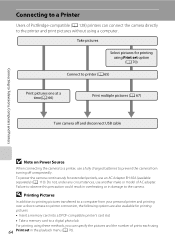
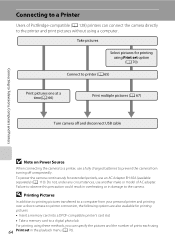
...printer's card slot • Take a memory card to a digital photo lab For printing using these methods, you can connect the camera directly to the printer and print pictures without using
64 Print...printer (A 65)
Print pictures one at a time(A 66)
Print multiple pictures (A 67)
Turn camera off unexpectedly. Failure to observe this precaution could result in overheating or in the playback menu...
L22 / L21 User's Manual - Page 86


...
The size of the files, and with a digital camera are recorded as image files.
The compression ratio is approximately 1:8.
* I
4000×3000* (L22 Only)
R 3264×2448*
4000×3000 ...215;768
Suited to full-screen display on the size and quality of the images. The icon for L22. Shooting, Playback and Setup Menus
Shooting Options: The Shooting Menu
A Image mode
Set A (Auto)...
L22 / L21 User's Manual - Page 88


... more accurate results. Digital cameras can apply the white balance setting suited to a particular light source to set white balance under most types of the light source, with the result that Cannot Be Set at the Same Time" (A 80)
76 • At white-balance settings other than Auto or Flash, turn the flash off (W) (A 30...
L22 / L21 User's Manual - Page 97
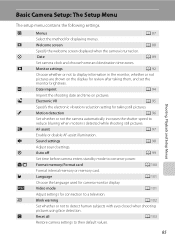
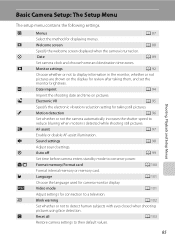
... or not to reduce blurring when motion is turned on pictures.
AF assist
A 97
Enable or disable AF-assist illumination. Language
A 101
Choose the language used for displaying menus.
Date imprint
A 94
Imprint the shooting date and time on .
Reset all
A 103
Restore camera settings to a television.
a c d e
f w U
h i k l/m n o d
p
Menus
A 87
Select the method...
L22 / L21 User's Manual - Page 132
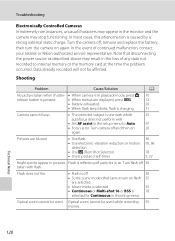
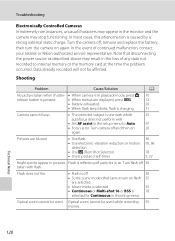
....
Turn flash off , remove and replace the battery, then turn on flash 35
are blurred.
• Use flash. • Use electronic vibration reduction or motion
detection. • Use D (Best Shot Selector). • Use tripod and self-timer.
30 95, 96
78 5, 32
Bright specks appear in pictures Flash is caused by a strong external static charge. Turn the camera...
L22 / L21 User's Manual - Page 136


... picture)
Approx. 100% horizontal and 100% vertical (Compared to ∞ (W); total pixels: 12.39 million COOLPIX L21: 1/2.5-in . Specifications
Nikon COOLPIX L22/COOLPIX L21 Digital Camera
Type Effective pixels
Image sensor
Lens
Focal length
f/-number Construction
Digital zoom
Vibration reduction Autofocus (AF)
Focus range (from lens) Focus-area selection
Monitor
Frame coverage (shooting...
L22 / L21 User's Manual - Page 140


Specifications
Supported Standards
• DCF: Design Rule for Camera File System is a standard widely used in the digital camera industry to ensure compatibility among different makes of camera.
• DPOF: Digital Print Order Format is an industry-wide standard that allows pictures to be printed from print orders stored on the memory card.
• Exif version...
Similar Questions
How To Delete All Photos On The Nikon Coolpix L22 Digital Camera
(Posted by trejaick 10 years ago)
How To Turn Flash On On A Nikon Coolpix S3100 Camera
(Posted by phorzep 10 years ago)
How To Delete All Pictures For Digital Camera Nikon Coolpix L22
(Posted by slinDrJGF 10 years ago)

