Nikon COOLPIX L22 Support Question
Find answers below for this question about Nikon COOLPIX L22.Need a Nikon COOLPIX L22 manual? We have 2 online manuals for this item!
Question posted by dadstee on January 17th, 2014
How To Repair Nikon L22 Lcd Screen Video
The person who posted this question about this Nikon product did not include a detailed explanation. Please use the "Request More Information" button to the right if more details would help you to answer this question.
Current Answers
There are currently no answers that have been posted for this question.
Be the first to post an answer! Remember that you can earn up to 1,100 points for every answer you submit. The better the quality of your answer, the better chance it has to be accepted.
Be the first to post an answer! Remember that you can earn up to 1,100 points for every answer you submit. The better the quality of your answer, the better chance it has to be accepted.
Related Nikon COOLPIX L22 Manual Pages
L22 / L21 User's Manual - Page 4


... the product to a Nikon-authorized service representative for inspection.
Keep out of reach of an infant or child.
WARNINGS
Turn off in the event of the camera or AC adapter could ...representative for inspection, after unplugging the product and/or removing the batteries. Repairs should be taken to prevent infants from failure to observe the precautions listed in this section...
L22 / L21 User's Manual - Page 5


...or skin, rinse immediately with COOLPIX L22/L21. Continued use immediately should be damaged and the wires become exposed, take it to a Nikonauthorized service representative for use with Nikon digital cameras only, and are compatible ...power cable or go near the metal parts of different makes or types.
• If Nikon rechargeable Ni-MH batteries EN-MH2 (EN-MH2-B2 or EN-MH2-B4) are prone...
L22 / L21 User's Manual - Page 12
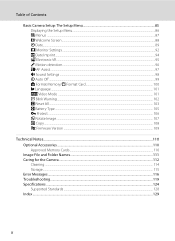
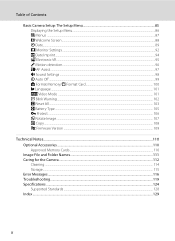
Table of Contents
Basic Camera Setup: The Setup Menu 85 Displaying the Setup Menu...86 a Menus ...87 c Welcome Screen...88 d Date...89 e Monitor Settings ...92 f Date Imprint...94 w Electronic VR...95 U Motion detection...96 h AF Assist ...97 i Sound Settings ...98 k Auto Off ...99 l Format Memory/m Format Card...100 n Language ...101 o Video Mode ...101 d Blink...
L22 / L21 User's Manual - Page 13


... Display • Illustrations and text displays shown in this manual thoroughly before use, to prevent damage to
the camera. C Memory Cards
Pictures taken with your purchase of a Nikon COOLPIX L22/COOLPIX L21 digital camera. Screen Samples In this camera can be formatted or used :
This icon marks cautions,
B
information that more clearly shown. This icon indicates that should be...
L22 / L21 User's Manual - Page 14


...-nikon.com/support/ • For users in Asia, Oceania, and the Middle East: http://www.nikon-asia.com/ Visit these sites to keep up-to-date with this Nikon digital camera are...without prior notice.
• Nikon will not be held liable for contact information:
http://imaging.nikon.com/
Use Only Nikon Brand Electronic Accessories
Nikon COOLPIX cameras are engineered and proven to operate...
L22 / L21 User's Manual - Page 15


...gift certificates, etc.), commuter passes or coupon tickets, except when a minimum of a scanner, digital camera or other device may be provided for the purpose of personal image data.
Before discarding a data... meal coupons. • Comply with images containing no private information (for the welcome screen (A 88). Ensuring the privacy of paper money, coins, or securities which are to...
L22 / L21 User's Manual - Page 17


COOLPIX L22 Rear View 1
2 34
Parts of the Camera
5 67 89
Introduction
10 11 12
13 14
1 Monitor 8 2 d button 12, 56, 73, 81, 86 3 k (apply selection) button 11 4 A (shooting mode) button 10...
9
Battery-chamber/ memory card slot cover 14, 18
10 Tripod socket
11 Pin cover 58, 60, 65
12
USB connector and audio/video output 58, 60, 65
13 Memory card slot 18
14 Battery-chamber 14
5
L22 / L21 User's Manual - Page 18
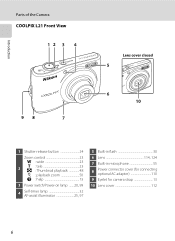
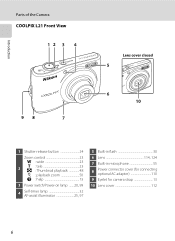
Introduction
Parts of the Camera
COOLPIX L21 Front View
12 3 4
98
7
Lens cover closed
5
6 10
1 Shutter-release button 24
Zoom control 23
f : wide 23
2
g : tele 23 h : Thumbnail playback 48
i : ..., 97
5 Built-in flash 30
6 Lens 114, 124
7 Built-in microphone 55
8
Power connector cover (for connecting optional AC adapter 110
9 Eyelet for camera strap 13
10 Lens cover 112
6
L22 / L21 User's Manual - Page 35


... control is small.
23 Optical zoom Digital zoom
Digital Zoom
When the camera is in effect, and focus will be in the center of the screen.
When the image size is rotated.... When zoom is increased beyond V. The position of V moves to
COOLPIX L22
activate optical zoom. Digital zoom is possible at g triggers digital zoom.
Basic Photography and Playback: Easy Auto Mode
Step 2 Frame ...
L22 / L21 User's Manual - Page 49


.... • While the shutter-release button is held down, the L22 shoots up to 5 frames at 0.9 frames per second (fps), ...camera focuses on the center of the
frame. m
W
n
Off
p
Off
o
0.0*
* Other settings can be selected.
Flash is used . • Focus, exposure compensation, and white balance are recognized, focus will be on the subject in the center of the screen. • Digital...
L22 / L21 User's Manual - Page 63


... 3968×2232 on L22 and P 3200×1800 on L21 cannot be edited.
• Only pictures taken with the COOLPIX L22/COOLPIX L21 can be transferred to edit pictures in-camera and store them as the....
More on Playback
B Notes on In-camera Editing
• Pictures taken at an Image mode setting (A 74) of digital camera, pictures edited with this camera. • When using the same edit ...
L22 / L21 User's Manual - Page 70


... provided with your television. B Connecting an AV Cable
When connecting the AV cable, be displayed on a television.
1 Turn off . COOLPIX L22
COOLPIX L21
Connecting to Televisions, Computers and Printers
2 Connect the camera to the TV using an optional audio video cable (AV cable) (A 110) to turn on the TV, and the white plug to the...
L22 / L21 User's Manual - Page 71


... the Software Before connecting the camera to a computer, software, including Nikon Transfer, ViewNX for displaying transferred pictures, and Panorama Maker for the latest information on installing the software, refer to a computer with the supplied Nikon Transfer software.
If the AC Adapter EH-65A (A 110) (available separately) is used, COOLPIX L22/L21 can be installed using...
L22 / L21 User's Manual - Page 73


... 7 When the Devices and Printers K L22/L21 screen is connected to the computer if Yes was selected in the Auto-Launch setting dialog when Nikon Transfer was first installed.
• If there are transferred to start automatically when the camera is displayed, click Change program under Import pictures and videos. Connecting to Televisions, Computers and...
L22 / L21 User's Manual - Page 77


COOLPIX L22
COOLPIX L21
2 Turn on the camera.
• When connected correctly, the PictBridge startup screen (1) is displayed in the camera monitor, then the Print selection screen (2) is displayed.
1
COOLPIX L22 2
Print selection
COOLPIX L21
15/05 2010 NO. 12
[ 12]
B Connecting the Audio Video/USB Cable
When connecting the USB cable, be sure that the connectors are oriented correctly....
L22 / L21 User's Manual - Page 86


...be saved. The compression ratio is approximately 1:8. N 1024×768
1024×768
Suited to full-screen display on a 4:3 television, or distribution by e-mail or the web. O 640×480
...×1800
Pictures with an aspect ratio of the files, and with a digital camera are recorded as image files. The icon for L22. I 4000×3000 is the default setting for the current setting is ...
L22 / L21 User's Manual - Page 88


.... B White Balance
• This feature cannot be used simultaneously with certain features. ➝ "Camera Settings that white objects appear white whether seen in the color of the light source, with the ...Preset manual Neutral-colored object used under unusual lighting conditions. Digital cameras can mimic this adjustment by processing images according to suit lighting conditions.
L22 / L21 User's Manual - Page 134


...L22 and P 3200×1800 for L21 cannot be edited.
• Select picture that supports D-Lighting, small 51 picture, or crop.
• Camera is connected. Nikon Transfer does not start when camera... with 37 Night portrait (either in Nikon Transfer.
Cannot use D-Lighting, small picture, or crop options. other cameras.
• Choose correct Video mode.
101
• Memory card ...
L22 / L21 User's Manual - Page 136


Specifications
Nikon COOLPIX L22/COOLPIX L21 Digital Camera
Type Effective pixels
Image sensor
Lens
Focal length
f/-number Construction
Digital zoom
Vibration reduction Autofocus (AF)
Focus range (from lens) Focus-area selection
Monitor
Frame coverage (shooting mode) Frame coverage (playback mode)
Compact digital camera
COOLPIX L22: 12.0 million COOLPIX L21: 8.0 million
COOLPIX L22: 1/2.3-in ...
L22 / L21 User's Manual - Page 140


Specifications
Supported Standards
• DCF: Design Rule for Camera File System is a standard widely used in the digital camera industry to ensure compatibility among different makes of camera.
• DPOF: Digital Print Order Format is an industry-wide standard that allows pictures to be printed from print orders stored on the memory card.
• Exif version...
Similar Questions
How To Replace The Lcd Screen On A Nikon Coolpix S205
(Posted by shadel 9 years ago)
How To Delete All Photos On The Nikon Coolpix L22 Digital Camera
(Posted by trejaick 9 years ago)
How To Delete All Pictures For Digital Camera Nikon Coolpix L22
(Posted by slinDrJGF 10 years ago)
How Do I Get My Lcd Screen Back To Normal?
I got my Nikon camera for my birthday last year, and it has always taken awesome pictures. So I brou...
I got my Nikon camera for my birthday last year, and it has always taken awesome pictures. So I brou...
(Posted by cadyxcatastrophy 13 years ago)

