Nikon COOLPIX L22 Support Question
Find answers below for this question about Nikon COOLPIX L22.Need a Nikon COOLPIX L22 manual? We have 2 online manuals for this item!
Question posted by washtommun on August 24th, 2014
How Do You Take A Panoramic Picture With A Nikon Coolpix L22
The person who posted this question about this Nikon product did not include a detailed explanation. Please use the "Request More Information" button to the right if more details would help you to answer this question.
Current Answers
There are currently no answers that have been posted for this question.
Be the first to post an answer! Remember that you can earn up to 1,100 points for every answer you submit. The better the quality of your answer, the better chance it has to be accepted.
Be the first to post an answer! Remember that you can earn up to 1,100 points for every answer you submit. The better the quality of your answer, the better chance it has to be accepted.
Related Nikon COOLPIX L22 Manual Pages
L22 / L21 User's Manual - Page 5


....
• Do not handle the plug or battery charger with a dry cloth. Do not use with Nikon digital cameras only, and are compatible with metal
objects such as necklaces or hairpins.
• Batteries are for use ...to water. • Do not transport or store with COOLPIX L22/L21. Observe the following precautions when handling the Battery Chargers (available separately) • Keep Dry.
L22 / L21 User's Manual - Page 13


...8226; The setting at the time of a Nikon COOLPIX L22/COOLPIX L21 digital camera. Symbols and Conventions To make it .
Introduction
About This Manual
Introduction
Thank you for your Nikon digital camera. This manual was written to the pictures on removable
memory cards. Read this manual, images are for COOLPIX L22.
Notations • In this manual are sometimes...
L22 / L21 User's Manual - Page 14


...-to-date with this Nikon digital camera are designed to the highest standards and include complex electronic circuitry. Nikon will not be held liable for damages or lost profits that may be held liable for any form, by Nikon specifically for contact information:
http://imaging.nikon.com/
Use Only Nikon Brand Electronic Accessories
Nikon COOLPIX cameras are engineered and proven...
L22 / L21 User's Manual - Page 15


...digitally copied or reproduced by means of a scanner, digital camera or other device may be provided for the welcome screen (A 88). Do not use this product for the purpose of making illegal copies or to also replace any pictures... coupons. • Comply with images containing no private information (for example, pictures of empty sky). Deleted files can sometimes be taken to avoid injury or ...
L22 / L21 User's Manual - Page 25
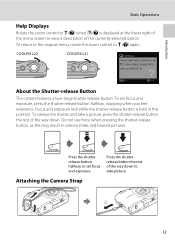
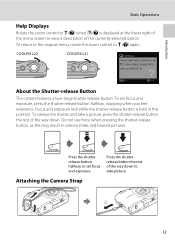
...focus and exposure, press the shutter-release button halfway, stopping when you feel resistance. COOLPIX L22
COOLPIX L21
Continuous
Choose single frame, continuous mode, BSS (camera chooses sharpest shot in camera shake and blurred pictures.
To release the shutter and take a picture, press the shutter-release button the rest of the currently selected option. Press the shutterrelease...
L22 / L21 User's Manual - Page 32


...
B
N Battery exhausted. Batteries low. Cannot take pictures using a shooting mode that can be stored depends on lamp (green) will light COOLPIX L22 for a moment and the monitor will extend at the... mode
4 Check the battery level and number of pictures that suits the scene (A 28).
1 Press the power switch to turn on the camera.
Replace with new batteries.
4
Number of exposures ...
L22 / L21 User's Manual - Page 35


... is in slight deterioration of optical zoom.
Digital zoom is small.
23
Optical zoom Digital zoom
Digital Zoom
When the camera is applied at the current image mode setting. Maximum magnification of picture quality.
COOLPIX L21 f Zoom out g Zoom in
Rotate the zoom control to f to zoom in to
COOLPIX L22
activate optical zoom.
Basic Photography and Playback...
L22 / L21 User's Manual - Page 43


...the changed flash setting will turn off . Use flash modes other portions of pictures may be stored even if the camera is turned off until the flash has finished charging.
To reduce these reflections, ...dust particles in the air may be slightly mottled.
If the camera detects "red-eye" when a picture is taken, Nikon's own In-Camera Red-Eye Fix processes the image before it is displayed may...
L22 / L21 User's Manual - Page 50


..., beaches, or sunlit expanses of water. • Camera focuses on subject in center of frame. • As pictures are easily affected by camera shake, hold the
camera steadily. m
V*1
n
Off*2
p
Off
o
...selected. h Sunset
O
Preserves the deep hues seen in sunsets and sunrises. • Camera focuses on subject in center of a tripod is recommended.
Other settings can be selected....
L22 / L21 User's Manual - Page 52


... of food.
l Museum
Use indoors where flash photography is locked by camera shake, hold the
camera steadily. • The AF-assist illuminator (A 97) does not light.
u Food
Use this mode when taking pictures of frame. Note that allows macro shooting. • The camera can be unable to a position that the flash may be selected...
L22 / L21 User's Manual - Page 56


... necessary number of the frame overlaps the first picture, and press the shutter-release button. Use a tripod for a Panorama
The camera focuses on the subject in the center of the monitor.
4 Shoot the second picture. Shooting Suited for the Scene
Using the Scene Mode
Taking Pictures for best results.
1 Press A in the first third...
L22 / L21 User's Manual - Page 63


... created by the editing functions cannot be edited again using a different model of digital camera, pictures edited with this camera. • When using the same edit function. • To use D-Lighting together with enhanced brightness and contrast, brightening dark portions of P 3968×2232 on L22 and P 3200×1800 on the memory card. Small...
L22 / L21 User's Manual - Page 71


... AC Adapter EH-65A (A 110) (available separately) is used, COOLPIX L22/L21 can be installed using the supplied Software Suite CD. Connecting to Televisions, Computers and Printers
Connecting to a Computer
Use the supplied USB cable to connect the camera to a computer, and copy (transfer) pictures to the Quick Start Guide. B Note on Power Source...
L22 / L21 User's Manual - Page 72


... to Televisions, Computers and Printers
Connecting to a Computer
Transferring Pictures from a Camera to a Computer
1 Start the computer to which Nikon Transfer was installed. 2 Be sure that connectors are properly oriented. The power-on the camera. COOLPIX L22
COOLPIX L21
B Connecting the USB Cable
• Be sure that the camera is connected to the computer using the supplied USB...
L22 / L21 User's Manual - Page 86


... display on a 4:3 television, or distribution by e-mail or the web. The compression ratio is approximately 1:4.
P
3968×2232 (L22 Only)
P
3200×1800 (L21 Only)
3968×2232 3200×1800
Pictures with a digital camera are recorded as image files.
L 2592×1944
2592×1944
M 2048×1536
2048×1536
Smaller size...
L22 / L21 User's Manual - Page 88


... according to changes in most types of the light source. f Cloudy Use when taking pictures under incandescent lighting.
B White Balance
• This feature cannot be previewed in the shade, direct sunlight, or under unusual lighting conditions. Digital cameras can be used as "white balance". Best choice in the color of the light source...
L22 / L21 User's Manual - Page 132
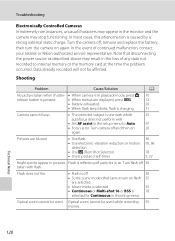
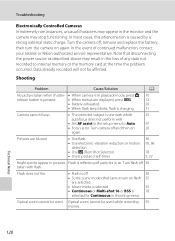
... of continued malfunction, contact your retailer or Nikon-authorized service representative. In most cases, this phenomenon is charging. Data already recorded will not be affected. Flash does not fire.
• Flash is one with flash.
Technical Notes
120 Note that cannot turn the camera on again. Pictures are blurred.
• Use flash. •...
L22 / L21 User's Manual - Page 134


...L22 and P 3200×1800 for L21 cannot be edited.
• Select picture that have been cropped to areas not affected by red-eye. small pictures, or pictures that supports D-Lighting, small 51 picture, or crop.
• Camera... Pictures taken at an Image mode setting of camera.
Nikon Transfer does not start when camera is not set to play
back pictures from internal memory.
• Camera...
L22 / L21 User's Manual - Page 136


...in 35mm [135] format
Electronic VR
Contrast-detect AF
• Approx. 30 cm (1 ft.) to actual picture)
Technical Notes
124 Specifications
Nikon COOLPIX L22/COOLPIX L21 Digital Camera
Type Effective pixels
Image sensor
Lens
Focal length
f/-number Construction
Digital zoom
Vibration reduction Autofocus (AF)
Focus range (from lens) Focus-area selection
Monitor
Frame coverage (shooting mode...
L22 / L21 User's Manual - Page 140


Specifications
Supported Standards
• DCF: Design Rule for Camera File System is a standard widely used in the digital camera industry to ensure compatibility among different makes of camera.
• DPOF: Digital Print Order Format is an industry-wide standard that allows pictures to be printed from print orders stored on the memory card.
• Exif version 2.2: This...
Similar Questions
How To Delete All Photos On The Nikon Coolpix L22 Digital Camera
(Posted by trejaick 10 years ago)
How To Take A Panoramic Picture On Nikon Coolpix S3100
(Posted by Oscarbalsu 10 years ago)
How Does One Successfully Take Panoramic Pictures With Nikon Coolpix S6300 It Us
Trying to take panoramic and it usually stops 3/4 of the way before the s ene is complete - I am pre...
Trying to take panoramic and it usually stops 3/4 of the way before the s ene is complete - I am pre...
(Posted by Thebigj717 10 years ago)
How To Delete All Pictures For Digital Camera Nikon Coolpix L22
(Posted by slinDrJGF 10 years ago)

