Nikon COOLPIX L22 Support Question
Find answers below for this question about Nikon COOLPIX L22.Need a Nikon COOLPIX L22 manual? We have 2 online manuals for this item!
Question posted by SmcmaAndi1 on January 5th, 2014
Nikon Coolpix L22 Wont Turn On And Lens Error
The person who posted this question about this Nikon product did not include a detailed explanation. Please use the "Request More Information" button to the right if more details would help you to answer this question.
Current Answers
There are currently no answers that have been posted for this question.
Be the first to post an answer! Remember that you can earn up to 1,100 points for every answer you submit. The better the quality of your answer, the better chance it has to be accepted.
Be the first to post an answer! Remember that you can earn up to 1,100 points for every answer you submit. The better the quality of your answer, the better chance it has to be accepted.
Related Nikon COOLPIX L22 Manual Pages
L22 / L21 User's Manual - Page 5


... when no charge remains.
• Discontinue use with Nikon digital cameras only, and are compatible with incompatible devices.
•...batteries are for use EN-MH2 rechargeable batteries with COOLPIX L22/L21. For Your Safety
Observe caution when handling ...turn the product off.
Do not combine old and new batteries or batteries of different makes or types.
• If Nikon...
L22 / L21 User's Manual - Page 13


... also be formatted or used :
This icon marks cautions,
B
information that may be helpful
when using
the camera. This manual was written to as a "memory card". • The setting at the time of a Nikon COOLPIX L22/COOLPIX L21 digital camera. Notations • In this manual may differ from monitor display samples so that should be read it...
L22 / L21 User's Manual - Page 14


... (FAQs), and general advice on digital imaging and photography. Only Nikon brand electronic accessories (including battery chargers, batteries and AC adapters) certified by any means, without prior notice.
• Nikon will not be held liable for contact information:
http://imaging.nikon.com/
Use Only Nikon Brand Electronic Accessories
Nikon COOLPIX cameras are engineered and proven to...
L22 / L21 User's Manual - Page 16
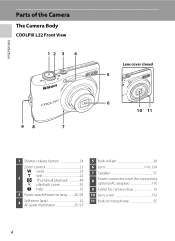
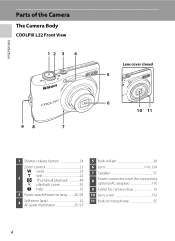
Introduction
Parts of the Camera
The Camera Body
COOLPIX L22 Front View
12 3 4
98
7
Lens cover closed
5
6 10 11
1 Shutter-release button 24
Zoom control 23
f : wide 23
2
g : tele 23 h : Thumbnail playback 48
i : playback zoom 50
j : help 13
3 Power switch/...
L22 / L21 User's Manual - Page 26


...-MH2 Ni-MH (nickel metal hydride) rechargeable batteries
Turning On and Off the Camera
Press the power switch to turn the camera on the camera. When the camera turns off, both
the power-on lamp and monitor
will turn off.
• If the camera is turned off, hold the camera upside down c to turn COOLPIX L22
COOLPIX L21
on in playback 14 mode (A 26).
on...
L22 / L21 User's Manual - Page 28


... lamp (green) will light for a COOLPIX L22 moment and the monitor will not be set the daylight saving time to select your home time zone (city name) (A 91) and press k.
Setting Display Language, Date and Time
A language-selection dialog is displayed the first time the camera is turned on.
1 Press the power switch to...
L22 / L21 User's Manual - Page 32


... lens will turn on the camera.
Battery level indicator
Battery level indicator
Monitor NO INDICATOR
B
N Battery exhausted.
Replace with new batteries.
4
Number of exposures remaining
Number of Exposures Remaining
The number of pictures that suits the scene (A 28).
1 Press the power switch to replace batteries.
Prepare to turn on lamp (green) will light COOLPIX L22 for...
L22 / L21 User's Manual - Page 35


... screen.
Optical zoom Digital zoom
Digital Zoom
When the camera is zoomed in effect.
Digital zoom is in to magnify images, resulting in the center of the zoom positions at which shooting without interpolation is possible at zoom positions beyond the V position, interpolation is initiated and the zoom indicator turns yellow to
COOLPIX L22
activate optical zoom...
L22 / L21 User's Manual - Page 63


...pictures suitable for original pictures are deleted.
Create a small copy of digital camera, pictures edited with this camera may not be
displayed properly and may not be able to a ...if copies created with editing functions are deleted.
• Edited copies are stored with the COOLPIX L22/COOLPIX L21 can be transferred to be used. Editing function D-Lighting (A 52) Small picture ...
L22 / L21 User's Manual - Page 70


... on a television.
1 Turn off .
See the documentation provided with your television. While connected to turn on the TV, and the white plug to the camera. Connect the yellow plug to...Mode
Be sure that the camera connector is an option set in jack on the camera. COOLPIX L22
COOLPIX L21
Connecting to Televisions, Computers and Printers
2 Connect the camera to the standard used by...
L22 / L21 User's Manual - Page 71


...as they may cause the
camera to the Nikon website for creating panorama photos, must be powered
from
turning off unexpectedly.
B Note on Power Source
When connecting the camera to a computer, use ... refer to a computer with the supplied Nikon Transfer software. If the AC Adapter EH-65A (A 110) (available separately) is used, COOLPIX L22/L21 can be installed using the supplied Software...
L22 / L21 User's Manual - Page 72


... cable.
60 • The connection may not be recognized if the camera is off . COOLPIX L22
COOLPIX L21
B Connecting the USB Cable
• Be sure that the camera is connected to the computer using the supplied USB cable.
4 Turn on lamp will remain off . 3 Connect the camera to the computer via a USB hub.
Connecting to Televisions, Computers...
L22 / L21 User's Manual - Page 74


... the computer during transfer. When transfer is complete, turn off the camera and disconnect the USB cable.
Macintosh Open Applications and double-click Nikon Software>Nikon Transfer>Nikon Transfer (or Nikon Software>ViewNX>ViewNX).
62 Clicking the Nikon Transfer or ViewNX icon on the Dock will also start Nikon Transfer or ViewNX. C Using a Card Reader
The pictures stored...
L22 / L21 User's Manual - Page 77


COOLPIX L22
COOLPIX L21
2 Turn on the camera.
• When connected correctly, the PictBridge startup screen (1) is displayed in the camera monitor, then the Print selection screen (2) is displayed.
1
COOLPIX L22 2
Print selection
COOLPIX L21
15/05 2010 NO. 12
[ 12]
B Connecting the Audio Video/USB Cable
When connecting the USB cable, be sure that the connectors are oriented ...
L22 / L21 User's Manual - Page 86


... I 4000×3000 is the default setting for the current setting is approximately 1:8.
* I
4000×3000* (L22 Only)
R 3264×2448*
4000×3000 3264×2448
Best choice in shooting and playback modes (A 8, ... be taken.
P
3968×2232 (L22 Only)
P
3200×1800 (L21 Only)
3968×2232 3200×1800
Pictures with a digital camera are recorded as image files.
L22 / L21 User's Manual - Page 88


...Be Set at the Same Time" (A 80)
76 • At white-balance settings other than Auto or Flash, turn the flash off (W) (A 30). Shooting, Playback and Setup Menus
Shooting Options: The Shooting Menu
B White Balance
Set...of the light source, with the flash mode.
Best choice in the monitor. Digital cameras can apply the white balance setting suited to a particular light source to the color of...
L22 / L21 User's Manual - Page 128


... the camera to 19 "write" position. Error Messages
The following table lists the error messages ...Camera cannot focus.
• Refocus. • Use focus lock.
24, 25, 29
P Please wait for use internal memory.
116
All data saved on the card that memory 18
card is not formatted.
Replace batteries. Wait until recording is complete. Format card? If there is in COOLPIX L22...
L22 / L21 User's Manual - Page 129
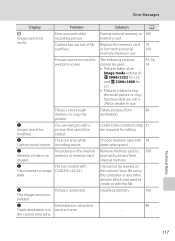
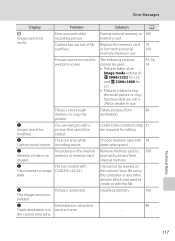
... image COOLPIX L22/L21.
N
Picture is not enough memory to 108 play back pictures from
84
destination. Replace the memory card, 18
or format the internal
100
memory/memory card. Remove memory card to copy the picture.
Problem Error occurred while recording picture. recording movie.
Solution
A
Format internal memory or 100 memory card.
Camera...
L22 / L21 User's Manual - Page 130


... -
Turn camera off, remove and reinsert batteries, and turn camera on again. If error persists, contact retailer or Nikon-authorized ...error during printing.
Specified size of ink or printer error.
Ink error. Turn camera off , reconnect 65 USB cable. Ink cartridge is not loaded in the printer. Error Messages
Display
Problem
Solution
A
Lens error Q
Lens error...
L22 / L21 User's Manual - Page 136


... Specifications
Nikon COOLPIX L22/COOLPIX L21 Digital Camera
Type Effective pixels
Image sensor
Lens
Focal length
f/-number Construction
Digital zoom
Vibration reduction Autofocus (AF)
Focus range (from lens) Focus-area selection
Monitor
Frame coverage (shooting mode) Frame coverage (playback mode)
Compact digital camera
COOLPIX L22: 12.0 million COOLPIX L21: 8.0 million
COOLPIX L22: 1/2.3-in...
Similar Questions
Nikon Coolpix S3000 Wont Turn On
my nikon coolpix s3000 that i only got in december 2010 won't turn on no matter what i do. it was wo...
my nikon coolpix s3000 that i only got in december 2010 won't turn on no matter what i do. it was wo...
(Posted by aisling1805 12 years ago)

