Nikon COOLPIX L22 Support Question
Find answers below for this question about Nikon COOLPIX L22.Need a Nikon COOLPIX L22 manual? We have 2 online manuals for this item!
Question posted by manjunatharao2002 on October 1st, 2010
Flash Not Working.
Flash not working even that red light is indicating that flash is fully charged.
Current Answers
There are currently no answers that have been posted for this question.
Be the first to post an answer! Remember that you can earn up to 1,100 points for every answer you submit. The better the quality of your answer, the better chance it has to be accepted.
Be the first to post an answer! Remember that you can earn up to 1,100 points for every answer you submit. The better the quality of your answer, the better chance it has to be accepted.
Related Nikon COOLPIX L22 Manual Pages
L22 / L21 User's Manual - Page 5


...sure to remove the batteries when no charge remains.
• Discontinue use immediately should you are purchased separately, charge and use with Nikon digital cameras only, and are prone to the product...fully discharged. Should the insulation be sure it is unplugged.
• Use only the batteries approved for use in contact with clothing or skin, rinse immediately with COOLPIX L22...
L22 / L21 User's Manual - Page 9


......ii
Notices ...v
Introduction ...1 About This Manual ...1 Information and Precautions...2 Parts of the Camera...4 The Camera Body ...4 The Monitor...8 Basic Operations...10 A (shooting mode) button ...10 c (...19
G Basic Photography and Playback: Easy Auto Mode 20 Step 1 Turn the Camera On and Select G (Easy Auto) Mode 20 Indicators Displayed in G (Easy auto) Mode 21 Step 2 Frame a Picture ...22...
L22 / L21 User's Manual - Page 13


... those who use the product will apply only to as the "default setting". • The names of menu items displayed in the camera monitor, and the names of a Nikon COOLPIX L22/COOLPIX L21 digital camera. This icon marks tips, additional
D information that should be stored on the memory card and
delete, playback and format operations will...
L22 / L21 User's Manual - Page 14


...http://imaging.nikon.com/
Use Only Nikon Brand Electronic Accessories
Nikon COOLPIX cameras are engineered and proven to operate within the operational and safety requirements...translated into any language in any form, by Nikon specifically for use of this Nikon digital camera are designed to the highest standards and include complex electronic circuitry. Introduction
Information and ...
L22 / L21 User's Manual - Page 15


... the prior permission of the government was digitally copied or reproduced by means of a scanner, digital camera or other device may be recovered from ... format the device and then completely refill it with copyright notices The copying or reproduction of copyrighted creative works such as books, music, paintings, woodcut prints, maps, drawings, movies and photographs is prohibited. Before...
L22 / L21 User's Manual - Page 18
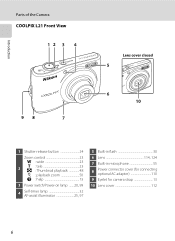
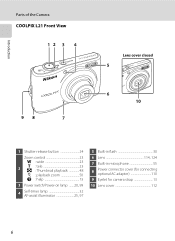
... of the Camera
COOLPIX L21 Front View
12 3 4
98
7
Lens cover closed
5
6 10
1 Shutter-release button 24
Zoom control 23
f : wide 23
2
g : tele 23 h : Thumbnail playback 48
i : playback zoom 50
j : help 13
3 Power switch/Power-on lamp ....... 20, 99
4
Self-timer lamp 32 AF-assist illuminator 25, 97
5 Built-in flash 30
6 Lens...
L22 / L21 User's Manual - Page 33


... shooting mode selected by the
camera for more information.
D Electronic Vibration Reduction
When the flash mode (A 30) is set to W (off ) (A 30). • The self-timer (A 32) and exposure compensation (A 34) are as follows: L22: L 4000×3000 L21: y 3264×2448
The indicators and photo info displayed during shooting and playback will be...
L22 / L21 User's Manual - Page 48


.... • If the camera detects a face, it focuses on the center of the frame. • Digital zoom is pressed halfway. The focus area or focus indicator (A 8) always glows green...and cityscapes.
• Camera focuses at infinity. b Portrait
Use this mode for descriptions in focus. • The AF-assist illuminator (A 97) does not light. c Landscape
Use this section: X = flash mode (A 30), n...
L22 / L21 User's Manual - Page 51


... with O, use of a tripod is pressed halfway. The focus area or focus indicator (A 8) always glows green when the shutter-release button is recommended.
39 j Night landscape
O
Slow ...does not light. Using the Scene Mode
i Dusk/dawn
O
Preserves the colors seen in the weak natural light before
sunrise or after sunset.
• Camera focuses at infinity.
The focus area or focus indicator (A ...
L22 / L21 User's Manual - Page 63


...pictures taken with the COOLPIX L22/COOLPIX L21 can be edited with editing functions are not deleted if the original pictures are available.
Copies Created By: D-Lighting
Can Be Edited By:... again using a different model of digital camera, pictures edited with this camera. • When using the same edit function. • To use D-Lighting together with enhanced brightness and contrast,...
L22 / L21 User's Manual - Page 70


... down c to the standard used by your television. B Video Mode
Be sure that the camera connector is an option set in jack on the television. The
58 video mode setting is ...camera enters playback mode, and the pictures taken will remain off the camera. B Connecting an AV Cable
When connecting the AV cable, be displayed on the TV, and the white plug to the camera.
COOLPIX L22
COOLPIX...
L22 / L21 User's Manual - Page 71


... of AC adapter as they may cause the
camera to prevent the camera from an electrical outlet. Do not use fully charged batteries to overheat or malfunction.
59
Connecting to...COOLPIX L22/L21 can be installed using the supplied Software Suite CD. For more information on operating system compatibility. Before Connecting the Camera
Install the Software Before connecting the camera...
L22 / L21 User's Manual - Page 76
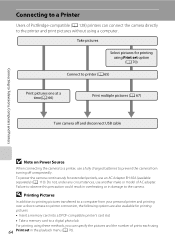
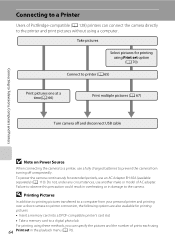
...printer's card slot • Take a memory card to a digital photo lab For printing using these methods, you can connect the camera directly to a printer, use an AC Adapter EH-65A (...printer and printing over a direct camera-to-printer connection, the following options are also available for extended periods, use a fully charged batteries to prevent the camera from turning off and disconnect ...
L22 / L21 User's Manual - Page 77


... the USB cable.
Check printer settings.
3 Connect the camera to Televisions, Computers and Printers
4 Turn on the printer. COOLPIX L22
COOLPIX L21
2 Turn on the camera.
• When connected correctly, the PictBridge startup screen (1) is displayed in the camera monitor, then the Print selection screen (2) is displayed.
1
COOLPIX L22 2
Print selection
COOLPIX L21
15/05 2010 NO. 12
[ 12...
L22 / L21 User's Manual - Page 86


...)
P
3200×1800 (L21 Only)
3968×2232 3200×1800
Pictures with a digital camera are recorded as image files. The compression ratio is the default setting for L22. The compression ratio is approximately 1:8.
* I
4000×3000* (L22 Only)
R 3264×2448*
4000×3000 3264×2448
Best choice in shooting and playback...
L22 / L21 User's Manual - Page 88


...for direct sunlight.
Digital cameras can apply the white balance setting suited to a particular light source to changes in the color of the light source, with the color of the light source.
a Auto (default setting) White balance automatically adjusted to set white balance under unusual lighting conditions.
g Flash Use with certain features. ➝ "Camera Settings that white objects...
L22 / L21 User's Manual - Page 132
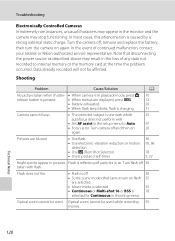
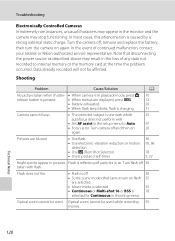
..., press A.
Flash does not fire.
• Flash is off.
30
• Some scene modes that disconnecting the power source as described above may stop functioning. Pictures are selected.
• Movie mode is selected.
55
• Continuous or Multi-shot 16 or BSS is charging.
Technical Notes
120 A
10 12 20 31
Camera cannot focus...
L22 / L21 User's Manual - Page 136


... . Specifications
Nikon COOLPIX L22/COOLPIX L21 Digital Camera
Type Effective pixels
Image sensor
Lens
Focal length
f/-number Construction
Digital zoom
Vibration reduction Autofocus (AF)
Focus range (from lens) Focus-area selection
Monitor
Frame coverage (shooting mode) Frame coverage (playback mode)
Compact digital camera
COOLPIX L22: 12.0 million COOLPIX L21: 8.0 million
COOLPIX L22: 1/2.3-in...
L22 / L21 User's Manual - Page 139


... subject to change without notice.
127 zoom adjusted with each shot, flash fired with fully-charged EN-MH2 batteries operated at 23 (±2) °C (69 to L22: I 4000 × 3000/L21: R 3264 × 2448. Specifications
• Unless otherwise stated, all figures are for a camera with every other shot, image mode set to 77°F); The...
L22 / L21 User's Manual - Page 140


Specifications
Supported Standards
• DCF: Design Rule for Camera File System is a standard widely used in the digital camera industry to ensure compatibility among different makes of camera.
• DPOF: Digital Print Order Format is an industry-wide standard that allows pictures to be printed from print orders stored on the memory card.
• Exif version...
Similar Questions
Nikon Coolpix S3100 Wont Turn On The Battery Is Fully Charged
(Posted by sparuri 10 years ago)
How To Delete All Photos On The Nikon Coolpix L22 Digital Camera
(Posted by trejaick 10 years ago)
How To Delete All Pictures For Digital Camera Nikon Coolpix L22
(Posted by slinDrJGF 10 years ago)
Can The Camera Coolpix S2000 Read A Compact Flash Card Of 4 Gb?
Can the camera coolpix S2000 read a compact flash card of 4 GB? or it needs a firmware update? Pleas...
Can the camera coolpix S2000 read a compact flash card of 4 GB? or it needs a firmware update? Pleas...
(Posted by majdinammour 12 years ago)

